OpenAsset Learning Hub
Digital Asset Management: Your DAM Software Guide

Digital asset management (DAM) is the process by which organizations store, share, organize, find, and retrieve digital assets from their ever-growing library of content. This includes rich media and digital materials, such as:
- Images
- Videos
- Audio files
- Branding material
- Presentations
- Proposals
In other words, digital asset management is how organizations keep and utilize the digital assets they need to grow their brand, empower their sales teams, and disseminate a clear and purposeful message to their audience.
This guide has everything you need to make sense of your digital assets and choose the right digital asset management system for you.
What Is Digital Asset Management (DAM)?
Digital asset management (DAM) is a system that enables organizations to efficiently store, organize, share, find, and retrieve digital assets like images, branding materials, proposals, and more from their expanding library of rich media and digital content.
Essentially, companies rely on DAM solutions to manage and distribute the countless digital assets they use daily to strengthen their brand, support sales teams, and create winning proposals. As a result, DAM systems are designed to meet the demands of businesses and large organizations that require powerful features to effectively manage vast collections of digital assets.
What Is Digital Asset Management Software?
Digital asset management software is a tool used to store, organize, and manage digital content such as photos, videos, audio files, and documents.
It allows organizations to create a centralized repository for their media assets, making them easily accessible and searchable with the help of metadata tagging and indexing. In fact, teams that use software have an average 45% proposal win rate.
DAM systems also offer features like version control, rights management, and integration with other tools, helping teams maintain consistency and efficiency in managing their digital assets across various platforms and projects.
What Is a Digital Asset?
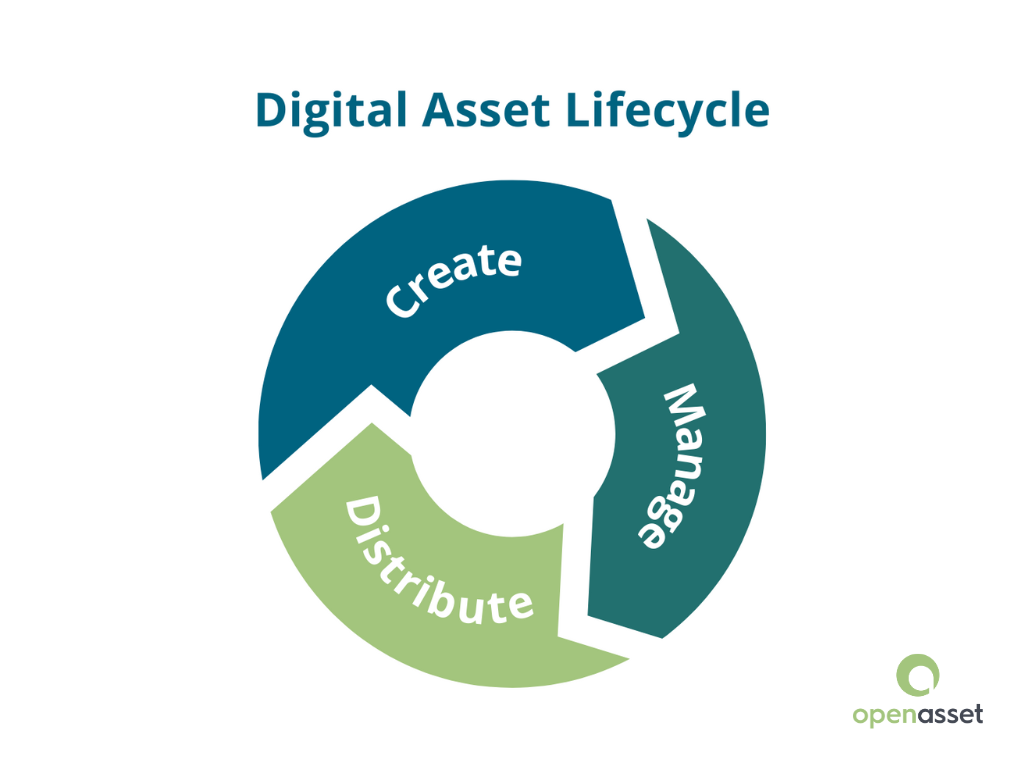
A key component of digital asset management is, of course, the digital asset, defined as any type of uniquely identifiable media that exists in a digital format as legally belonging to the organization.
Regardless of the file or media type, every business will inevitably accumulate thousands of digital assets.
As your media library grows, so will the need to find, store and share those assets in a way that enables your team to utilize them effectively. That’s where a digital asset management system comes into play.
What Are Examples of Digital Assets?

In the era of digital transformation, there is really no limit to what a digital asset can be. In fact, any file that you possess the legal right to use is considered a digital asset, including:
- documents,
- images,
- audio files,
- videos
- logos,
- power points slides
- presentations,
- spreadsheets,
- graphics,
- PDFs,
- 3D models,
- animation,
- etc.
These media files come in several formats, including PNGs or JPGs for images; WAVs and BWFs for audio files; PSDs and TIFFs for design files, as well as PDFs, Word docs, and more.
What Are the Benefits of Digital Asset Management Software?
A successful digital asset management platform offers much more than a simple repository for digital files, it enables your team to organize assets in a way that makes the most sense for your business.
In fact, approximately 68% of organizations cited the reduction of asset loss and waste as a key benefit of using DAM systems.
Here are more of the benefits of using a DAM software:
1. Consistent Branding and Brand Management
DAM software ensures that all team members have access to the most up-to-date and approved versions of digital assets. This consistency helps maintain brand integrity across various platforms and channels, ensuring that the brand’s image and messaging remain cohesive and professional.
2. Organize and Centralize Digital Assets Into One System
Marketing teams constantly create content—blogs, infographics, logos, and more. But with a growing media library, assets can easily get lost or misused.
A digital asset management (DAM) system solves this by centralizing storage, making it easy to find, store, and share assets. This boosts efficiency, ensures brand consistency, and improves accessibility.
| TIP: with 63.2% of marketing teams dedicating more than half of their time to proposals, it’s crucial to understand where bottlenecks exist and how to optimize your workflow. Download The State of Proposals in AEC Marketing Report now and take the first step towards improving workflows and overall proposal strategy. |
3. Robust Security
DAM systems provide robust security features, including access controls, user permissions, and encryption, to protect sensitive digital assets. This ensures that only authorized individuals can access, modify, or distribute important files. This is important for safeguarding the organization’s intellectual property and reducing the risk of data breaches.
4. Better Productivity
With a centralized repository for all digital assets, DAM software eliminates the time wasted searching for files across different locations. Advanced search functionalities, metadata tagging, and organized asset libraries enable users to quickly find and retrieve the assets they need. This enhances overall productivity.
5. Minimize Legal Risk and Ensure Compliance With Usage Rights
Businesses across industries—from fashion to construction—face regulatory compliance challenges, especially with logos and brand consistency. Marketing teams must also track the use of licensed photos, images, and other assets.
What’s more, license rights and regulations often vary from region to region. Fortunately, a DAM system enables your team to stay in full control of compliance by enabling your team to:
- control content usage,
- track compliance with regulatory obligations,
- involve legal, risk and compliance managers in the content validation process,
- enforce communication embargoes,
- segment assets and content by localization, language and market,
- eliminate off-brand or off-message communications, and
- avoid penalties for copyright infringement or regulatory non-compliance.
6. Increase Efficiency
DAM software streamlines the management and distribution of digital assets, reducing duplication of effort and minimizing the time spent on administrative tasks. Automated workflows, version control, and seamless integrations with other tools improve operational efficiency. This allows teams to focus on more strategic activities.
7. Improve Internal and External Collaboration
Email isn’t practical for sharing large volumes of digital assets. While workplace chat tools like Slack support internal communication, they lack the cross-functional collaboration features of a DAM system.
A DAM system enables users to share assets with internal and external partners without additional software. This improves collaboration, and reduces time-to-market for important campaigns. If you’re looking to improve internal and external collaboration, be sure to look for a DAM system that offers support for multiple asset formats.
8. Measure the ROI and Performance of Content
Every department needs to generate reports to inform stakeholders and answer specific questions. It can be a frustrating process, especially if you rely on uncustomizable, canned reports from external sources.
A digital asset management platform enables you to create customizable usage reports for governance and track your assets wherever they’re activated, unlocking previously inaccessible data views.
In other words, a DAM makes it easier for your team to measure and report on the usage and performance of digital assets across different channels, and/or consolidate performance reports across product category, geography, and audience segment.
9. Repurpose High Performing Content
A key aspect of a digital asset management platform is the visibility it provides to your team. By providing a birds-eye-view of your digital asset library, DAM software enables your team to extend the value of media assets by identifying high-performing content to reuse and repurpose.
DAM software, thereby, makes it easier for your team to adapt existing digital assets for other creative purposes. With maximum accessibility over past and current media, your team can breathe new life into concluded projects while saving time, money, and resources by retooling existing assets.
10. Close More Deals
By providing sales and marketing teams with quick and easy access to high-quality, on-brand digital assets, DAM software supports more effective and timely client engagements. This can lead to more persuasive proposals, faster response times, and ultimately, an increased ability to close more deals and generate revenue.
11. Streamline the Content and Media Lifecycle
As your business grows, your content and digital asset library will grow exponentially. A digital asset management solution can streamline this process and serve as a centralized location for all branded content. This enables teams to ideate, create, share, and manage assets from inception to publication.
12. Digital Asset Management Software Integration
Modern DAM systems are a wash with innovation and functionality, but they can’t do everything. Fortunately, digital asset management integrations enable your team to utilize their favorite apps, tools and software via a seamless workflow and user interface.
In fact, the only way to truly integrate your martech stack is to build a strong data foundation through DAM focused on the people, the process, and the technology that affects your content.
13. Support Sales Channels and Marketing Channels
Sales and marketing need to collaborate on mission critical content, and distribute high-converting assets like data sheets and customer success stories. The right DAM system enables marketing and sales to communicate and transfer valuable digital assets with speed, ease and efficiency.
Armed with the power of self-service, your sales, marketing and communications team can collaborate more effectively; locate the assets they need, and capitalize on opportunities without unnecessary downtime.
14. Enable Your Sales Channels To Pursue Local Initiatives
The best way to support your sales efforts is to enable your sales organization to adapt content and sales material to the constraints of their local market. One way to do this is to improve the agility of local teams by arming them with the right assets to achieve their goals.
An enterprise DAM with distributed marketing capabilities can provide your local sales and marketing teams, affiliates, distributors and partners with customizable campaign kits and media collections that span that whole range of media.
With template-based customization, you can enable easy and timely local production, ensure brand consistency and guarantee that legal compliance is never an issue.
15. Deliver A High Quality Customer Experience At Scale
According to a report compiled by Oracle companies are beginning to improve their customer experience through digital transformation and the development of more targeted strategies, but they are not performing as well as they think they are.
Unfortunately, businesses often fail to successfully execute due to fears about implementation, inability to align with existing systems, and high costs. However, DAM technology has evolved to provide processes and automation to directly address these fears.
By implementing a modern DAM system, you enable your team with the capabilities they need to deliver a consistent brand message, and support omnichannel customer experiences at scale without extra effort.
16. Support Your Video Marketing Strategy
Video files are typically large and come in several formats which makes it difficult to launch, manage and support video-centric marketing campaigns. Fortunately, an enterprise DAM with video capabilities enables you to automate the production of video variations at scale.
That means your team can serve the right version of your video — at the right time — to the right person — no matter their screen, bandwidth or platform.
17. Consolidate Redundant Tools and Automate Repetitive Tasks
Ultimately, much of the value that a DAM provides is found in the number of redundant tools, tasks and capabilities that it consolidates. The right DAM system also automates tedious workflows and repetitive tasks so your team can focus on what matters, building your brand and growing your business.
18. Improve ROI
By streamlining workflows, enhancing collaboration, and providing advanced analytics, DAM software can significantly improve your return on investment (ROI).
It reduces the time and resources spent on managing digital assets, increases the efficiency of marketing campaigns, and ensures that high-quality, on-brand content is consistently used. This leads to better engagement, higher conversion rates, and ultimately, increased revenue.
What Does a Digital Asset Management System Do?
Research shows that marketers spend over 60% of their time retrieving information or restructuring lost assets and other low-value tasks. Digital asset management software works by creating workflows that enable your team to find, store, and share the files they need to work most effectively.
To simplify the search for assets, DAM solutions utilize metadata to identify digital content with attributes and specific keywords. These identifiers create an index used to group and categorize assets by common tags (e.g., whitepaper, eBook), media type (e.g., video, image), and technology used (e.g., Photoshop, Canva) to improve searchability.
Empowered with that type of functionality, your team can then leverage your index of digital assets to create rule-driven workflows and enable task and process automation.
But saying a DAM tool helps you manage your digital library is like saying your smartphone helps you make phone calls. It ignores the incredible functionality, capability, and value that the system provides to the average user.
Therefore, here’s an in-depth look at the many ways a DAM platform can help you:
Streamlined Sharing and Access
DAM systems facilitate seamless sharing and access to digital assets. They provide secure, centralized storage where users can easily share files with team members, clients, and stakeholders. With user permissions and role-based access, you can ensure that only authorized individuals can view or edit certain assets, maintaining control over your content.
Enhanced Collaboration and Campaign Management
DAM software improves collaboration by allowing teams to work together on digital assets in real-time. It supports features like version control, comments, and annotations, enabling team members to provide feedback and make updates efficiently. This is particularly useful for campaign management, where multiple stakeholders need to contribute to and review marketing materials.
Advanced Measurement and Analytics
DAM solutions offer robust analytics and reporting capabilities, providing insights into how assets are used and performing. You can track metrics such as the number of downloads, shares, and views, helping you understand which assets are most effective and where improvements can be made. This data-driven approach enables better decision-making and optimization of marketing efforts.
Efficient Distribution
DAM systems streamline the distribution of digital assets across various channels. Whether it’s publishing content to social media, updating your website, or sending files to partners and clients, DAM software ensures that the right assets are delivered to the right places quickly and efficiently. Automated workflows can further enhance the distribution process, reducing manual effort and errors.
Simplified Search and Retrieval
Implementing a DAM system can reduce the time spent searching for assets by 50%.
With advanced search functionalities powered by metadata and tagging, DAM software makes it easy to locate specific assets. You can search by keywords, tags, file types, and other criteria, significantly reducing the time spent hunting for files. This ensures that your team can quickly find and use the assets they need, improving productivity.
Reliable Storage
DAM solutions offer secure and scalable storage for your digital assets. They ensure that your files are safely stored and backed up, with easy access from any location. This reliability reduces the risk of data loss and ensures that your assets are always available when needed.
Digital Asset Management System Features
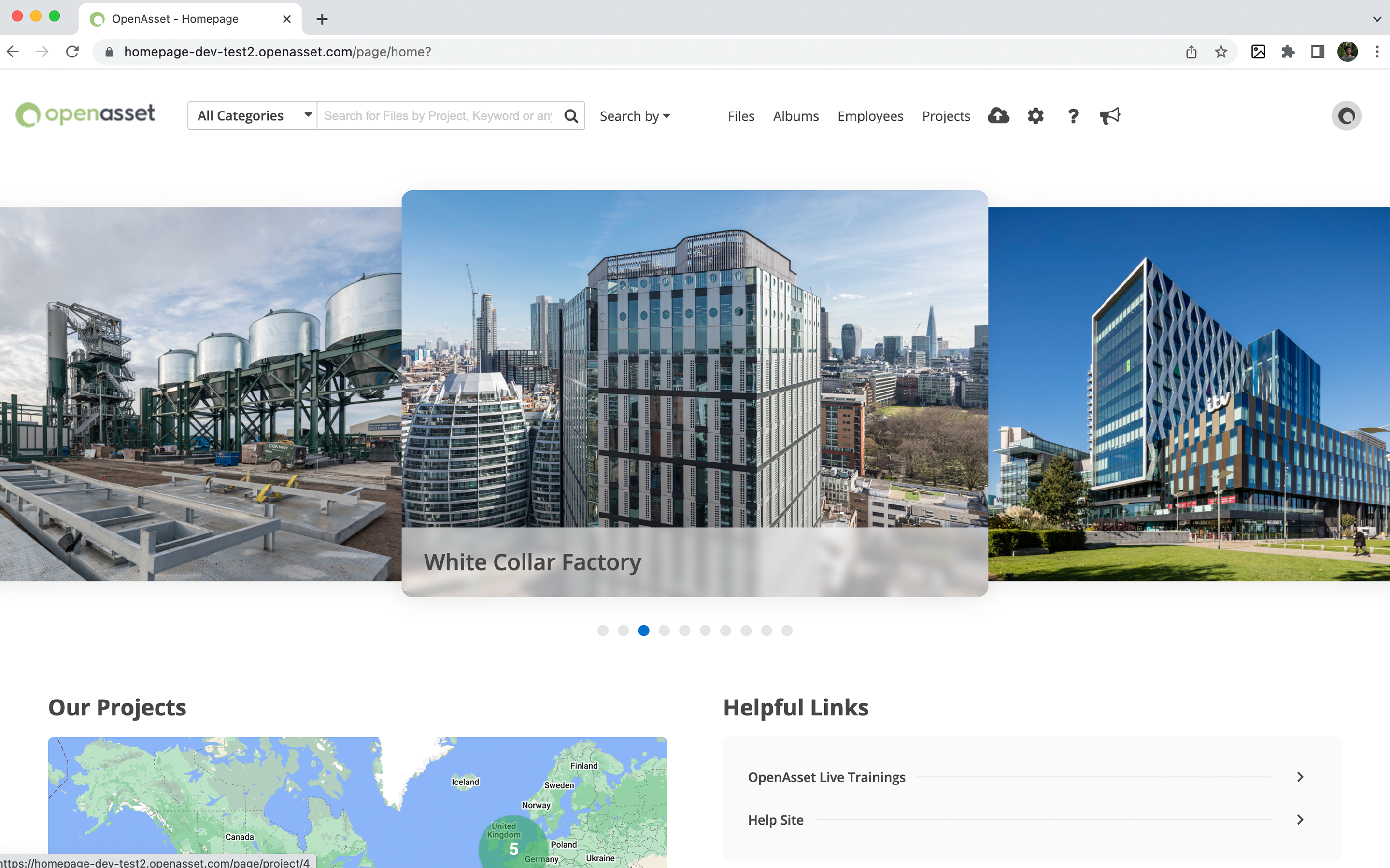
Modern digital asset management systems are loaded with features that streamline asset management and optimize the production of rich media. Here are some key gigital asset management features:
1. Standardized Templates and File Formats
Enable your team to prepare digital files for encoding even before they are created. This standardization improves the ease of document search and retrieval.
2. Encoding, Indexing, and Metadata
Simplify the search for assets and enable the identification of digital content through attributes and identifiers that create an index grouping assets via common tags to improve searchability.
3. Version Controls
Ensure that only the latest, most up-to-date assets are accessed, utilized, and carried forward for review and use.
4. Governance and Permissions Monitoring
Protect organizational assets from theft, accidental corruption, or erasure by managing user permissions and monitoring access.
5. Asset Auditing
Ensure an organization’s technology, digital assets, and processes comply with company regulations through regular audits and checks.
6. Tagging
Use metadata and keywords to categorize and tag digital assets, making them easier to find and organize.
7. Artificial Intelligence (AI)
Leverage artificial intelligence (AI) in DAM to automate tagging, indexing, metadata generation, and more, enhancing the accuracy and efficiency of asset management.
Use Cases for Digital Asset Management Software
Digital Asset Management (DAM) systems offer a wide range of use cases across different industries and departments. These systems help streamline operations, enhance collaboration, and ensure consistency and security in managing digital assets.
Here are some key use cases:
Content Asset Management
DAM systems are essential for managing various types of content assets, including documents, presentations, graphics, and multimedia files. They provide a centralized repository where all content assets can be stored, organized, and easily accessed by authorized users.
This centralization streamlines content creation, editing, and distribution, allowing teams to quickly find and use assets for their projects and campaigns.
Image Asset Management
Managing image assets can be challenging due to the sheer volume and variety of images used in marketing, advertising, and branding. A DAM system simplifies image asset management by providing tools for categorizing, tagging, and searching for images based on metadata.
This ensures that teams can easily locate and use the right images for their projects, maintaining consistency in visual branding and reducing the time spent searching for specific assets.
Video Digital Asset Management Solution
Videos are increasingly important in digital marketing and communication strategies. DAM systems offer robust tools for managing video assets, including features for transcoding, metadata tagging, and version control.
These systems enable teams to store, organize, and distribute video content efficiently, ensuring that videos are easily accessible for various campaigns and platforms. This streamlined management enhances the ability to leverage video content effectively across different channels.
Brand Management
Maintaining brand consistency is critical for building and sustaining a strong brand identity. DAM systems support brand management by providing a centralized location for storing and managing all brand assets, including logos, style guides, templates, and marketing materials.
With controlled access and versioning, a DAM ensures that all team members use the correct and most current brand assets, helping to maintain a cohesive brand image across all touchpoints and communications.
Learn how OpenAsset clients leverage the OpenAsset DAM platform to save time and money and improve productivity. Here are are some digital asset management examples:
- Learn how Taylor Australia Streamlined Resume Creation and Improved Efficiency with DAM.
- Learn how Arcadis IBI Group Enhanced Efficiency and Collaboration with DAM.
- Learn how Robins & Morton Created a Strategic Asset Management Process with DAM.
Examples of How Teams Can Use Cloud Digital Asset Management Software
From architecture, engineering and construction (AEC), to marketing, manufacturing and design, there are various types of teams, industries, and company sizes that use DAM software.
Here are the teams that can benefit from a DAM solution:
IT and Developers
Technology companies use DAM across multiple departments and locations to manage employee records, maintain brand consistency, and store vendor contacts. It also helps organize proprietary product designs, development plans, planning materials, images, and more.
Marketing
As part of an overall marketing operations management strategy, digital asset management helps corporate marketing departments centrally manage creative assets from production to on-demand distribution across the enterprise.
Sales and Business Development
A digital asset management solution ensures that your sales team gains unlimited access to the latest marketing collateral. This improves their capacity to provide new and existing clients with the necessary materials promptly.
Designers and Creators
Digital asset management can support you and your team in the design process as a centralized work tool to keep track of all your digital assets. Not only as a tool for storing assets, but as a professional work tool for project management.
Legal Experts
Legal professionals often deal with a vast array of documents, contracts, and multimedia evidence that need to be securely stored, organized, and easily accessible. A DAM tool ensures that these assets are properly managed, protected, and can be efficiently retrieved when needed.
Agencies
Creative and marketing agencies handle large volumes of digital content, including images, videos, and design files. DAM systems help streamline the management of these assets, enabling easy collaboration among team members and ensuring that the right files are available for each project.
Partners and Contractors
Partners and contractors frequently need access to shared digital assets to collaborate effectively on projects. DAM solutions provide a centralized repository where assets can be securely shared and accessed by authorized parties, facilitating smoother collaboration and communication.
RFP and Proposal Writers
The best proposals utilize vibrant visuals like charts, videos, graphics, and project photography to demonstrate a complete understanding of the project and how best to complete it.
Fortunately, digital asset management solutions provide the framework needed to manage these multimedia assets. DAM systems enable easy organization, retrieval, and sharing of visuals, ensuring that your proposals are compelling and well-supported by high-quality digital content.
Industries that Need a Digital Asset Management Solution
Here are the various industries that should consider implementing DAM software to improve workflows:
Construction
Construction companies utilize DAM to manage their projects; create RFP responses and foster collaboration between departments, subject matter experts and the many contractors and subcontractors that they deal with on a daily basis.
Engineering
Successful engineering firms use DAM to ensure the right formats are utilized in the promotion of special projects, and make content easily accessible to partners, agencies, and creatives.
Architecture
Architecture firms utilize DAM software to foster collaboration and improve the workflows that enable them to showcase the expertise, skill and passion of their architects, as well as the quality and success of completed projects.
Manufacturing
A digital asset management system gives manufacturers and their partners a single-source-of-truth for all their brand material. With a library that enables search by SKU, product ID and more, manufacturers are able to empower their distribution channels and strengthen their brand.
Retail and eCommerce
Digital asset management helps retailers to better manage the creation and distribution of their brand materials across each department, team and partner. From eCommerce to in-store signage, a DAM ensures that every channel remains consistent and on-brand.
Nonprofits
A key concern for nonprofits is often the time they waste trying to manage their marketing material across multiple hard drives and personal computers, with a majority of their employees working off-site. A DAM provides a central point of access for assets no matter where employees or volunteers are working.
Hotels and Resorts
With various locations, chains and products, managing a hospitality enterprise can be difficult. Hotels & resorts benefit from a DAM that allows their collection to grow at a rapid rate and enables global employees to access digital assets when they need them.
Tourism
In tourism, employees typically work with agencies and partners across geographical boundaries and use a DAM to consolidate scattered and siloed collections. Tourism boards also use a DAM as an online hub to help drive customer engagement and encourage user-generated content.
Franchise
A common problem that most franchises face is making on-brand material instantly available to their franchisees. With a DAM in place, each item in the system is subject to controls and permissions set up by an admin. This ensures that users across all franchise locations have access to up-to-date collateral that’s relevant to their location.
Local Government
While governments suffer from common DAM problems, they absolutely cannot risk assets being improperly shared with unauthorized audience members. With a DAM built on security-forward cloud platforms, governments can be at ease that their private digital files are stored in a safe and secure manner.
Does Company Size Impact the Need for a Digital Asset Management System?
Whether enterprise or a start-up, here’s how different companies with different sizes can thrive with a DAM solution:
Enterprise Digital Asset Management Software
Enterprises handle vast amounts of digital assets across various departments and locations, necessitating a DAM system to streamline operations, maintain brand consistency, facilitate collaboration, enhance security, and support scalability.
A centralized repository ensures all teams can access necessary digital assets without delays, improving efficiency and reducing redundancy, while robust security features protect sensitive information.
Digital Asset Management for Small Business
Small businesses benefit from a DAM system by improving efficiency, reducing costs, enhancing professionalism, facilitating growth, and ensuring security and compliance.
A DAM helps streamline the management of digital assets, allowing employees to quickly find and use what they need, saving time and resources. It also ensures consistent branding and supports the creation of high-quality marketing materials. This enhances the company’s professional image and supporting business growth.
Digital Asset Management Best Practices
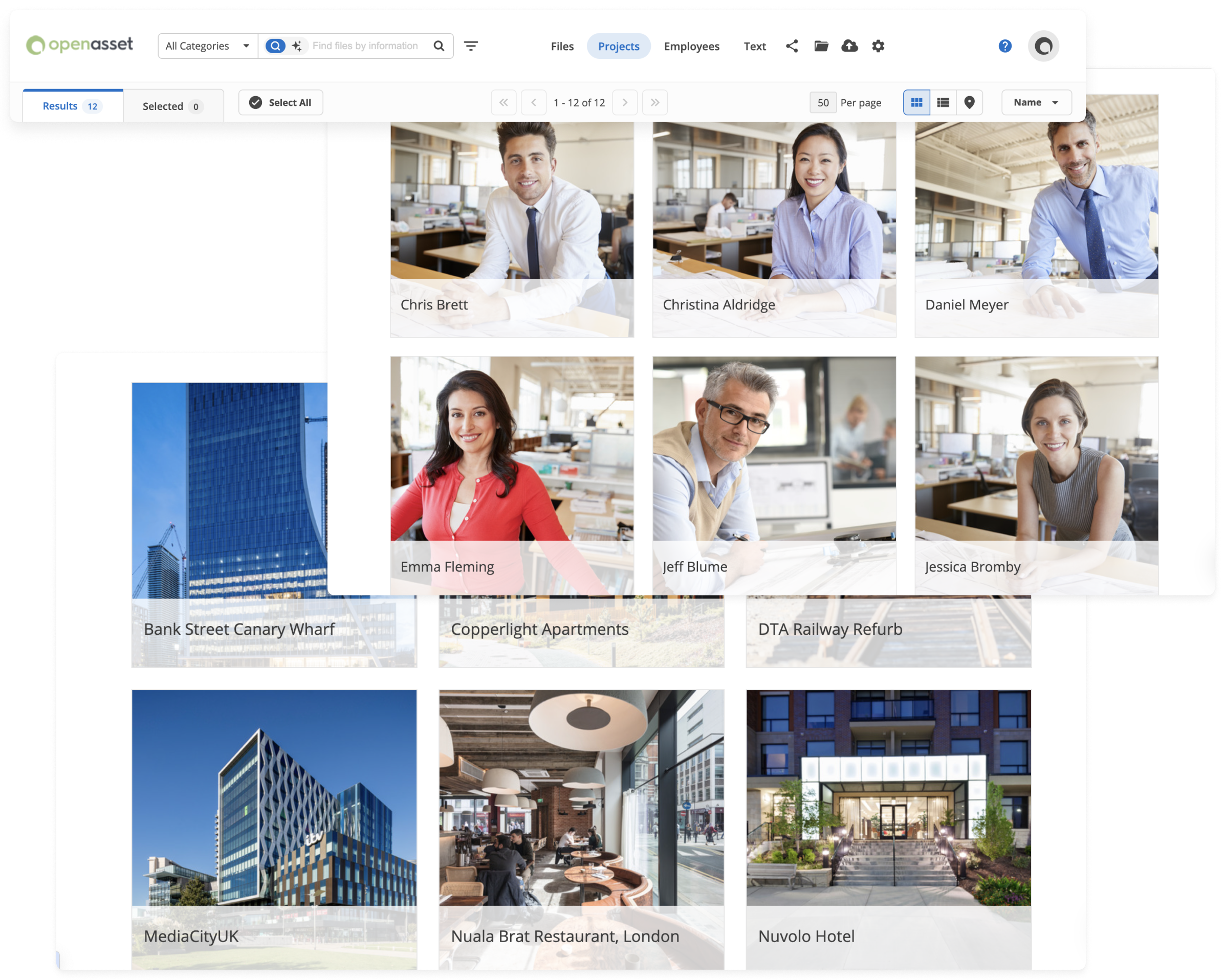
Implementing a Digital Asset Management (DAM) system effectively can greatly enhance the efficiency and effectiveness of managing digital content.
- Centralize Your Assets: Store all digital assets in a single, centralized repository to ensure easy access and management.
- Use Consistent Metadata: Develop a standardized metadata schema for tagging and categorizing assets. This improves searchability and retrieval.
- Implement Version Control: Maintain version histories to ensure that only the most up-to-date assets are used and previous versions can be retrieved if necessary.
- Set Clear Permissions: Define user roles and permissions to control who can access, modify, or delete assets, enhancing security and governance.
- Automate Workflows: Utilize automated workflows to streamline repetitive tasks, such as approvals and distribution, saving time and reducing errors.
- Regularly Audit Assets: Conduct regular audits to ensure assets are up-to-date, relevant, and compliant with company policies and regulations.
- Train Your Team: Provide comprehensive training to users on how to effectively use the DAM system, ensuring they understand its features and benefits.
- Monitor Usage and Performance: Use analytics and reporting tools to track asset usage, identify popular content, and optimize the DAM system based on data insights.
- Ensure Backup and Recovery: Implement regular backup procedures to protect against data loss and ensure quick recovery in case of system failures.
When Do I Need to Invest in a Digital Asset Management Solution?
Regardless of industry, business type or market segment, if you fail to manage your digital assets, it will affect your bottom line. In fact, 44% of companies plan to increase their DAM investment in the next two years to avoid this.
If your team wastes time and money searching for images, then it’s time to invest in a digital asset management solution. If it takes too much time, resources and effort to answer RFPs and create proposals, then it’s time to invest in a digital asset management solution.
In fact, any brand looking to increase efficiency, maintain brand consistency and maximize the effectiveness of their team would benefit from the use of a DAM solution.
That’s why it’s so important that you invest in DAM today, because the longer you wait, the harder it becomes for your team to manage the ever-growing library of digital assets they use each day.
Fortunately, DAM systems like OpenAsset are designed with the user in mind. That user-centric approach enables your team with the capabilities they need to overcome common challenges.
| TIP: Unlock The State of AEC Marketing Report and get insights into current marketing challenges in AEC, and actionable strategies for success. |
If you’re organization is facing any of the following challenges, it might be time to invest in a DAM solution:
Limited Access to Digital Assets
If you’re not using a DAM, then chances are that your digital assets are being utilized incorrectly by the wrong people. DAM systems enable your team with a centralized solution and established workflows to regain control over digital assets, manage access and streamline the approval process.
Misallocation of Time and Budget
If your team wastes precious time searching for mislabeled assets, that’s time lost that they could be spending focused on growing and scaling your business. Empower them with a centralized platform that makes the organization, monitoring, and maintenance of every asset in your ecosystem easy and efficient.
Disconnected Workforce
DAM systems enable you to break down silos and enhance communications across your organization by providing a unified platform designed to boost collaboration, and enable teams to democratize assets, create agile workflows, and improve consistency across all channels.
Failing Brand Standards
Address failing brand standards by integrating with a DAM that serves as a single source of truth for all brand assets, improves information security and enables teams to store, organize, share, search, and grow their digital library.
Digital Asset Management Software Pricing: How Much Does Digital Asset Management Software Cost?
The one-year cost of most digital asset management software will range from less than $350 to upwards of $250,000. Pricing depends on a variety of factors, including number of users, amount of storage, advanced features, brand reputation, implementation fees, customization, services, and other setup considerations.
Those functional differences can add up to create a wide variety of prices. While the range of prices and options are vast, the average price of digital asset management software is closer to $52,000 per year.
For software that is managed on the customer’s own servers (non-hosted), the average one-year cost of a DAM climbs to around $72,000.
How To Measure Digital Asset Management ROI
The ROI of employing a digital asset management solution will vary among organizations. To estimate your ROI, you must first understand how digital asset management is likely to impact your people, your brand, and your assets. Thus, the formula for calculating the ROI of a DAM is: savings on asset spend + added value to your brand — cost of your DAM solution = ROI.
Fortunately, you don’t have to work out the math on that calculation because we can do it for you. Simply punch in your information into our digital asset management ROI calculator to see how much you’re likely to save by investing in DAM.
Though digital asset management has broad appeal across a range of industries, different businesses utilize DAM systems differently. Fortunately, the Ultimate Guide to Getting Started with Digital Asset Management (DAM) has all the information you need to determine which kind of digital asset management platform is right for you.
How to Choose a Digital Asset Management Solution
A well-chosen DAM tool can save your organization valuable time and resources, improve workflow efficiency, and enhance the overall management of your digital assets. To help you make an informed decision, review these key considerations when choosing a DAM platform.
Integrations
Why Integrations Matter
Integrations are vital for a seamless workflow in your organization. A DAM system should integrate with other tools and software you already use, such as content management systems, design software, project management platforms, and e-commerce solutions. This ensures that your team can access and use digital assets within their preferred working environment, minimizing disruptions and boosting productivity.
Considerations:
- Compatibility: Ensure the DAM solution integrates with your existing software and tools.
- APIs: Evaluate the availability and flexibility of application programming interfaces (APIs) for custom integrations.
- Automation: Look for automation capabilities to streamline asset management processes.
Security
Balancing Access and Control
Security is a top priority when it comes to managing digital assets. You need to safeguard your content while allowing authorized users to access and work with it.
Key Aspects:
- Rights Management: The DAM system should support robust rights management, allowing you to define user roles and permissions, restrict access to sensitive content, and track changes.
- Permissions Settings: Fine-tune access controls with granular permissions, ensuring that only the right people can edit, download, or share assets.
- Encryption: Make sure the DAM tool offers data encryption, both in transit and at rest, to protect your assets from unauthorized access.
Search
Efficient Asset Discovery
An effective search feature is essential for finding the right assets quickly, saving time, and preventing frustration among users.
Factors to Consider:
- Search Intuitiveness: The DAM solution should offer an intuitive search interface, making it easy for users to locate assets without extensive training.
- Search Metadata: Assess the system’s ability to handle metadata, keywords, and tags for accurate asset identification.
- Search and Retrieval: Speed and precision in searching are critical. A good DAM system will offer a variety of search options, including text search, filters, and advanced search capabilities.
Ease of Use/User Adoption
User-Centric Design
User adoption is a crucial factor in the success of your DAM system. The solution should be user-friendly, reducing the learning curve for your team.
Tips:
- Usability: Look for an intuitive interface that requires minimal training for users.
- User Onboarding: Ensure the DAM provider offers training and resources for easy onboarding.
- Support and Updates: Check for ongoing support and updates to address user feedback and improve the user experience.
Asset Lifecycle
End-to-End Asset Management
DAM solutions should support the entire lifecycle of digital assets, from creation and uploading to archiving and eventual retirement.
Considerations:
- File Types: Ensure compatibility with various file types, including images, videos, and documents.
- Version Control: Track asset versions, edits, and changes.
- Archiving and Deletion: Manage the retention and disposal of assets in compliance with legal requirements.
Access/User Access
Anytime, Anywhere Access
Remote work and distributed teams require DAM solutions that offer easy, secure access to digital assets from anywhere.
Key Aspects:
- Cloud Accessibility: Opt for cloud-based solutions to enable remote access.
- Mobile Accessibility: Verify that the DAM system is mobile-responsive for users on the go.
- Offline Access: Consider how assets can be accessed and used when not connected to the internet.
Know Your Needs
Align with Stakeholders
Before making a decision, thoroughly understand your organization’s specific requirements. Collaborate with key stakeholders to define your DAM system needs.
Steps:
- Needs Assessment: Identify the exact features and capabilities your organization requires.
- Budget Constraints: Consider budget limitations and choose a solution that offers the best value for your investment.
- Scalability: Ensure the DAM system can grow with your organization’s needs.
Choosing the right Digital Asset Management solution is a significant decision that can greatly impact your organization’s workflow and efficiency.
Carefully considering the points above goes a long way finding a DAM platform that not only manages your digital assets effectively but also empowers your team to work more efficiently and creatively.
Cloud Digital Asset Management Implementation
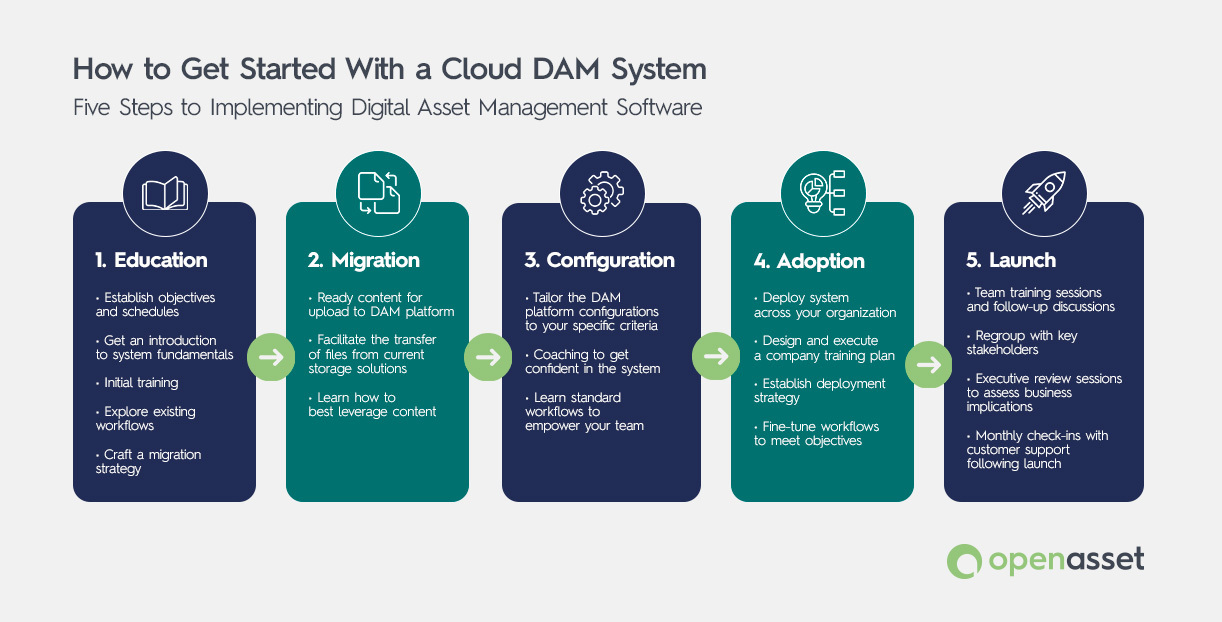
Implementing a Digital Asset Management (DAM) system is a critical process that sets the foundation for efficient and effective management of digital assets. A well-executed implementation ensures that the DAM tool aligns with organizational needs, integrates smoothly with existing workflows, and provides the intended benefits.
Here’s why this process is important:
Importance of DAM Implementation
A successful DAM implementation helps organizations:
- Maximize Efficiency: By centralizing assets and streamlining workflows, a DAM system reduces time spent searching for and managing files.
- Enhance Collaboration: It enables teams to easily share and collaborate on digital assets, improving productivity and project outcomes.
- Ensure Consistency: Standardized asset management ensures consistent use of branding and marketing materials.
- Improve Security: Proper implementation ensures that digital assets are secure, with controlled access and usage monitoring.
- Achieve ROI: A well-implemented DAM system delivers a strong return on investment by optimizing asset utilization and reducing operational costs.
Typical Steps in DAM Implementation
By following these steps, organizations can ensure a smooth and successful DAM implementation, ultimately enhancing their ability to manage and utilize digital assets effectively:
- Needs Assessment
- Identify the organization’s specific requirements and goals for the DAM system.
- Evaluate current asset management practices and pain points.
- Vendor Selection
- Research and select a DAM vendor that aligns with your needs and budget.
- Consider factors like scalability, features, integration capabilities, and support.
- Project Planning
- Develop a detailed implementation plan outlining timelines, milestones, and responsibilities.
- Assemble a project team with stakeholders from relevant departments.
- System Configuration
- Customize the DAM system to fit your organization’s workflow and structure.
- Set up metadata schemas, tagging conventions, and user permissions.
- Data Migration
- Audit and organize existing digital assets for migration.
- Ensure data integrity and compatibility during the transfer process.
- Integration
- Integrate the DAM system with other tools and software used by the organization (e.g., CMS, CRM, marketing automation tools).
- Test integrations to ensure seamless operation.
- Training and Onboarding
- Provide comprehensive training for all users on how to use the DAM system effectively.
- Offer ongoing support and resources to help users adapt to the new system.
- Testing and Quality Assurance
- Conduct thorough testing to identify and resolve any issues before full deployment.
- Validate that the system meets all requirements and performs as expected.
- Launch and Go-Live
- Roll out the DAM system to the entire organization.
- Monitor the initial launch closely to address any immediate issues.
- Ongoing Management and Optimization
- Regularly review and update the DAM system to ensure it continues to meet organizational needs.
- Gather feedback from users to make continuous improvements.
The Difference Between Asset Management Systems
What Is the Difference Between a Digital Asset Management System and Digital Asset Management Software?
There is no difference between a digital asset management (DAM) system and DAM software. Alternative names for digital asset management systems and related software include:
- Media Asset Management (MAM)
- Rich Media Asset Management
- Enterprise Media Management
- Image Management Software
- Marketing Asset Management
- Brand Asset Management (BAM)
PIM vs. Digital Asset Management (DAM)
Though similar in process and functionality, digital asset management (DAM) systems and product information management (PIM) software offer value to business users in different ways.
Where a DAM system enables your team to manage digital assets such as images, logos and videos related to your products, A PIM system enables your team to store, manage and distribute product related information (SKUs, sales data, delivery info) across your sales channels, and publish that information onto online stores and marketplaces.
What Is the Difference Between a CMS and DAM?
The primary difference between DAM and a CMS is the type of asset that they manage. Where a digital asset management system enables users to search and utilize media assets like images, videos and graphics, a content management system enables users to publish content like landing pages and blog posts to the internet.
In other words, DAM software enables your team with the workflows they need to create the content that your CMS publishes to the internet. Like a toolbox, DAM software enables your team to organize the tools (images, videos, PDFs, etc) they use to produce amazing work.
Google Drive and DropBox vs. Digital Asset Management
Comparing Google Drive or Dropbox to a digital asset management solution is like comparing a bucket to a toolbox. One is a simple, multipurpose storage implement that can be used to hold material. The other is a purpose-built organization system that enables your team with quick and easy access to the tools they need, precisely when they need them.
What Is the Difference Between a MAM and a DAM?
The primary difference between a media asset management (MAM) system and a digital asset management solution is the type of media that they manage. Where a DAM system enables your team to find, use, and share things like images, graphics, and similar online assets, a media asset management system helps teams create and manage video content in a video production workflow.
FAQs: Digital Asset Management Software
What Is the Definition of Digital Asset Management?
Digital Asset Management (DAM) refers to the practice and system for organizing, storing, and retrieving digital assets, such as images, videos, documents, and other multimedia content.
A DAM system provides a centralized repository for these assets, enabling efficient management, easy access, and distribution. It helps organizations maintain control over their digital content, ensuring consistency, security, and proper usage throughout its lifecycle.
Why Is a Digital Asset Management System Important?
As your business grows, the number of media files and digital assets you need to build your brand and win more business will only increase. The larger your media library, the harder it becomes to maintain brand consistency, and disseminate a clear and purposeful message to staff, clients, and partners.
In other words, the more digital assets you have, the harder it becomes to present a consistent brand image to the world. Fortunately, there are ways to manage your digital assets and bring order to your media library.
What Is Open Source Digital Asset Management?
Open source DAM refers to software whose source code is freely available to the public, with members of the user community able to develop new functionality and integrations independent of the vendor.
By contrast, the license for proprietary software is restricted, with updates and bug fixes rolled out periodically by the vendor. By definition, open source software must be freely available and offer free redistribution.
Open source software users are advised to use caution, as modifications made to open source software are often unsupported by the vendor. This means you’ll need to invest in a larger internal DAM team than you would with proprietary software.
How Secure Is a Digital Asset Management System?
A DAM system is designed with robust security features to protect digital assets from unauthorized access, theft, and corruption. Security measures typically include:
- Access Controls: Role-based access and user permissions to ensure that only authorized individuals can view or edit specific assets.
- Encryption: Secure encryption of data both in transit and at rest to prevent unauthorized access and breaches.
- Audit Trails: Comprehensive logging and tracking of user activities to monitor asset usage and detect any suspicious behavior.
- Regular Backups: Routine backups to ensure data recovery in case of accidental deletion or system failure.
- Compliance: Adherence to industry standards and regulations for data protection and privacy, such as GDPR or HIPAA.
What Does a Digital Asset Manager Do?
Digital Asset Managers play a crucial role in maximizing the value of an organization’s digital content by ensuring efficient and effective asset management practices.
A Digital Asset Manager oversees the implementation and maintenance of a DAM system, ensuring that digital assets are effectively managed and utilized within an organization. Key responsibilities include:
- Organization and Categorization: Setting up metadata schemas, tagging, and categorization to improve searchability and retrieval of assets.
- User Training and Support: Providing training and support to users on how to effectively use the DAM system.
- Asset Lifecycle Management: Managing the entire lifecycle of digital assets, from creation and ingestion to archiving and deletion.
- Quality Control: Ensuring that all assets meet the organization’s quality and branding standards.
- Security and Compliance: Implementing security measures and ensuring compliance with relevant regulations and policies.
- Collaboration Facilitation: Enabling seamless collaboration among team members and stakeholders by managing permissions and workflows.
- Reporting and Analytics: Generating reports and analyzing data to monitor asset usage, performance, and ROI.
What Is the Best Digital Asset Management Solution for AEC?
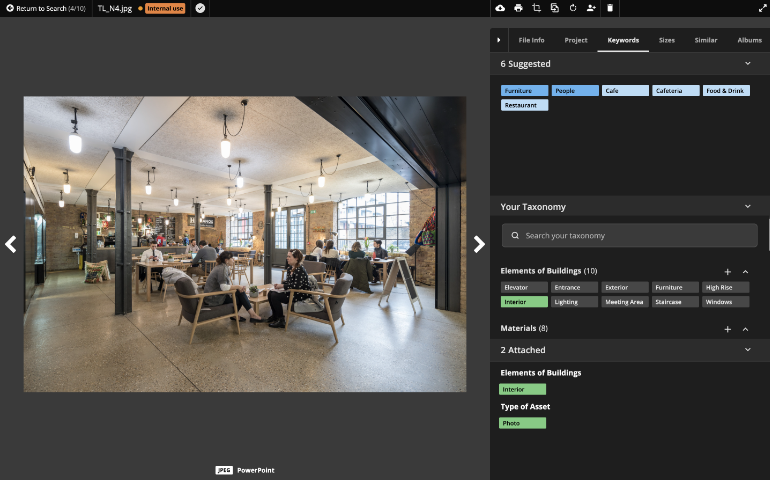
We hope this guide on Digital Asset Management was helpful. As you learn about digital asset management, remember that there are a lot of different DAM solutions out there, but only one that is perfect for your team.
Though many digital asset management tools offer broad appeal, some are specially designed for use in a specific industry or subsegment.
For example, specifically designed for architecture, engineering and construction (AEC) brands, OpenAsset is the only project-based digital asset management platform, and the best way to help your team build something bigger.
There is no need to settle for clunky, time-consuming legacy software, because the best DAM platforms combine power, efficiency and ease-of-use. Contact OpenAsset today to schedule a demo with the only DAM solution designed specifically for firms in the built world.

