OpenAsset Learning Hub
Google Drive vs. DAM: What’s the Difference?
DAM vs. Google Drive: Which Is Right for Your Business?
Should you invest in a DAM solution, or is Google Drive enough? Both Google Drive and Digital Asset Management (DAM) systems are designed to store and manage digital files, but they serve different purposes and cater to different user needs.
So, how can you know which one is right for you?
In this guide, we’ll explain everything you need to understand the differences between Google Drive and DAM. After reading this guide, you will be able to determine which solution is right for your business.
What Is Digital Asset Management?
Digital asset management (DAM) is the process by which organizations store, share, organize, find, and retrieve digital assets (videos, audio files, branding material, presentations, proposals, etc.) from their ever-growing library of content, rich media and digital materials.
In other words, companies use a DAM solution to store and share the thousands of digital assets they use every day to grow their brand, empower their sales teams, and create proposals that win more business. For this reason, DAM systems are built to cater to the needs of businesses and large organizations that require advanced features to handle large amounts of digital assets.
| TIP: Ready to look for a robust DAM solution for your team? If so, here are the 7 Most Important DAM Features to keep in mind during your search. |
What Is Google Drive?
By now we’ve all heard of (if not, used) Google Drive, but what exactly is it? Google Drive is a file storage and synchronization service that enables users to store files in the cloud, synchronize files across devices, and share files with ease. Completely free and cloud-based, Google Drive (GDrive) is primarily utilized by individuals and organizations in need of basic file storage and organization functionality.
With easy file sharing, convenient file synching, and storage scalability, Google Drive is popular among individual users and small teams who need a simple way to store, share, and access a small to medium number of files across different devices. Google Drive is also a great choice for users who already utilize the G-Suite of tools and integrations like Gmail, Sheets, and Calendar.
DAM vs. Google Drive: Capabilities
Though Google Drive does include basic DAM functionality, that is not the primary purpose for which it was developed. In other words, using Google Drive as your primary digital asset management system is like using a tennis racket to hit a baseball – it might work in theory, but there is a better tool for the job.
The following sections explore the key differences between Google Drive and DAM, but also their similarities and how you can use both DAM and GDrive to your advantage.
Security
More than 80% of U.S. companies indicate their systems have been successfully hacked in an attempt to steal, change, or make public important data.
The use of Google Drive requires a Google Account, which comes with built-in security features designed to detect and block unauthorized access to stored files. Google also automatically evaluates shared files for spam, phishing, and malware to block access, if detected.
Though many DAM solutions provide similar features to Google Drive, some go a step further by providing an advanced access control structure to act as a barrier against unauthorized internal and external file sharing and other forms of digital piracy.
While both Google Drive and DAM systems offer robust security features, DAM systems often provide more granular and specialized security controls, making them more suitable for businesses with specific security and compliance needs. However, the actual level of security can vary among different DAM providers, so organizations should thoroughly vet any DAM solution they consider.
Branding
Though Google Drive provides advanced security features, it does not provide any functionality related to branding, marketing, or sales. Users can use it to view, share, and collaborate on files, but that’s about it.
A DAM solution, on the other hand, provides a wide selection of features and functionalities that provide barriers and assistance for users in maintaining brand consistency across different channels and touchpoints. Why does brand consistency matter? Consistent brand presentation across all platforms can increase revenue by up to 23%.
While Google Drive offers basic storage, sharing, and collaboration features suitable for individual users and smaller teams, a DAM system provides a comprehensive suite of tools designed specifically to manage, distribute, and protect branding assets.
For organizations that prioritize brand consistency and efficient management of extensive asset libraries, a DAM solution would be far more advantageous.
By implementing a modern DAM system, users can enable their team to deliver a consistent brand message and support omnichannel customer experiences at scale without the extra time and effort it takes to manually organize branding material in Google Drive.
Sharing
The key feature of Google Drive is advanced file sharing, which provides users with view-only, commenting, and editing access options. Google Drive also enables users to create convenient links for easy file sharing.
This type of file sharing is useful when dealing with a few low-resolution images, but increasingly unreliable as the number and size of those files grow. In contrast, A DAM system enables users to share large media files like videos and high-res presentations with ease.
While Google Drive offers straightforward, user-friendly sharing and collaboration features suitable for a wide range of individual and team needs, a DAM system is designed for more complex and controlled sharing scenarios, especially within larger organizations or industries where asset control and protection are of high importance.
The choice between the two should be based on the specific sharing needs and scale of the user or organization.
Searchability
According to TechRepublic, nearly 1 in 5 of the 1,000 U.S. office professionals surveyed in a study ranked “digging for files they need” as the No. 1 problem to support the future of remote work; another 58% of the office pros said a quick search for files and documents is a “top-three problem.”
Though Google Drive is highly searchable, it does not provide the type of granular search functionality offered by the best DAM systems. To simplify the search for assets, DAM solutions utilize metadata to identify digital content with attributes and specific keywords.
These identifiers create an index used to group and categorize assets by common tags (e.g. whitepaper, eBook, etc.), media type (e.g. video, image, etc.), and technology used (e.g. Photoshop, Canva, etc.) to improve searchability.
Simply put, a DAM system works by creating agile workflows that enable your team to find, use, and share your digital assets faster and easier than ever before.
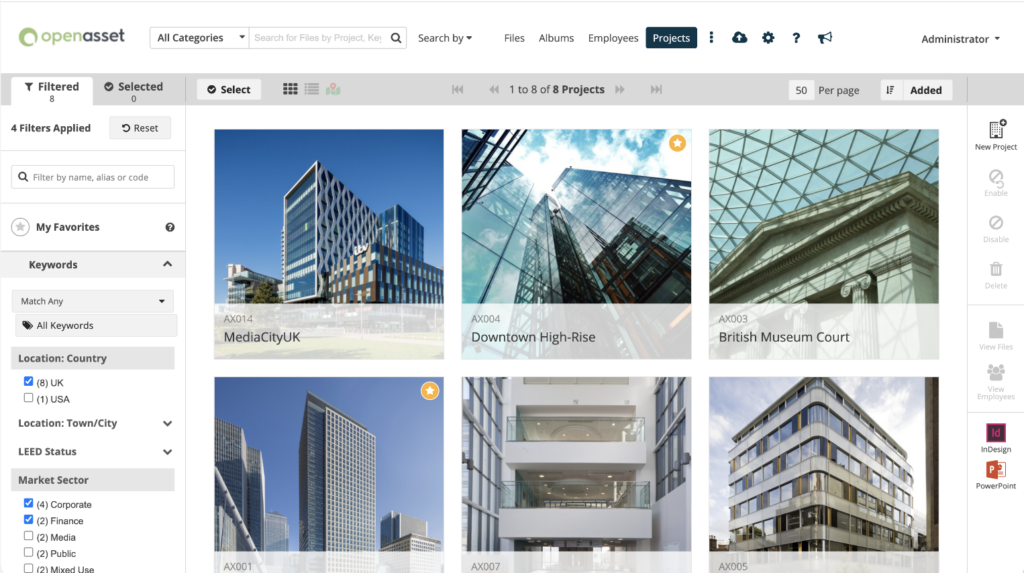
While Google Drive offers robust and user-friendly search capabilities, especially given its integration with Google’s search technology, a DAM system provides specialized search features designed for handling large libraries of digital assets. The extensive use of metadata in DAM makes them especially powerful for businesses or industries with specific needs for categorizing and retrieving assets efficiently.
The choice between the two depends on the specific search requirements and the complexity of the assets that need managing.
Google Drive: Best for Basic File Storage
So, who Google Drive is best for? Google Drive’s user-friendly interface and integration with personal Google accounts make it ideal for individual users needing a cloud storage solution for personal files, photos, and documents.
However, small teams and startups might find Google Drive suitable for collaborative work, thanks to its real-time editing capabilities and integration with Google Workspace tools like Docs, Sheets, and Slides. Moreover, Google Drive offers a free tier, which is perfect for those on a budget or with limited storage needs.
To summarize, Google Drive is great for users who need a simple platform for storing various file types and sharing them without the need for complex metadata or categorization.
Here are some scenarios where Google Drive might be the right option for you:
- Simple Collaboration: When multiple individuals need to work on a document, spreadsheet, or presentation simultaneously.
- Integration with Google Services: Users who are familiar with the Google ecosystem (e.g., using Gmail, Google Calendar, Google Photos) will find Drive’s integration smooth and efficient.
- Ad-hoc File Sharing: For spontaneous and temporary sharing needs, like sending a file link to a colleague or friend.
- Basic Organization: When the primary need is to categorize files into folders without extensive tagging or categorization.
- Short-Term Projects: For projects with a limited lifespan where extensive asset management isn’t necessary.
DAM: Best for AEC Firms
DAM systems are designed to handle a large and growing volume of assets, making them ideal for companies with extensive digital asset needs. A DAM acts as a single source of truth. This ensures that every team member accesses the most updated and correct version of a digital asset.
For AEC firms, the complexities of their projects, combined with the need for precise communication and collaboration, make the organizational and protective features of a DAM system incredibly valuable. It ensures that designs, documents, and other assets are efficiently managed, accessible, and protected throughout the lifecycle of AEC projects.
Here are some scenarios where a DAM might be the right option for you:
- Brand Management: When organizations need to maintain consistent branding across various channels, platforms, and regions, a DAM ensures that all team members access the correct and latest version of any branding asset.
- Detailed Asset Categorization: DAM supports complex metadata tagging, making it easier for users to categorize and locate specific assets. This is crucial for organizations with massive libraries of assets.
- Version Control: In scenarios where assets undergo frequent updates, DAM provides comprehensive version control features.
- Integration with Other Enterprise Systems: DAM systems can often integrate with Content Management Systems (CMS), Customer Relationship Management (CRM) platforms, and more, ensuring consistent asset utilization across the company.
- Analytics and Reporting: When organizations need insights into asset usage, popular downloads, user access patterns, etc., DAM often provides in-depth analytics and reporting tools.
| TIP: Want a non-AEC-centric DAM? No problem! To make your life easier, we’ve put a list together of The Best (NON-AEC) Digital Asset Management Software. |
The Best of Both Worlds: DAM and Google Drive
What’s the best solution? Google Drive or a DAM platform? Well, you shouldn’t choose between one solution or the other. While Google Drive is a great tool on its own, it’s even better when combined with a separate DAM.
In fact, using both Google Drive and a DAM system, like OpenAsset, equips your team with the most efficiency.
Using both Google Drive and a DAM system together can help companies get the best of both worlds. Google Drive is great for teamwork, while a DAM organizes and protects important files. Using them together can offer teamwork that takes advantage of the strengths of each platform.
Fortunately, Google Drive has a free version. So, there is very little reason not to leverage both solutions to your maximum advantage.
| TIP: Looking for more information on how to pick the right digital asset management solution for your team? Read our DAM Software Buyer’s Guide now. |
While you can use Google Drive as a DAM system, keep in mind it’s mainly designed for managing files, not specifically for visual content processes. It can handle basic tasks, but it doesn’t have the specialized features and processes for managing visual content.
Frequently Asked Questions
Didn’t find the answers you were looking for? Here are some FAQs:
Is Google Drive a Digital Asset Management Solution?
Yes. Google Drive does provide basic digital asset management. However, many organizations upgrade to a dedicated DAM solution as the number and size of the files in their digital asset library increases.
How Do I Organize My Digital Assets on Google Drive?
Organizing digital assets on Google Drive is a simple, but tedious task that requires great time and effort on behalf of the user. To organize digital assets on Google Drive, users must first search for and categorize their files into folders.
Users can either manually perform these organizing tasks on their own, or utilize a third-party tool. Keep an eye out for old versions of documents and duplicate files, as you will need to eliminate these files on your own.
Can I Use Google Drive as a DAM?
Yes, but you shouldn’t. Though many organizations begin with storing their files in a free cloud-based system like Google Drive, they often find that as they grow, they need a more robust solution to manage their digital assets – especially their rich media, branded content, and the proposals they use to win more business.
When Should a Small Business Start Using a DAM?
You should adopt a dedicated digital asset management solution as soon as your team’s voice concerns with:
- Time and Resource Allocation: By streamlining the search for digital assets, DAM systems minimize the time and effort required to find the digital assets that teams need to do their job most effectively.
- Internal and External Collaboration: A DAM system facilitates collaboration within your organization and with external partners by making it easier to find and share digital assets.
- Brand Consistency: DAM solutions provide a bird’s-eye view of your digital assets, enabling your team to find and eliminate material that does not align with your brand guidelines.
- RFP Responses and Proposal Creation: With DAM, your team has the tools they need to not only answer RFPs, but to create winning proposals.
- Permissions: Users can set permissions to ensure the right users have access to the right files when they need them.
- Rights Management: DAM allows brands to set expiration dates for assets, as well as tag them with relevant copyright information to make sure they’re used and cited correctly.
What Else Can a DAM Do for My Firm?
Now that you have gained the necessary knowledge to make an informed decision, you can take the next steps for your company. And if that next step is looking for a DAM, fortunately, we have a DAM solution that combines power, efficiency and ease-of-use— OpenAsset. OpenAsset is the only project-based DAM designed specifically for the built world and those who shape it.
For more information, read our guide on Most Common Questions About OpenAsset, which answers any questions you may have relating to features, cost, and more, often asked by AEC firms interested in OpenAsset.
Whether you’re moving from another DAM or Google Drive or considering developing a Google Drive integration with OpenAsset, our committed support team is here to guide you every step of the way.
Ready to see what Openasset can do for your firm? Get in touch to find out how our team can support you. If you are an existing OpenAsset customer, contact your Customer Success Manager for recommendations on best practices.