Why Metadata Matters
Apr 21, 2016

Metadata is data that describes other data. For example, the date stamp on a physical, printed photograph is technically metadata. Now that photos and videos are digital, metadata is much easier to capture and leverage. Digital asset management systems provide tools to tag images with metadata that makes images searchable, secure, and can even facilitate document creation.
Types of DAM metadata – and why they matter
Search metadata
Search is a critical function of the DAM. If you’re managing images in a folder structure, the only information you have about the images are filenames and folder names. As a means to find images, this really isn’t scalable. File names end up becoming very long and descriptive, and for people who aren’t familiar with the folder structure or naming conventions, it is very difficult to find suitable images for documents and presentations.
In a DAM system, you have much more flexibility to create custom metadata that describe different aspects of the images. This makes the content easily searchable, even for users who aren’t familiar with the entire library of content.
The administrator establishes a controlled list of keywords that are then applied to images. When a user searches for images, the DAM returns all images that have been tagged with the keyword that the user has referenced. For example, our clients in Architecture, Engineering, and Construction industries might create sets of keywords that describe the type of building, services rendered, location of the project, etc.
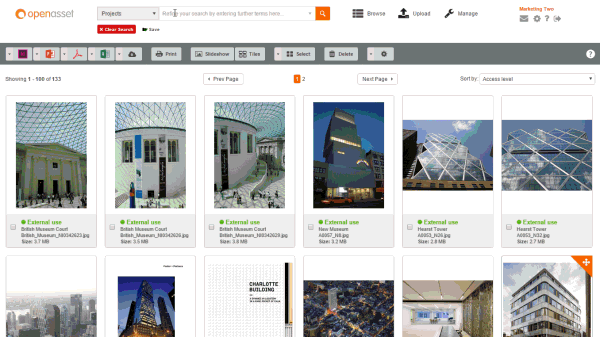
OpenAsset is a project-based DAM, which means that metadata can be applied at a project level or image level. The image above demonstrates a user searching for all images within projects in London, then refining that search to show only images that are exterior shots. Read more about project versus image level metadata here.
Descriptive metadata
While keywords are great for enabling search, descriptive metadata comes in handy if you’re pushing content from your DAM to other sources like InDesign templates or your CMS. For example, project descriptions and image captions are considered descriptive metadata. A principal can export a PowerPoint presentation that combines project images with the marketing-penned project description.
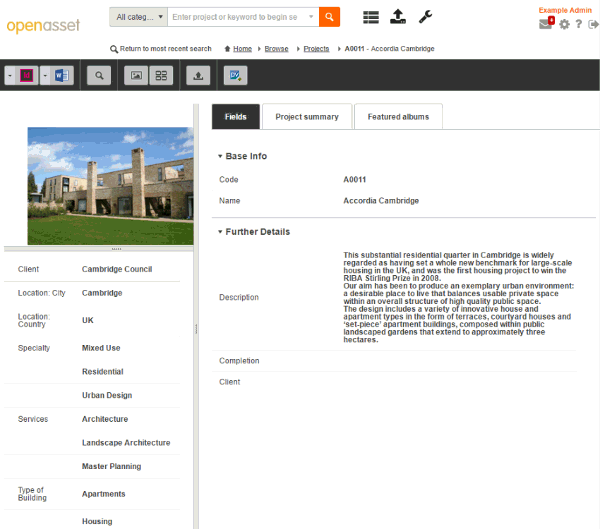
The image above shows a project in the DAM with a description applied. With an InDesign template, that description and the images within the project are extracted and placed into a project sheet that can be edited and published.
Administrative metadata
One of the top reasons for implementing a DAM system is to mitigate risk. In AEC companies, Marketers need to track whether an image is approved by the client for use in the press or in external communications.
Administrative metadata tells DAM users about the usage rights of each file. Copyright information, photographer, rank, and approval status are examples of administrative metadata. The DAM administrator sets permissions based on the administrative metadata to specify which types of images users can view, edit, or download.
Technical metadata
Technical metadata is the type of metadata that’s automatically generated when the image is created. For example, almost all digital cameras capture information about file size, resolution, date created, camera model, and even geolocation. Photographers will often times include their information and copyright in the technical metadata when they send them to clients.
Leveraging Metadata with DAM
Architecture, engineering, and construction firms have more digital image assets than ever before. The growing need for high quality assets and the increasing ease in obtaining them can lead to serious workflow inefficiencies. If you think that your firm is struggling to manage a growing library of project photos and graphics, you might be ready to consider a Digital Asset Management solution. Digital Asset Management gives users a more efficient way to collect and leverage the types of metadata explained here.





