How To Manage Your Digital Assets
May 30, 2019
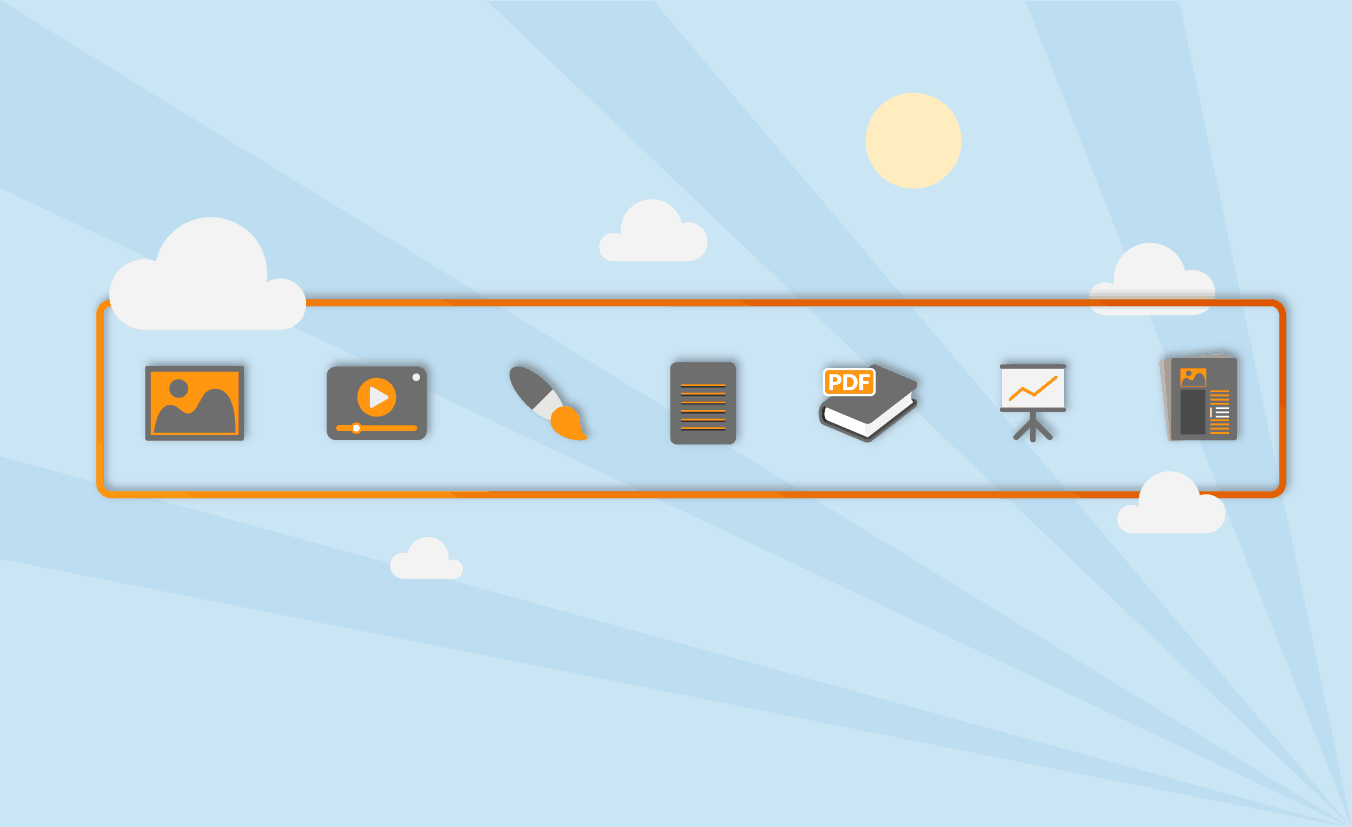
The volume of digital assets in your business is growing fast, but your local storage is struggling to keep up. It’s taking too long to find the images you need, and that’s taking a toll on your marketing effectiveness.
Now might be the perfect time to invest in Digital Asset Management (DAM).
Managing Digital Assets Efficiently Is Important
Every company will build a library of digital content (photos, video, brochures, etc.) that is vital to the commercial success of the business. Over time these libraries increase, making it more cumbersome to manage digital assets. Teams will also grow, meaning more people need access to content to do their job.
Without the right means of control in place, users can access expired content. Uncontrolled and expired digital assets can proliferate out into the business. Out of date content is used where it shouldn’t be. Equally, the content might be hard to find, or even worse, accidentally deleted. These risks have time and money implications for your business; by understanding DAM ROI, you can understand how Digital Asset Management minimizes these risks.
A DAM system can assist you with day to day marketing activities, and act as a means of brand control. It’s also a useful productivity tool for people across your firm. But how do you get maximum value from the DAM system you’ve invested in?
Here are our top tips on how to manage digital assets.
Workflows
Managing digital assets on local storage may give users access to those assets, but it also allows users to access unapproved files and out of date images.
Using company servers or on-site software can be costly and inefficient to maintain. Cloud Digital Asset Management requires no maintenance by your team – updates happen automatically.
It would help if you considered how the new Digital Asset Management system would be used in your organization. A DAM system has access levels that you can customize, giving everyone permission to access to the digital assets they need for their everyday work.
We recommend that the Marketing or Business Development teams work to map out an efficient workflow. This team will have the responsibility to allocate appropriate user permissions and define levels of access required. Some firms even decide to create a DAM Admin Librarian role to manage digital assets, but this is not essential.
With an OpenAsset DAM, you can customize your workflow to suit your firm’s needs:
- Large Firms often choose to limit universal access to a few designated administrators, while creating other groups with specific defined access and permissions. For example, the Marketing department may only need to see their own ‘Marketing’ category, while other groups may not need to see ‘Restricted Use’ images.
- Smaller Firms often choose to have several designated administrators, but not put restrictions on what users can see.
All firms are different. While this is a guide to how many of our clients manage digital assets, the system should be flexible enough to meet your requirements. No matter what size your firm is, your workflow access should be a time-saving tool, allowing you to organize and share digital assets efficiently.
Remember, you will need to review user access levels regularly; this will enable you to keep an eye on which users need more or less accessibility.
Workflow Set Up
An essential part of planning the workflow within your organization is to decide who should have the right to upload assets. Getting this right will mean that assets are well-organized and regularly updated, making it easier for users to utilize the system for their day-to-day tasks.
There are three ways you can approach assigning upload permissions:
- Upload Approval Required — set up an approval workflow which will permit groups to upload. However, their upload will not appear on the system until an administrator approves it. This allows the administrator to inspect the file info and file keywords applied to the image. They can then approve, amend or reject the upload, If rejected, it will be sent back to user queue to fix.
- No Approval Required — allows users to upload without requiring approval. Content will appear on the system immediately.
- No Upload Permission — Users can view the library, but are unable to upload assets.
You can mix and match these permissions to different user groups on the OpenAsset system. For example, a typical user group set up would be:
- Advanced Users — No upload approval required
- General Users — Upload approval required
- Basic Users — No upload permission
Each organization is unique, and requirements will differ. If you choose an OpenAsset DAM, you’ll work with a Customer Success Manager to define the workflows according to your organization’s needs.
Projects
A project-based system is recommended for the AEC and Real Estate sector. You can customize projects to your specific business needs, making it easier for users to find the images they need by searching for the relevant project.
Depending upon the size of your business, a team leader, project leader, or other managers may be made responsible for organizing digital assets by project. This will help ensure consistency. It can be a useful approach, as will often be the people creating presentations, or assisting sales and partners in proposals creation.
Keywords
Keywords are an integral part of any DAM; that’s what makes it easier to find and manage your assets.
Setting up keywords might be the responsibility of the marketing team or the DAM admin, but it can be helpful to get input on keyword lists and structures from other teams using the DAM.
If the keyword list and structure is agreed and transparent between the teams, it should be simple for anyone to pick up and use.
Your keyword lists and structures should be defined and tested and should have considered any variation in uploaded content. Keywords should use familiar terms from within the firm, enabling everyone to understand.
To be even more user-friendly, add synonyms to your structure. Synonyms are added automatically to the tag; when a term is searched for, other images with relatable terms will also be listed.
For more tips on how you can create an optimized keyword structure, please read our post ‘Simplifying Keyword Structures’.
Grouping Assets in Categories
Not every DAM is tailored to your business’ needs.
At OpenAsset, we want to make it simple for companies in the AEC and Real Estate sector, which is why you need a DAM that can flex between project based and reference based grouping.
Project-based categories are for images which belong to a particular project, but we understand that not all of your digital assets will be a project. Some of your digital assets will be staff images or brand logos; these are the assets which you need to organize by reference instead. Users can group their assets by reference in a way that compliments how their business works.
For more information on categories, you can read our help center ‘Categories’ guide.
Create Albums
A good tip for individual users is to create albums for personal use or to share with colleagues.
Creating albums on a DAM is like a playlist on a streaming music service. Use Albums to curate content for website or intranet integration. Set up company albums for a “directors cut” of “Best new projects” or “Timber Construction Techniques”. Copy images from anywhere in the database into your albums, which can be used by group users.
Albums are useful for those who might be working on tasks together, such as updating the website. For example, they may need to decide on the order of an image carousel outside of the live web environment.
It’s better to manage images and individual tasks using albums, rather than editing a project that not everyone may have access to or sharing the images outside of the system.
Training
As firms expand and new team members join, it is vital for everyone is trained in using the DAM system. If team members don’t receive training, they may rely on others to locate images or files, be unable to create collateral themselves.
If you are considering a DAM, make sure your service provider has excellent resources to support training, or a customer success team to help you with training and set up.
System Updates
Keeping up with system updates is vital for the health of your Digital Asset Management system. If your DAM is cloud-based, updates should happen automatically and without any effort from you.
Ongoing updates are essential to managing digital assets; they ensure you are maximizing the software you have invested in, and that you are using the latest patch for the technology.
Digital Asset Management Tips
In summary, our top Digital Asset Management tips for success:
- Create an internal team to map a customized workflow suited to your firm’s needs.
- Only give access to those who need it. Decide on access levels and authorization processes. Review access requirements and training need regularly.
- Spread the asset workload by setting upload permissions for critical users. This will allow assets to make it onto the system more efficiently.
- Organize your assets by project. Users are then able to locate the images they need by finding the relevant project.
- Where assets are not part of a project, consider grouping them into logical categories.
- Encourage users and teams to curate assets in albums. This allows custom collections without interfering with content at a project level.
- Use simple keyword selections to make it easy for users to find assets. Get further input into your keyword lists from other teams to refine and improve user experience.
Implementing a DAM system, and managing the digital assets contained within it, can feel like an intimidating prospect for the first time user. However, with teamwork and planning, it doesn’t have to be complicated or stressful. Plus, you’re not alone – the OpenAsset Onboarding Team will be there to support you.
Moreover, once you’re set up, with every company asset available at your fingertips, you’ll wonder how you ever managed your digital assets without it.





