18 Digital Asset Management Best Practices Every Team Should Follow
Dec 30, 2024
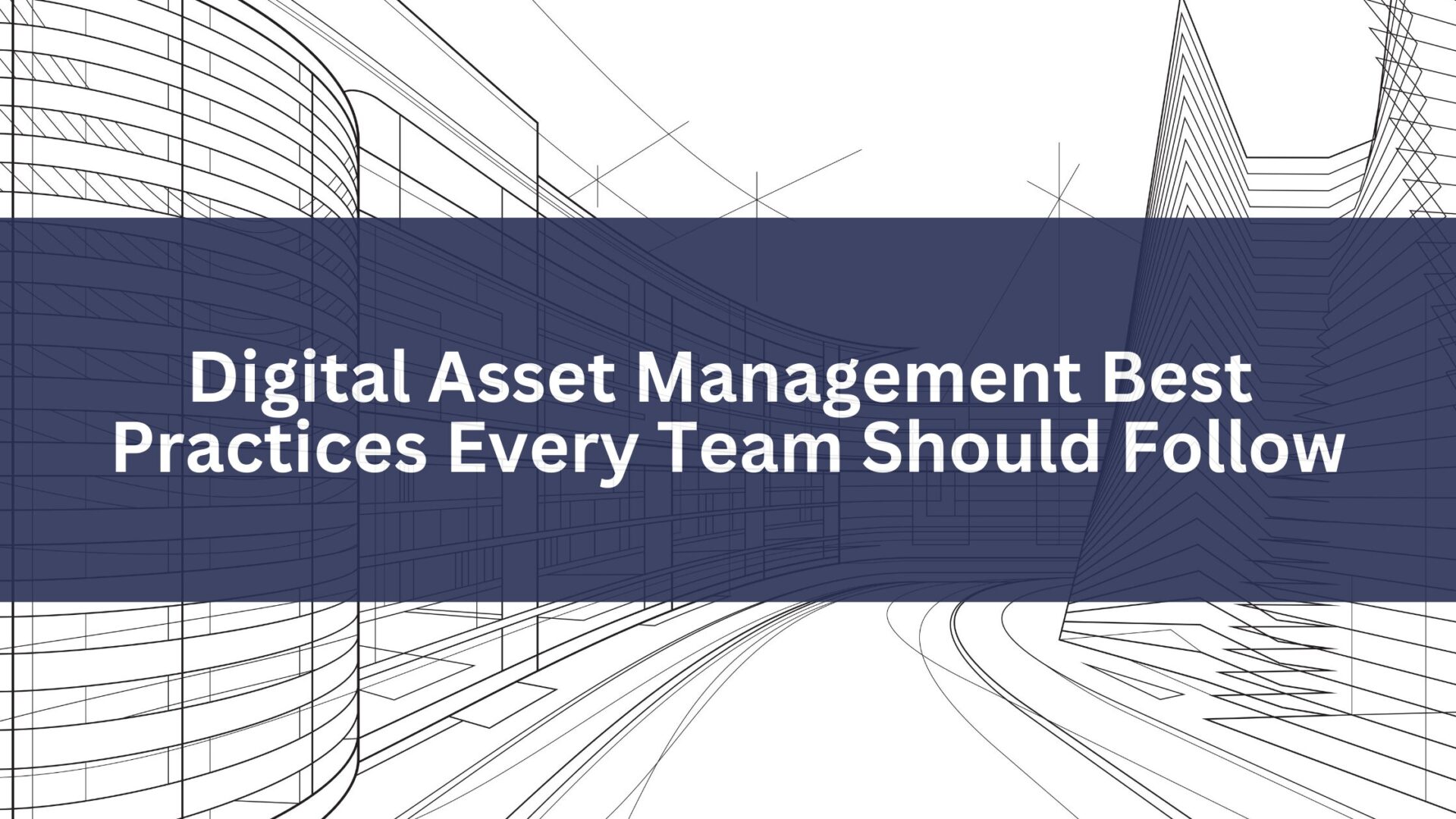
Efficiently managing your organization’s digital assets is crucial in today’s fast-paced, content-driven landscape. Implementing digital asset management best practices helps streamline workflows and ensures your team can find and use assets efficiently while maintaining brand consistency.
A well-structured Digital Asset Management (DAM) system is the cornerstone of this strategy, offering tools that simplify collaboration, boost security, and improve asset discoverability.
This guide highlights 18 DAM best practices that every team should follow to get the most out of their digital asset management efforts. From defining goals and auditing assets to leveraging AI and planning for scalability, these digital asset management tips are designed to set your organization up for success.
1. Define Your Goals and Objectives
The first step in adopting a Digital Asset Management (DAM) system is identifying your goals and objectives. Why does your organization need a DAM platform? What do you hope to achieve? Clearly defined goals not only guide you in selecting the right software but also ensure its successful implementation.
According to survey respondents, when asked “What software(s) is used to help you manage pursuits, potential clients, or opportunities?” the top two types of tools mentioned were CRM software (67%) and email/calendar tools (64%). However, this reveals a notable gap in leveraging specialized tools like DAM systems, which are designed to streamline workflows and centralize resources.
Start by analyzing current pain points. Are inefficiencies in locating assets slowing your teams down? Is your content management system struggling to support growing asset libraries? Determine how a DAM system can alleviate these challenges and improve department workflows.
Consider the following questions to refine your objectives:
- What problems are you addressing with a DAM platform?
- Which business processes will benefit from its implementation?
- How will it enhance collaboration and efficiency for your teams?
- Who are the primary users, and what are their specific needs?
Engage stakeholders from all relevant departments to gather insights. Marketing teams, for example, might prioritize brand consistency features, while sales teams may focus on easy access to product-related assets. This collaboration ensures your DAM system addresses diverse needs and aligns with overarching organizational goals.
Document your goals clearly for stakeholders, including:
- The organizational purpose of the DAM
- Problems the DAM will solve
- User roles and access needs
- Targeted improvements to workflows and processes
- Ownership and governance structure for assets
Additionally, understanding your strategic objectives helps you evaluate DAM features, workflows, and taxonomy options. This can help your DAM system become a powerful tool that integrates seamlessly into your business ecosystem, delivering long-term value.
2. Audit Assets
Before implementing a DAM system, conducting a thorough asset audit is essential. This process provides a clear picture of your current digital assets, their organization, and how they are used. It also ensures that only relevant, valuable content is migrated to the DAM, setting the stage for a streamlined and efficient system.
Start by categorizing your assets:
- Types of Assets: Determine the file types you have, such as images, videos, documents, or design files. Identify which are critical for daily operations.
- Number of Assets: Count and evaluate the assets, noting outdated or duplicate files that can be archived or deleted.
- Current Organization: Assess how assets are stored, including folder structures, naming conventions, and tagging systems. Identify areas where taxonomy or metadata could be improved.
During the audit, document the following:
- Asset Locations: Where are assets currently stored? Are they centralized or scattered across multiple repositories?
- Stakeholders: Identify who uses each asset and their specific needs.
- Usage Patterns: Determine how often assets are accessed and by whom.
- Compliance: Ensure all assets are labeled with appropriate metadata, custom fields, and digital rights management (DRM) information.
This audit also helps identify inefficiencies in current systems. For example, outdated naming conventions or poor metadata practices can hinder asset discovery and usage. Addressing these gaps before migration ensures your DAM system starts clean and organized.
Regular audits shouldn’t stop post-implementation. Schedule periodic reviews—quarterly if possible—to maintain an optimized system. This practice helps purge outdated content, refine taxonomy, and adapt to evolving business needs, ensuring your DAM remains a valuable tool for your organization.
3. Protect Your DAM With User Access Roles and Permissions
Tailoring access based on roles and responsibilities means organizations can enhance security, maintain order, and simplify the user experience.
For example, imagine a scenario where an unauthorized user leaks sensitive information—proper access controls prevent such incidents. Implementing role-based user permissions allows organizations to safeguard digital assets, maintain compliance, and ensure users have the tools they need without exposing assets unnecessarily.
In fact, the majority of survey respondents indicate that internal teams requesting content have the necessary access. However, a significant percentage report occasional access issues or difficulties finding content. The majority of firms need a formalized system or process for managing internal requests. A digital asset management (DAM) system works to alleviate this common pain point for marketers by providing both the accessibility and the security that the nature of their work demands.
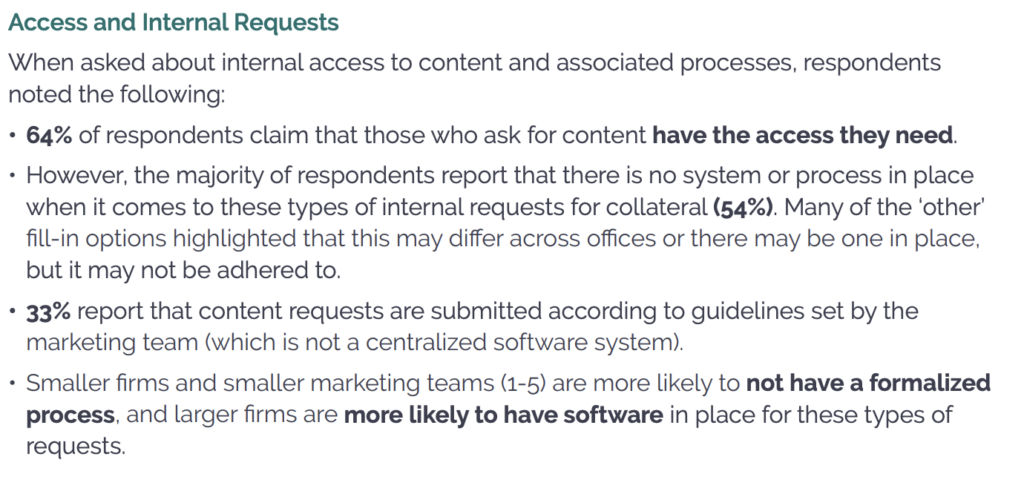
A clear user hierarchy keeps your DAM secure, efficient, and aligned with your organizational goals. Fortunately, OpenAsset’s Digital Asset Management (DAM) system employs a structured user hierarchy to manage access and permissions effectively. This hierarchy is primarily organized through Groups and Permissions, allowing administrators to control user interactions with the system’s features and content.
Here’s what that looks like:
Groups and Permissions
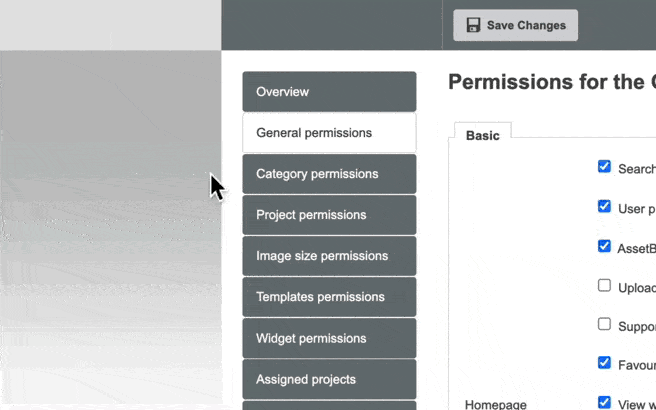
For Groups, users are assigned to specific groups that define their access to various features and content within OpenAsset. This grouping ensures that users have appropriate access levels based on their roles.
Moreover, Permissions determine the actions users can perform, such as viewing, uploading, editing, or deleting files. These permissions can be configured at a granular level to align with organizational workflows and security requirements.
Administrators can create, edit, copy, or delete groups to reflect the organization’s structure. Assigning appropriate permissions to each group ensures users have access to the features necessary for their roles.
Access Levels

OpenAsset utilizes a traffic light system for Access Levels—Green, Amber, and Red—to indicate the extent of content accessibility:
- Green (External Use): Files approved for external use, such as marketing materials.
- Amber (Internal Use): Files designated for internal use only.
- Red (Restricted Use): Files requiring additional approval before use.
Administrators can set default upload access levels and manage which groups have access to specific content based on these levels.
Moreover, combining Access Levels with group permissions allows administrators to control who views certain content and who can upload, edit, or delete files within each category.
Implementing upload approval processes allows for regulated user input while ensuring quality and consistency. For example, general users can upload files that require approval from administrators before becoming accessible to the broader team.
4. Boost Searchability With Metadata
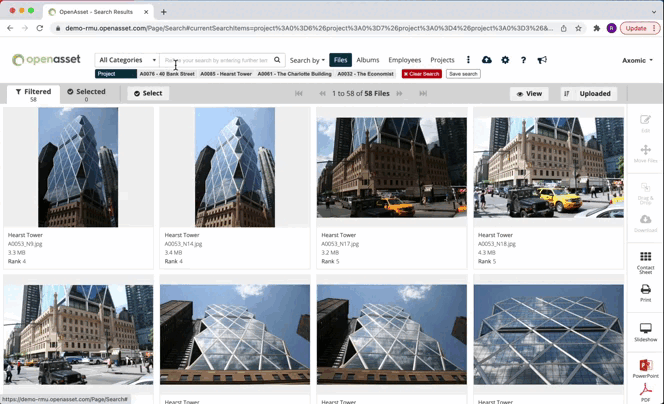
Metadata transforms a static asset library into a dynamic, searchable database. But what is metadata? Digital asset metadata is information embedded within or associated with an asset, which offers valuable context for users.
This includes:
- File name
- Creation date
- File type
- Owner
- Usage rights
- Project tags
- Client details
- Version history
Even the most organized DAM library can be difficult to navigate without standardized metadata. Effective metadata management boosts asset searchability, streamlines workflows, and saves time. In fact, for the AEC industry, the majority of new proposal content exists in previous proposal content and existing Word, Indesign, and Excel documents, with only 36% of respondents claiming they have a searchable, tagged database.
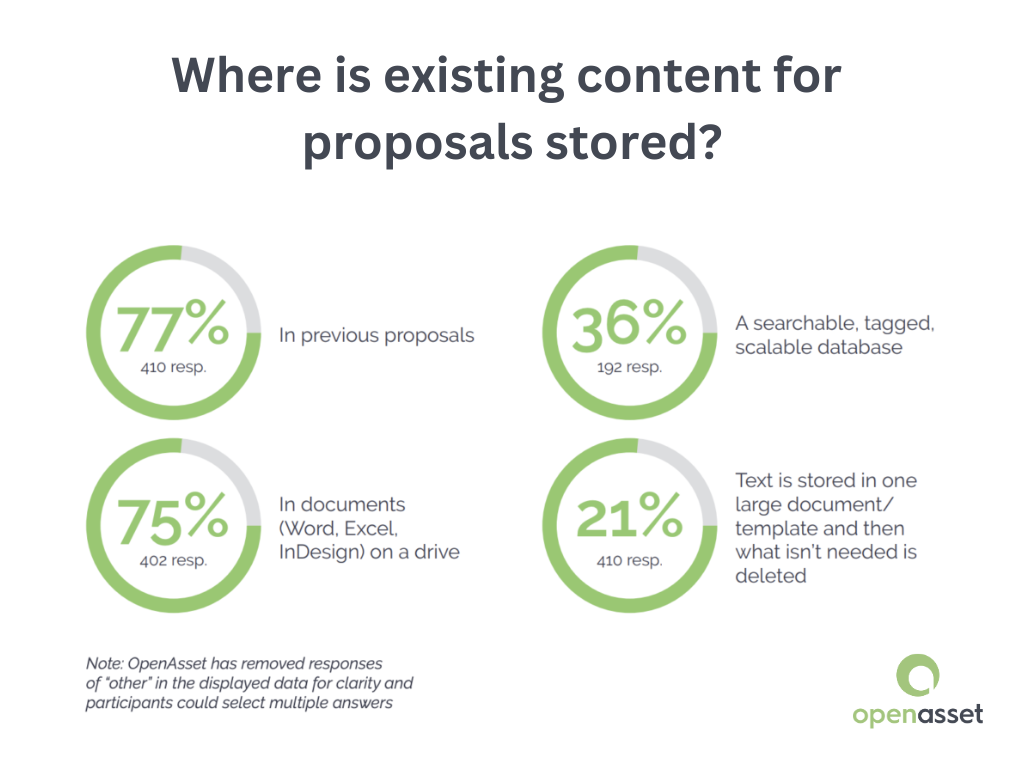
Here are some of the best practices for metadata management:
- Define a Metadata Schema: Tailor your metadata structure to align with asset types, workflows, and industry requirements.
- Leverage Taxonomy: Create a controlled vocabulary and classification system to maintain consistency across your DAM.
- Use AI for Automation: Automate tagging and metadata generation to save time and improve accuracy.
- Keep Metadata Flexible: Allow users to add or modify metadata fields as assets evolve, ensuring relevance over time.
- Audit Regularly: Review and update metadata periodically to reflect organizational changes and user feedback.
5. Safeguard Your Digital Assets With DAM Security
Protecting digital assets is a top priority in any DAM system. Robust security measures in DAM ensure sensitive information is protected from unauthorized access, minimizing risks to your brand and operations. Through technical and administrative controls, organizations can create a secure, compliant environment for their assets.
Technical and administrative controls for improved security in DAM include:
- Encryption: Encrypting data during storage and transit protects assets from cybercriminals.
- Firewalls: Prevent unauthorized network access and block malicious threats.
- Multi-Factor Authentication (MFA): Adds an extra layer of security, ensuring only authorized users access sensitive files.
- Access Controls: Implement role-based permissions or a zero-trust architecture to restrict access to approved users.
- Regular Updates: Schedule system updates to apply the latest security patches and protect against emerging threats.
- Incident Response Plans: Prepare teams to handle security breaches effectively, minimizing damage.
- Data Backups: Regularly back up assets to ensure safe recovery in case of data loss or compromise.
- Security Training: Educate users on recognizing and responding to suspicious activity, strengthening overall security awareness.
Choose a DAM system with built-in security features like encryption, access controls, and regular backup and ensure compliance with data privacy regulations, fostering trust with stakeholders and clients. Don’t forget to conduct regular security audits to identify and address vulnerabilities.
Additionally, DRM technology controls how assets are used, ensuring compliance with copyright laws and protecting intellectual property. It allows organizations to monitor asset usage and prevent unauthorized distribution.
Moreover, with remote work and cloud-based systems on the rise, securing your digital assets is more critical than ever. A well-rounded approach combining technical safeguards, administrative strategies, and user education ensures your DAM system remains a safe and reliable tool for managing your assets.
6. Ensure Clarity and Organization Through Standardized Naming Conventions
Implementing consistent naming conventions is critical for maintaining an organized DAM system. Without standardized practices, users may struggle with disorganized assets and confusing file names, resulting in wasted time and inefficiencies.
A clear and concise naming structure ensures assets are easy to locate, manage, and share. Standardized naming conventions prevent chaos by establishing a uniform way to identify assets. Without them, you risk files labeled ambiguously (e.g., “final_v1” or “projectXYZ_revised”), leading to confusion.
Moreover, symbols like “@” or “#” can create issues in search functions or integrations. Therefore, stick to alphanumeric characters and underscores.
Additionally, avoid cramming too much information into file names. Leverage metadata fields for additional details like file type, creator, and usage rights. Having a consistent approach simplifies searching, reduces duplication, and streamlines version control.
To help with this, It’s important to provide detailed instructions for naming conventions and metadata standards.
7. Streamline Processes With DAM Workflows
Digital Asset Management (DAM) workflows are essential for optimizing the lifecycle of your assets. DAM workflows save time, reduce errors, and keep projects moving smoothly by automating repetitive tasks and clearly defining the steps for asset creation, review, approval, and distribution.
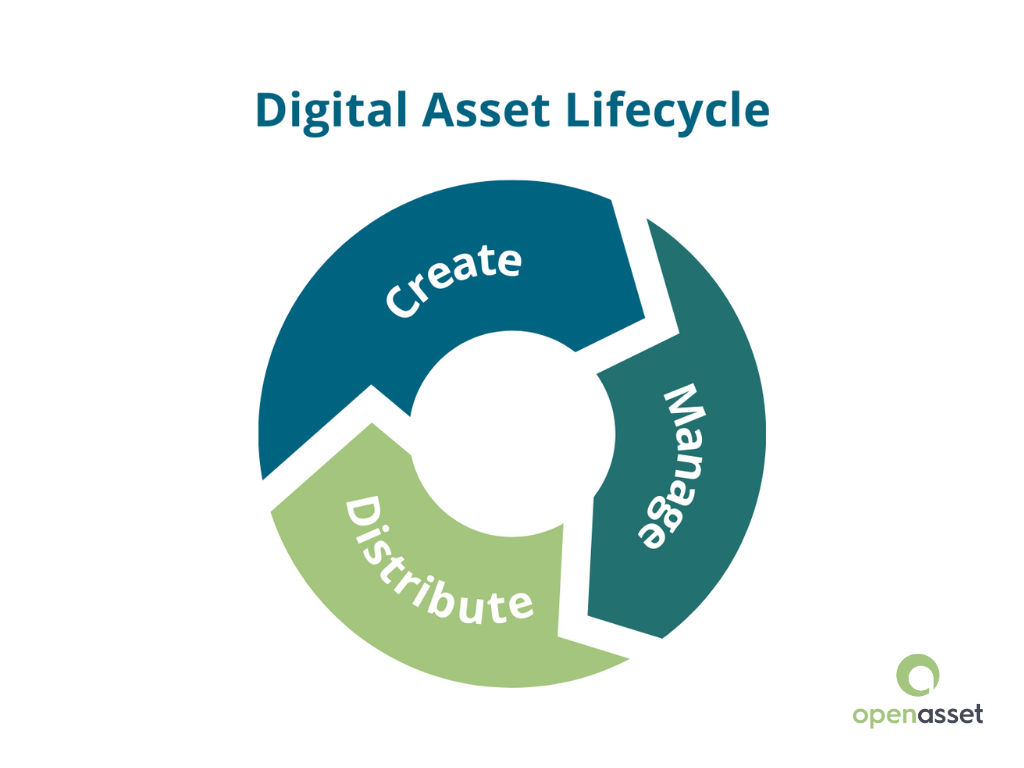
DAM workflows outline the “what next” for every step in an asset’s journey, ensuring that tasks move seamlessly from one stage to the next. From uploading and tagging to approval and publication, workflows help teams stay aligned and eliminate bottlenecks.
Here are some of the benefits of automated DAM workflows:
- Time Savings: Automation handles repetitive tasks like tagging, organizing, or applying consistent changes to assets. This frees up team members to focus on more strategic work.
- Consistency: Automating processes like file naming, metadata application, and format conversion ensures uniformity across all assets.
- Notifications and Alerts: Automatic notifications keep stakeholders informed about project status, ensuring accountability and reducing delays.
- Efficiency: Changes made to an asset in the DAM can automatically update across all platforms, eliminating redundant edits.
For example, imagine needing to apply a specific set of image edits to multiple files. With DAM workflows, you can automate these edits and ensure that when there are design changes, updates are applied across all assets with minimal effort.
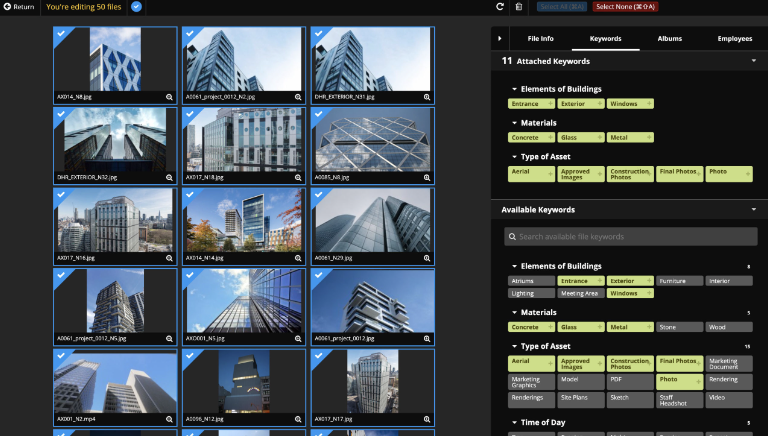
To create successful workflows:
- Map out the asset lifecycle, including roles, responsibilities, and approval stages.
- Use templates to standardize workflows for individuals, teams, or projects.
- Integrate the DAM with other tools to streamline processes further, such as triggering updates across platforms or notifying external collaborators.
8. Integrate Your DAM to Build a Connected Tech Ecosystem

A DAM system is most effective when seamlessly integrated with your existing tools and software. DAM systems are not standalone solutions; they need to integrate with other business-critical tools to deliver their full value.
For example, Adobe Creative Suite/Cloud, InDesign, and Canva are the most commonly cited software tools for building brands and creating content, highlighting the reliance on design and editing tools for marketing endeavors. As a result, seamless integration with these platforms is essential to ensure streamlined workflows and maximize creative efficiency.
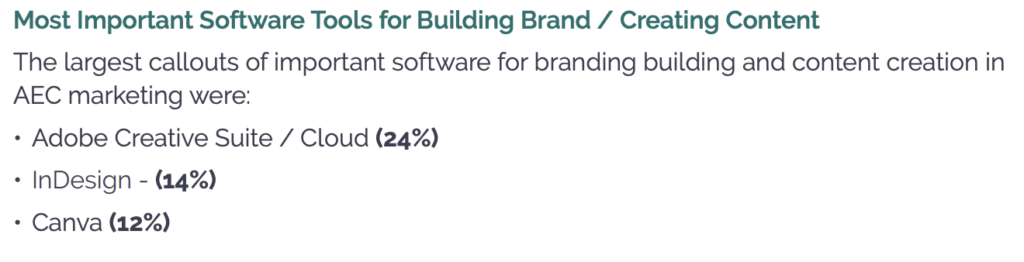
Here’s a full list of important DAM integrations:
- Content Management Systems (CMS): Ensure consistent and up-to-date assets across your website and other digital platforms.
- Customer Relationship Management (CRM) Tools: Provide sales teams with quick access to the latest marketing materials.
- Product Information Management (PIM) Systems: Synchronize digital assets with product data for seamless e-commerce and catalog management.
- Marketing Automation Platforms: Deliver assets directly to campaigns for faster execution and greater consistency.
- Design and Collaboration Tools: Streamline creative workflows by integrating with design platforms and project management software.
You should also look for DAMs with built-in integrations or open APIs for custom integrations. However, the type of integrations you’ll want to prioritize will depend on your industry’s specific needs, workflows, and commonly used tools.
For example, in the Architecture, Engineering, and Construction (AEC) sector, integrations with design software like Adobe InDesign or Affinity, project management tools like Procore, and CRM/ERP platforms like Deltek and Unanet can streamline workflows, enhance collaboration, and ensure consistent asset use across projects.
Through such integrations, you create a cohesive digital ecosystem that empowers your team, reduces redundancies, and improves the overall efficiency of your organization’s workflows.
9. Create a Governance Policy
A governance policy is the rulebook that ensures your Digital Asset Management (DAM) system operates efficiently and securely. It defines asset usage, user roles, permissions, and metadata standards, providing clarity and structure for all DAM users.
Establishing a strong governance framework early in the DAM implementation process sets the foundation for long-term success and protects your brand’s assets.
Here are the key components of a DAM governance policy:
- Authorization and Permissions: Assign access based on the principle of least privilege, giving users only the permissions necessary for their role. Clearly define who can view, upload, modify, or delete assets.
- Metadata and Naming Standards: Ensure all users follow consistent metadata conventions and naming structures to keep the DAM organized and searchable.
- File Compatibility: Specify the types of files supported by the DAM system, such as image, video, or document formats.
- Approval Workflows: Establish clear workflows for asset approval and publishing to prevent premature or unauthorized distribution.
- Device Access: Outline which devices and networks are authorized to access the DAM to maintain security.
- Archiving and Retention Policies: Define how long assets should remain active and when they should be archived or deleted.
However, governance isn’t a one-time setup—it requires ongoing attention. Schedule regular audits to verify compliance with policies, ensure data accuracy, and optimize system performance. Regular reviews also allow governance policies to adapt to evolving business needs and technology advancements.
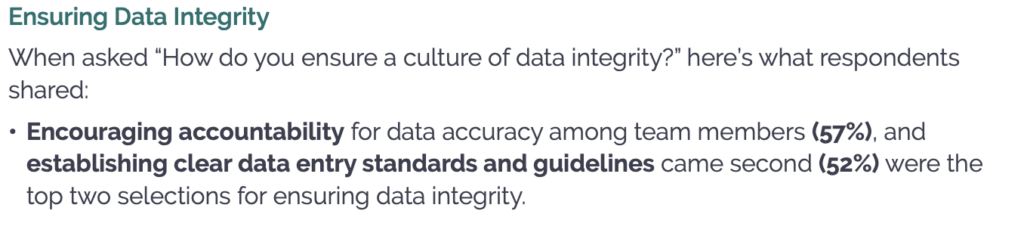
10. Maximize the Value of Your Digital Assets with DAM Analytics
When asked “How do you judge the success of your marketing messaging?”, the majority of marketing teams judge the success of their marketing messaging by ‘Performance Metrics’ (42%).
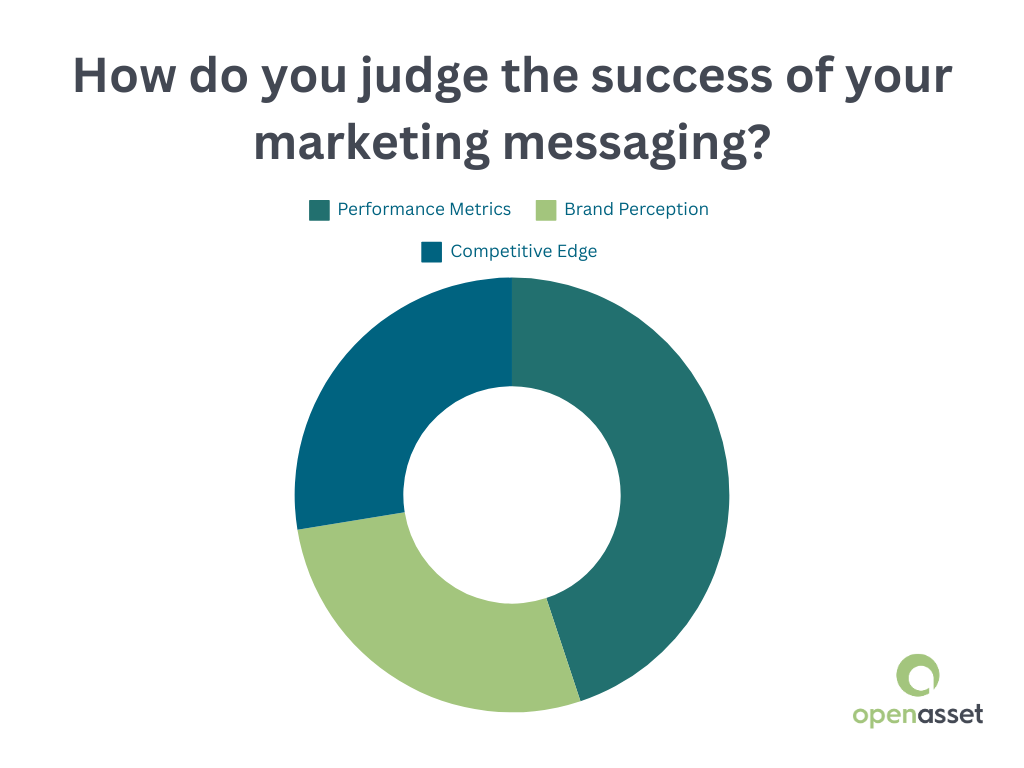
In DAM software, analytics track asset usage, user interactions, and workflow efficiency, which empowers organizations to make data-driven decisions that enhance content strategies and maximize return on investment (ROI).
Analytics uncover opportunities to enhance workflows, streamline operations, and align assets with user needs. For example, if a specific campaign folder sees high traffic, it may indicate a demand for similar content. Conversely, low-performing assets signal areas for improvement.
Here are some key insights you can get from DAM Analytics:
- Asset Performance: Identify your top-performing assets by tracking downloads, shares, and user interactions. Pinpoint underutilized assets and determine if they need updates, re-tagging, or repurposing.
- User Behavior: Monitor user engagement to understand who is accessing the DAM, how often, and what they’re searching for. Frequent users and search terms offer valuable clues about what works best.
- Search Effectiveness: Analyze search terms that yield no results. Address gaps by improving metadata, refining taxonomy, or creating new assets to meet user needs.
- Workflow Optimization: Use analytics to identify bottlenecks or inefficiencies in asset approval and distribution processes.
11. Enhance Collaboration
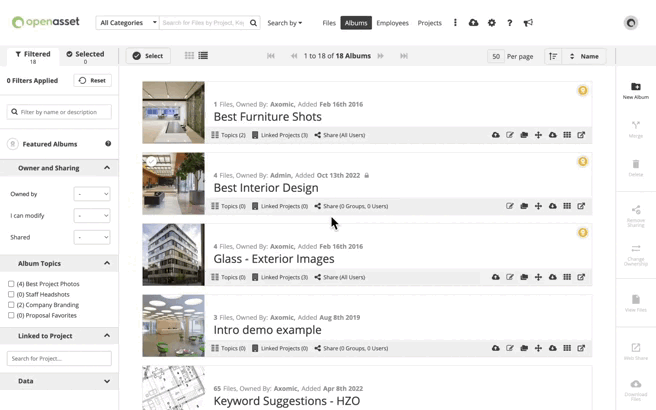
A DAM system is a powerful tool for fostering seamless collaboration across teams, departments, and even external partners. DAM systems streamline workflows and keep everyone aligned throughout the content lifecycle By centralizing assets and enabling real-time interaction.
For example, for AEC teams, DAM systems offer tailored features, like Portals, to improve cross-functional collaboration. AEC professionals often juggle complex projects that require precise coordination, and tools like OpenAsset make it easy to organize and share project-related files securely with the right stakeholders.
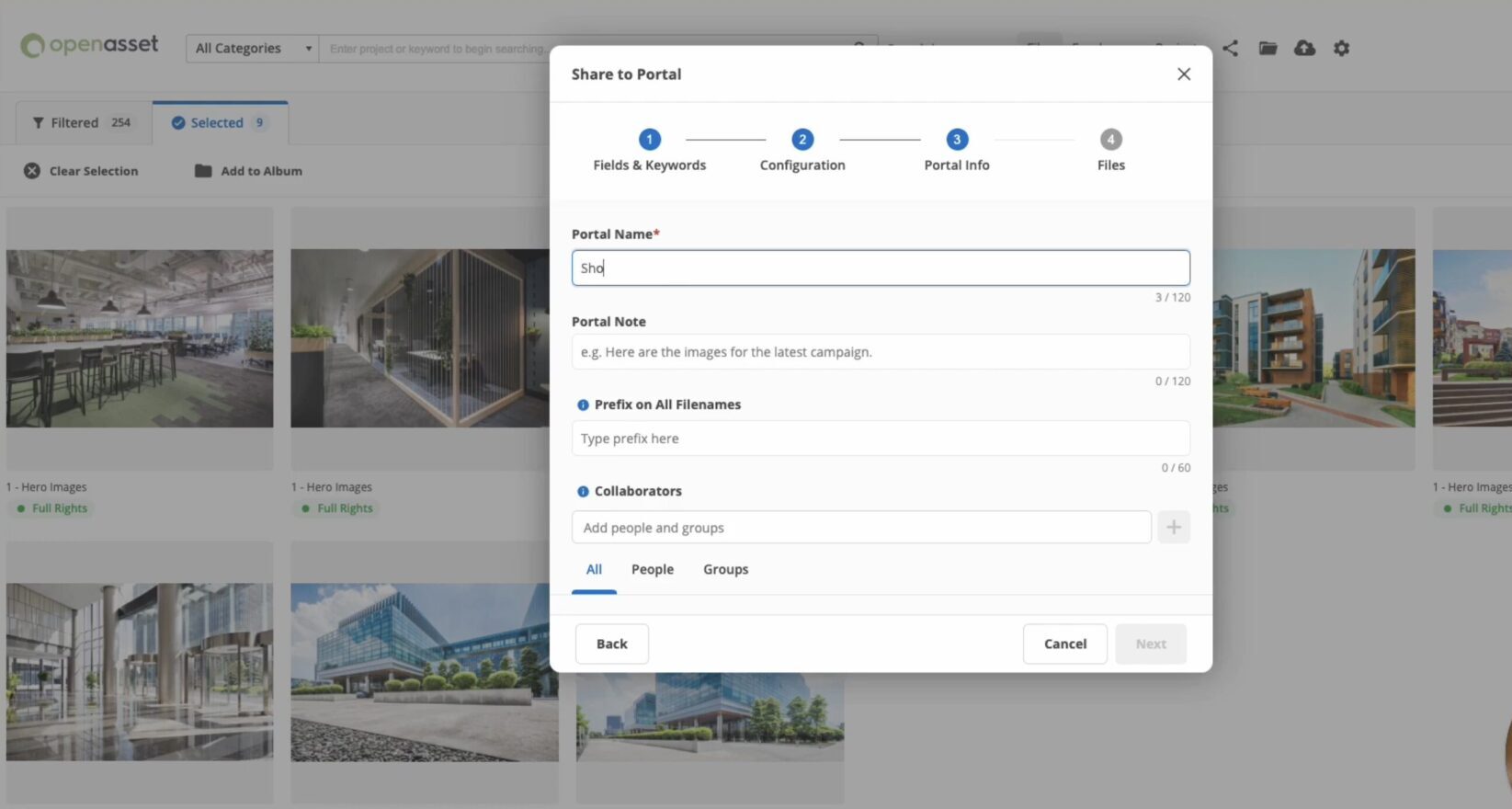
Here’s how DAM-driven collaboration can help:
- Streamlined Workflows: Teams can work simultaneously on projects, exchanging files and ideas in real-time, regardless of location.
- Improved Efficiency: Immediate collaboration reduces bottlenecks and accelerates project completion.
- Secure Asset Sharing: Permissions and settings ensure sensitive materials are accessible only to authorized users.
- Centralized Access: A single, unified storage drive ensures all team members work from the same versions of assets, eliminating confusion and reducing errors.
- Real-Time Collaboration: Users can leave comments, suggest edits, and update metadata directly within the DAM, facilitating instant feedback and smoother approvals.
- Version Control: Built-in tools prevent version conflicts, ensuring everyone works on the latest approved files.
- Sharing and Permissions: Role-based access and sharing settings allow secure distribution of assets to internal teams and external collaborators.
| Hand-picked related content: Learn how Arcadis IBI Group enhanced efficiency and collaboration with OpenAsset by reading our Arcadis IBI Group case study. |
12. Maintain a Centralized Media Library

Transitioning to a DAM means consolidating all digital assets into the media library. A DAM system’s media library serves as your organization’s single source of truth, consolidating all digital assets into one centralized, accessible location. Your teams can maintain consistency, improve efficiency, and eliminate the chaos of scattered storage systems by housing all assets in a unified media library.
Train stakeholders on its use and ensure no other storage systems are used for asset management. Bulk upload assets initially and establish governance policies to maintain order and accessibility over time.
Centralizing assets in a well-maintained media library makes your DAM a powerful tool for improving collaboration, ensuring brand consistency, and supporting your organization’s digital strategy.
13. Appoint a Digital Asset Manager for DAM Success
Appointing a dedicated Digital Asset Manager is crucial for the success of a DAM system. Acting as the central point of control, this individual is responsible for overseeing the platform’s operations and maintaining an organized, efficient, and secure system.
User-friendly systems and thorough training programs are vital for DAM adoption. The Digital Asset Manager should ensure the platform is intuitive and set up ongoing support to address user concerns, fostering confidence in the system.
Here are some of the core responsibilities of a Digital Asset Manager:
- System Maintenance: Organize and update the media library, maintain metadata standards, and ensure proper asset naming conventions.
- User Access Management: Assign appropriate access levels based on user roles, ensuring data security and compliance with governance policies.
- Cross-Department Coordination: Act as the go-between for different teams, ensuring assets are accessible and workflows remain aligned with organizational goals.
- Training and Support: Educate users on navigating the DAM system, troubleshooting issues, and maximizing the platform’s features.
- Analytics and Reporting: Monitor asset usage, track performance metrics, and gather insights to optimize workflows and inform content strategies.
14. Optimize Workflows Through Monitoring and Reporting
DAM requires ongoing evaluation of both system performance and user engagement. Through the reporting and monitoring features of your DAM, you can gather actionable insights that drive improvements, optimize workflows, and maximize ROI.
Monitoring enables you to identify inefficiencies and opportunities to enhance workflows. For example, if certain assets consistently show low engagement, they may need updates, better metadata, or improved visibility. Similarly, analyzing user feedback alongside metrics helps refine DAM practices and address pain points.
Moreover, monitoring doesn’t end here. Regularly review reports to keep the DAM system aligned with evolving organizational goals. Encourage feedback from users to complement data insights, and act on findings to enhance the overall experience.
15. Empower Your Team With Training and Support
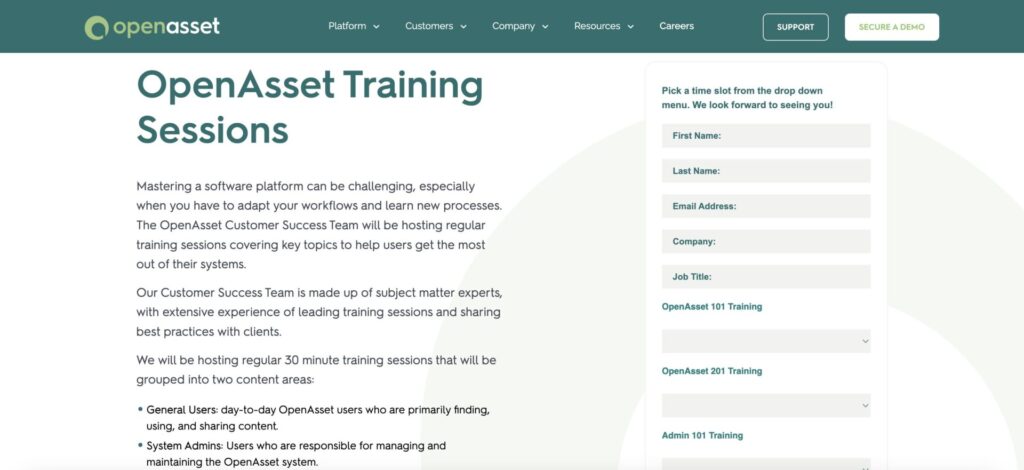
Comprehensive training and ongoing support are essential to ensure the success of your DAM system. Whether implementing a DAM for the first time or upgrading an existing one, effective training helps users adapt to new workflows and fully leverage the platform’s capabilities.
Training sessions should be customized to meet the needs of different user roles within your organization. General users may focus on finding, using, and sharing assets, while administrators require in-depth knowledge of system management, governance, and advanced functionalities. Avoid overwhelming users by teaching them only what is relevant to their access level and responsibilities.
Additionally, people learn in different ways, so offering multiple training formats ensures broader engagement:
- In-Person Sessions: Allow for real-time Q&A and interactive demonstrations.
- Written Guides: Provide detailed documentation that users can reference at their own pace.
- Videos and Tutorials: Offer step-by-step walkthroughs for visual learners.
For larger organizations or distributed teams, consider a “train-the-trainer” model. Train super users in different departments to act as local experts who can assist their teams.
Lastly, training doesn’t stop after implementation. Regular refresher courses, onboarding for new hires, and update-specific training ensure users stay confident as the DAM evolves.
16. Leverage AI Features
Artificial intelligence (AI) is revolutionizing digital asset management, enhancing efficiency, and redefining how assets are organized, managed, and discovered. AI in DAM systems can automate repetitive tasks, improve search functionality, and deliver insights that elevate productivity and user experience.
Here’s how:
- Enhanced Metadata Management: AI in DAM automates tagging and classification, reducing manual effort while improving accuracy. Suggested keywords and auto-applied metadata speed up asset ingestion and organization.
- Image Similarity Search: Visual recognition tools allow users to find assets based on shared visual characteristics, like colors, shapes, or objects, even when traditional keywords are lacking.
- Personalized Content Recommendations: Predictive AI identifies relevant assets for specific projects, saving time and aligning resources with user needs.
- Generative AI Tools: Features like automated project descriptions or employee bios streamline content creation, boosting efficiency for marketing and proposal teams.
- AI-Powered Analytics: Advanced analytics provide deeper insights into asset performance and user engagement, guiding data-driven decision-making.
17. Plan for Scalability for Increased DAM Demands
As your organization grows, so will the volume of digital assets you need to manage. Planning for scalability in your DAM system ensures that it can handle increased demands without compromising performance, organization, or user experience.
A forward-looking approach to scalability not only future-proofs your DAM but also avoids costly disruptions down the line.
Scalability begins with selecting a DAM platform that can expand alongside your business. Opt for systems that allow for unlimited asset storage, flexible metadata structures, and robust integration capabilities.
These features ensure the system can accommodate growing content libraries and evolving workflows. OpenAsset, for instance, offers scalable storage options and customizable configurations, making it suitable for organizations of all sizes and growth trajectories.
With a cloud-based DAM, like OpenAsset, scaling from 2,000 to 200,000 assets is possible and effortless, eliminating scalability concerns.
Planning for scalability equips your DAM to grow with your organization, ensuring it remains a powerful, efficient, and adaptable tool for managing digital assets well into the future.
18. Stay Updated on DAM Changes
DAM platforms evolve constantly, introducing new features, integrations, and enhancements designed to improve efficiency, security, and collaboration. Staying updated on these changes is essential to ensure your DAM system continues to meet your organization’s needs and remains a valuable investment.
Staying proactive with DAM updates isn’t just about keeping up—it’s about maximizing the system’s potential and ensuring long-term success.
Keeping your DAM system current helps you leverage time-saving tools, enhance workflows, and maintain robust security. Many updates include patches to address vulnerabilities or introduce advanced capabilities, such as automation or AI-driven metadata tagging, that streamline operations.
Additionally, new features can bolster collaboration through improved sharing, commenting, and approval tools, ensuring your teams work seamlessly.
To stay informed, engage with your DAM provider regularly. Subscribe to their newsletters or release notes to keep track of the latest updates. Attending webinars or training sessions hosted by your vendor is another great way to gain hands-on knowledge of new features and their applications.
OpenAsset, for example, offers regular training sessions tailored to general users and administrators, ensuring all team members are equipped to maximize the platform’s potential. Engaging with user communities or forums can also provide valuable insights into best practices and creative ways to use new tools.
Regularly reviewing and implementing relevant features allows your organization to maintain a forward-looking asset management strategy that keeps pace with industry advancements and evolving business needs.
Digital Asset Management Best Practices With OpenAsset
Embracing these asset management best practices is the key to unlocking the full value of your DAM system. With features like role-based permissions, automated workflows, and AI-powered features, a robust DAM system such as OpenAsset empowers AEC teams to manage digital assets efficiently.
As your organization grows, staying proactive with DAM best practices ensures your system evolves alongside your needs. OpenAsset provides AEC-tailored tools, training, and integrations to help your team navigate the complexities of digital asset management with ease and craft compelling proposals. Ready to take your asset management to the next level?





