
OpenAsset Training Sessions
Mastering a software platform can be challenging, especially when you have to adapt your workflows and learn new processes. The OpenAsset Customer Success Team will be hosting regular training sessions covering key topics to help users get the most out of their systems.
Our Customer Success Team is made up of subject matter experts, with extensive experience of leading training sessions and sharing best practices with clients.
We will be hosting regular 30 minute training sessions that will be grouped into two content areas:
- General Users: day-to-day OpenAsset users who are primarily finding, using, and sharing content.
- System Admins: Users who are responsible for managing and maintaining the OpenAsset system.
We host multiple sessions depending on your experience and familiarity with OpenAsset, designed to build your skill set and provide best practices. If you’re new to OpenAsset, or need a refresher on the platform, we recommend starting with the 101 sessions and building up from there.
Can’t make it to these times? Feel free to sign up anyway! Once the session is over a recording will be sent to your email for your review.
*By submitting this form, you are confirming that you read and agree to OpenAsset’s Privacy Policy. You are also agreeing to receive information and offers relevant to OpenAsset’s service, and can opt-out at any time.
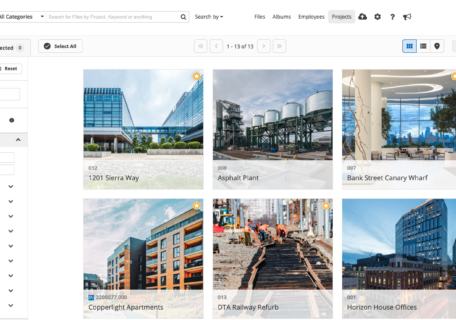
OpenAsset 101: The basics to get you started
- Available OpenAsset resources
- How your OpenAsset site is organized
- Project & Employee profile pages
- Search for your content
- Drag & Drop from OpenAsset into your most-used applications (including InDesign)
Join us for our ‘Getting Started’ webinar where we’ll cover the basics of OpenAsset, including best practices and workflows for finding, using, and sharing your digital content. Perfect for new users, or those that need a refresher on OpenAsset.
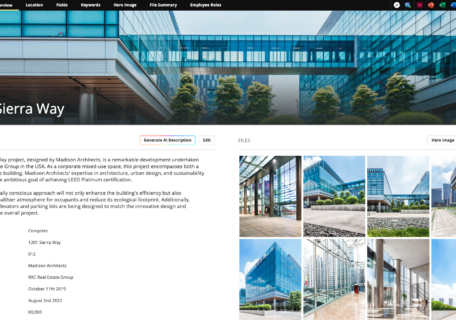
OpenAsset 201: Most popular workflows for day-to-day users
- Create projects & upload content to OpenAsset
- Find your best, approved content using Ranks & Access Levels
- Create Albums
- Launch templates
- Leverage OpenAsset for your Quals Packages
We’ll build on the 101 session, exploring new concepts and going deeper on previously introduced workflows and features. Perfect for users comfortable with the OpenAsset basics, and ready to take it to the next level.
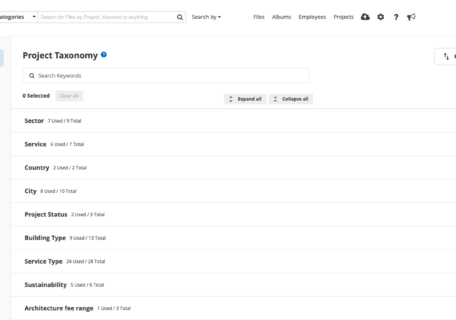
Admin 101: Setting up the foundation of your OpenAsset system
- Available OpenAsset resources
- Create Projects
- Upload content and organizing by category
- Manage your fields & keywords
- User management
In this session, we’ll walk through the value OpenAsset brings to your team, and share best practices and key workflows for configuring your system. You’ll walk away understanding the building blocks of OpenAsset, and how they contribute to your team’s success. Perfect for new OpenAsset admins, or those that need a refresher on managing your system, with relevant permissions for creating projects, uploading files and managing the taxonomy.

Admin 201: Most popular workflows for Admins
- Drag & Drop from OpenAsset into your most-used applications (including InDesign)
- Launch Custom Templates out of OpenAsset
- Leverage OpenAsset for your Quals Packages
- Make it easy for your team to find & use content
- Build rich project profile pages: Identify & fill in gaps in data
In this session, we’ll build on topics discussed in the Admin 101 session, and explore additional tips and best practices to set your users up for success. Perfect for Admins who have the foundational OpenAsset configurations in place, and are ready to further level-up your team.

Admin 301: Maximize your investment in OpenAsset
- Promote the launch of OpenAsset
- Best practices for maintaining OpenAsset post-launch
- Drive adoption across your team
- Measure the impact of your OpenAsset system
- Integrate OpenAsset with your existing tech stack
This session is perfect for Admins that want to make sure their teams are maximizing the value that OpenAsset can deliver – and expand the use of OpenAsset across your organization.