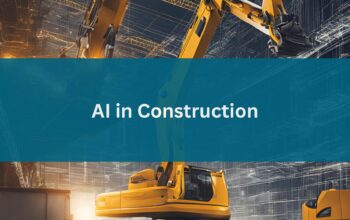Are you an AEC professional? Do you want to save time when creating documents or presentations? Do you want to improve consistency across projects? We can help.
AEC professionals frequently spend most of their time perfecting their design ideas. Their attention is not only on the overall project design but also on effectively presenting those designs to clients. Achieving the desired design is undoubtedly a challenge, but creating captivating presentations poses an additional challenge, especially considering the highly competitive nature of AEC industries. Document creation tools play a crucial role in overcoming this challenge as architecture and construction firms consistently tell us they save 3–4 hours per proposal with the right template tools to generate visually appealing and customized documents.
Fortunately, at OpenAsset, you can create documents and presentations in just a few clicks using our asset management platform and helpful integrations. As leaders in the DAM space, we’ve seen dozens of AEC-centric tools and have vast experience helping customers get the most out of their tech stack. In this blog, we’ll list the best document creation tools for AEC firms based on customer feedback, data, and in-depth research.
By the end of this blog, you will be equipped with the knowledge to make an informed decision on which document creation tools best meet your AEC project needs.
How to Leverage Document Creation Template Tools
By streamlining the document creation process, your AEC firm can save time and improve consistency across projects. Whether you need text-heavy documents or extensive design flexibility, a document creation tool exists for your project. It’s up to you to choose the best system possible for your firm to meet your needs.
Best Document Creation Template Tools for AEC Firms
In AEC, numerous creative responsibilities exist. As professionals in these design sectors, we must develop proposals to present our ideas to prospective clients. We must also keep a portfolio of our work to showcase our expertise and attract new clients or employers. It stands to reason that these proposals are often key documents in securing projects and clients.
An effective layout is crucial for ensuring that these documents are presentable and easy to understand. When it comes to these important visual documents, we want the document creation software better suited for the task. Ensuring the accuracy of text and images is vital. This is where document creation and template tools excel as one of the most valuable systems.
1. Adobe InDesign
Adobe InDesign is a powerful tool, specifically, for desktop publishing and to use when creating AEC proposal templates. It can typically be useful when creating everything from resumes to any type of document where you need the flexibility of design.
Adobe InDesign is among the most popular tools across AEC firms, specifically, it tends to be used within architecture firms.
Adobe InDesign can be expensive when you compare it to other document creation tools due to the need for individual licenses. Because of this, InDesign will typically be for the marketing team alone. This leaves less room for collaboration among teams and a need for more tools for other departments – this is why a lot of AEC firms work in applications such as PowerPoint and Word— because they’re more widely available and accessible.
With InDesign, you can move images around, add text, and add design elements, which are features you might not get with other tools, such as Microsoft Word. A lot of AEC professionals focus on making their RFPs unique, that’s what drives their business, and InDesign gives them the flexibility to do so.
2. Google Suite
Many AEC firms also turn to Google Suite for their document creation needs. They mainly utilize Google Slides and Google Docs.
Google Slides has gained significant popularity as a presentation tool, providing the capability to generate and collaborate on presentations with others. This versatile platform offers an extensive array of features and tools, designed to assist you in crafting visually striking presentations and presenting them with confidence.
With Google Slides, you can create beautiful layouts or utilize pre-made, professionally-designed templates. This makes the tool ideal for simple, and less demanding tasks.
Google Slides is often of use to engineering and construction firms because many times these firms have project managers generating their proposals and sometimes they just need to put together a quick presentation, a quick image, and some boxes of text. Therefore, they don’t require the design capabilities other tools offer. Teams that prefer more sophisticated tools will usually invest in software beyond the capabilities of Google Slides.
Moving on to Google Docs. Google Docs allow you to generate reports, compose collaborative project proposals, and much more. It’s a web-based platform that lets you create and edit text documents directly in your browser without needing additional software. The beauty of it lies in the ability for multiple individuals to work simultaneously, with real-time visibility into each person’s changes, all while ensuring automatic and continuous saving of every modification made.
Google Docs is efficient for creating text-heavy documents, resumes, and documents where it’s less likely you’ll require an image. AEC firms can leverage Google Docs for resumes because it is easy to format. For these designs, most of the time there’s no need for complex design capabilities.
Google products are inexpensive to maintain and use and result in the creation of beautiful presentations and quick, customized documents.
3. Affinity
Affinity is a set of design tools project teams may use due to its affordability when compared to other options, such as InDesign. Although not as robust as InDesign, Affinity still allows teams to have access to the design tools they need to create winning proposals and projects.
According to Affinity, these are their design tools and functions:
1. Affinity Designer
An award-winning vector graphics software setting the new industry standard in the world of design. It’s the choice of illustrators, designers, game developers, and other professionals. This software is their preference because of its ability to generate digital illustrations, distinctive graphics, logos, brand designs, and many other creative outputs.
2. Affinity Photo
Affinity Photo is the only comprehensive photo editor that seamlessly integrates across macOS, Windows, and iPad platforms. It’s rapidly establishing itself as the go-to solution for image editing, catering to a wide range of needs from simple edits and retouching to the creation of intricate, multilayered photo compositions.
3. Affinity Publisher
No matter if your objective is to craft magazines, newsletters, bid documents, or any other materials, this revolutionary page layout application empowers you to seamlessly merge images, graphics, and text, enabling the creation of breathtaking publications that exude high quality.
Affinity is for those looking for top-tier creative software without sky-high subscription fees. The software is of use to project and non-marketing teams as marketing teams are more familiar with InDesign.
4. Templafy
Templafy, as the name suggests, is a templating tool. It helps businesses build their templates to create proposals, SOWs, site assessments, and other critical documents 30% faster while staying on-brand and compliant.
The platform is a brand management document automation tool. With their brand management, they help companies create consistency and stay on-brand throughout all the different presentations they’re creating. If you have different people creating different documents, you need to have control over the presentations so they all align.
5. Canva
Canva is a user-friendly graphic design tool that aims to streamline the digital design process. It’s a lightweight and invaluable presentation tool that helps you level up your design skills, even if you’re just starting. Creating an account is effortless, and the platform seamlessly operates through web browsers as well as iOS and Android apps.
Canva provides image editing capabilities and supports project-based learning with its intuitive drag-and-drop interface, making it suitable for users of all skill levels. Whether you’re brainstorming collaboratively as a team or working on individual projects, Canva offers a wide range of possibilities and potential applications.
Aside from the thousands of beautiful free templates, you can explore on Canva, they also offer a library of free templates for architecture designs you can easily customize and share. With Canva’s drag-and-drop feature, you can customize your design for any project in just a few clicks.
Canva allows teams, specifically their non-marketing teams, to feel creative without the heavy learning curve of more complex programs while still creating polished presentations.
Go Further With Document Creation and OpenAsset
Alongside a digital asset management system, document creation tools play a crucial role in maximizing the value of your images as you generate visually appealing and customized documents. Whether you need to create project-related or employee-related materials or work with InDesign or Google Suite, OpenAsset offers comprehensive solutions and integrations to meet your organization’s digital design needs.
With our integrations, you can create everything from branded project data sheets to employee resumes that remain on-brand by using OpenAsset and your favorite document creation tool together. All you have to do is click a button and the software generates a file. This workflow efficiency will ultimately save you time and help you win more projects by streamlining your document-creation workflow. If that sounds like something that would help your business, check out the software we integrate with.
After expanding your knowledge of the top five document creation template tools for AEC firms, we hope that picking the right document creation tool is a much easier process.
For more helpful information on templates and how to tailor them to your specific needs, please contact your dedicated Customer Success Manager or schedule a demo today. For other general inquiries or integration questions, reach out to our Support team, here.