Using Image Similarity Search in OpenAsset
Nov 15, 2018
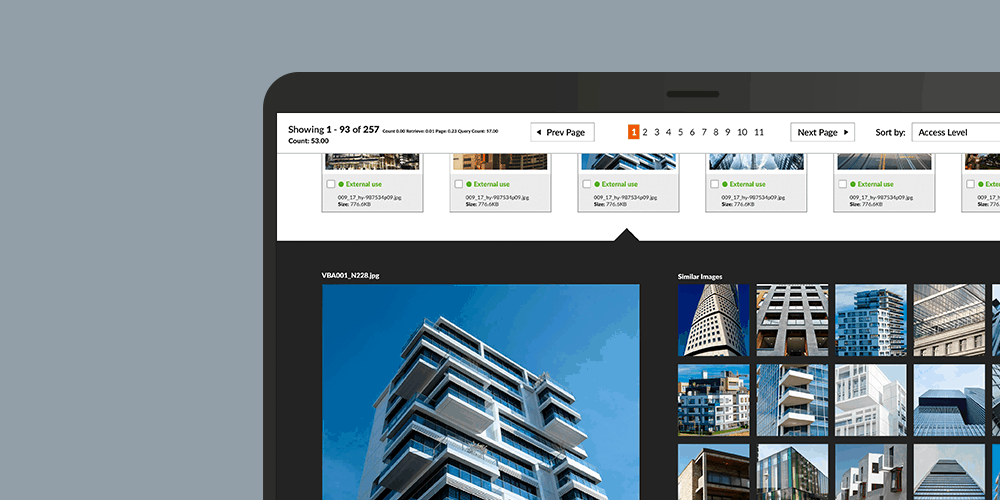
The launch of Image Similarity in OpenAsset marks a significant step forward for our product, offering users a completely new way of discovering images that delivers value with no extra administrative effort. This follows an extensive period of research and development, during which our Software Engineering team have explored a variety approaches and grappled with an array of technical challenges before arriving at the finished product.
How does it work?
The Image Similarity feature uses data from the AI-powered image recognition service Amazon Rekognition to calculate the probability of images featuring similar content. Users may already be familiar with reverse image search features in Google, Instagram or Pinterest. By selecting the ‘brain’ icon on an image thumbnail, the Image Similarity feature will return a selection of images from across the entire image library that it identifies as being visually similar.
As well as identifying common visual facets of images such as colours, patterns and compositions, the Image Similarity feature is capable of analysing the contents of images. This results in a much more powerful resource, enabling you to browse, for example, a selection of staircases, interior office scenes or staff headshots at the click of a button. Images are indexed automatically as they are uploaded to OpenAsset, so this feature is accessible without the need to manually input any metadata.
How can I use it?
When browsing search results within OpenAsset, if you select the ‘Similar Images’ icon on the image thumbnail, a panel will open displaying a selection of similar images.

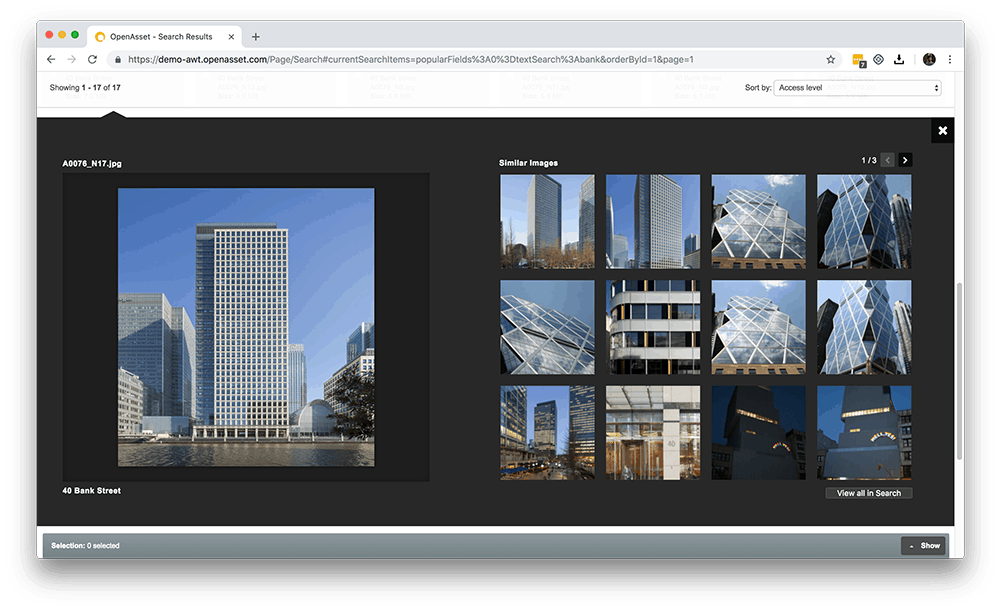
Combining Image Similarity Search with the Batch Edit tool can be an efficient way of updating large volumes of images at speed. You can create a selection of images within the ‘Similar Images’ panel:

Or you can select ‘View all in search’ to generate a new search from the ‘Image Similarity’ results:
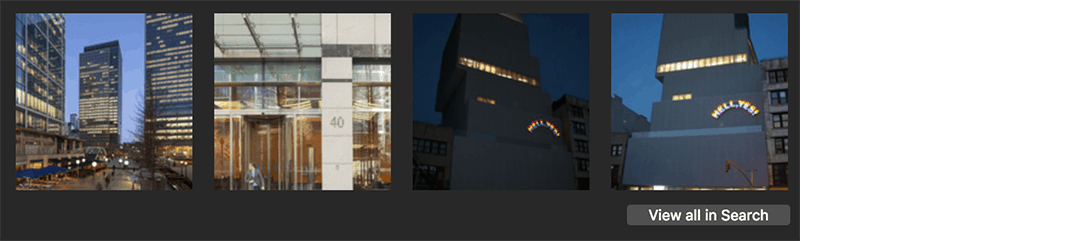
From here you can select ‘Edit All’ to edit files from the Batch Edit page.
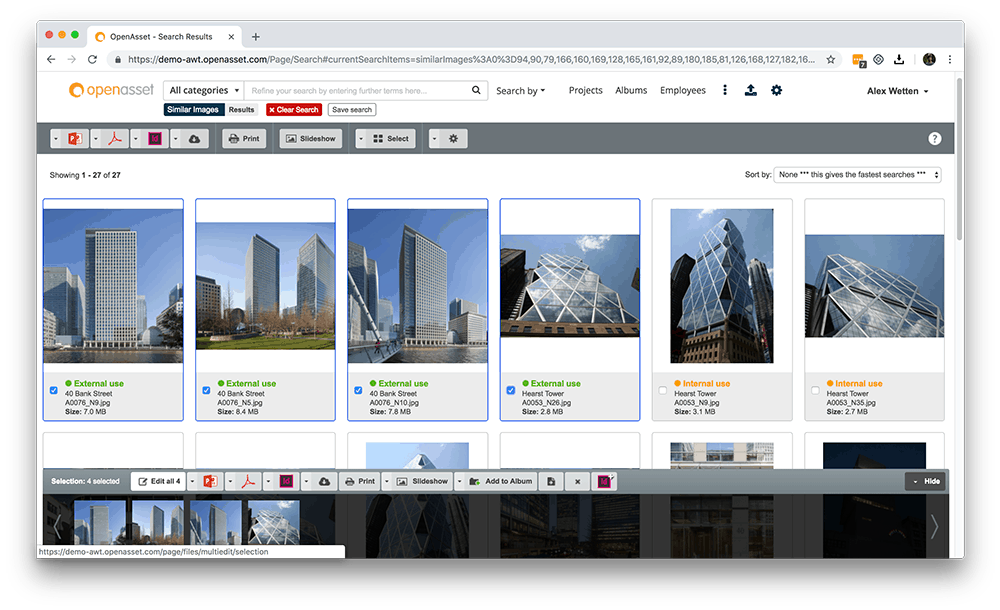
You can also view similar images under the ‘Similar’ tab on the file info page, which can be a great way to browse images that you may not discover through a regular search.
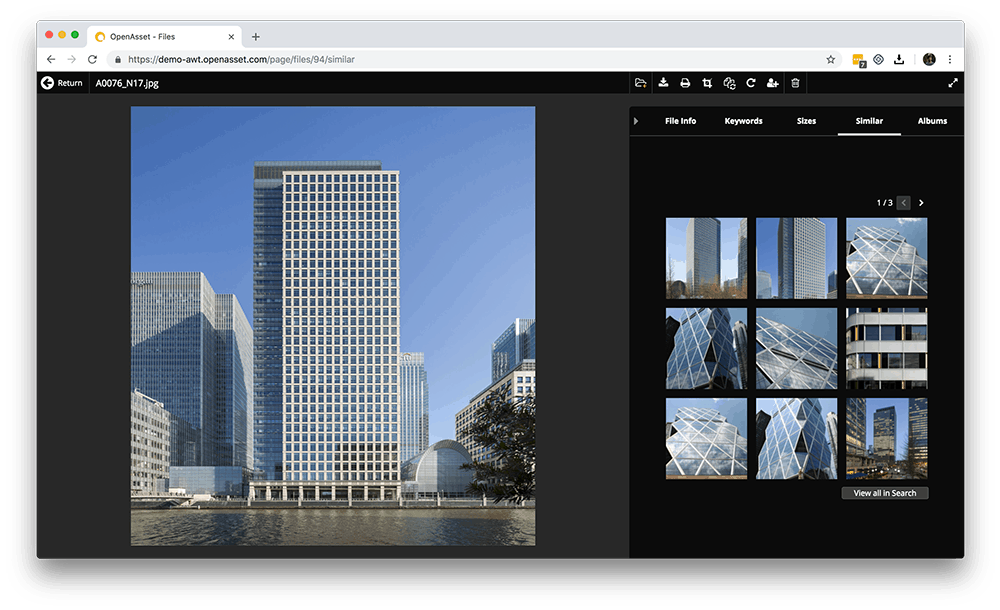
What are the benefits?
We believe there are two key benefits that the Image Similarity Search brings to the experience of using OpenAsset.
Improved search experience – users can begin an image search simply by clicking a button. If you are struck by the qualities of a particular image, there is no need to think of specific search terms. This can help discover images quickly and in a way that encourages creativity and spontaneity.
Batch editing – by combining Image Similarity with the batch edit feature, you can save significant amounts of time when applying metadata to large volumes of images.
We are keen to hear from customers about their experience of using Image Similarity Search. Please contact our Customer Success Team if you have feedback that you would like to share.
For a comprehensive overview of AI technology in Digital Asset Management, you can read our blog post on the subject here.





