Updates to How You View and Access Your Projects in OpenAsset
Jul 3, 2019
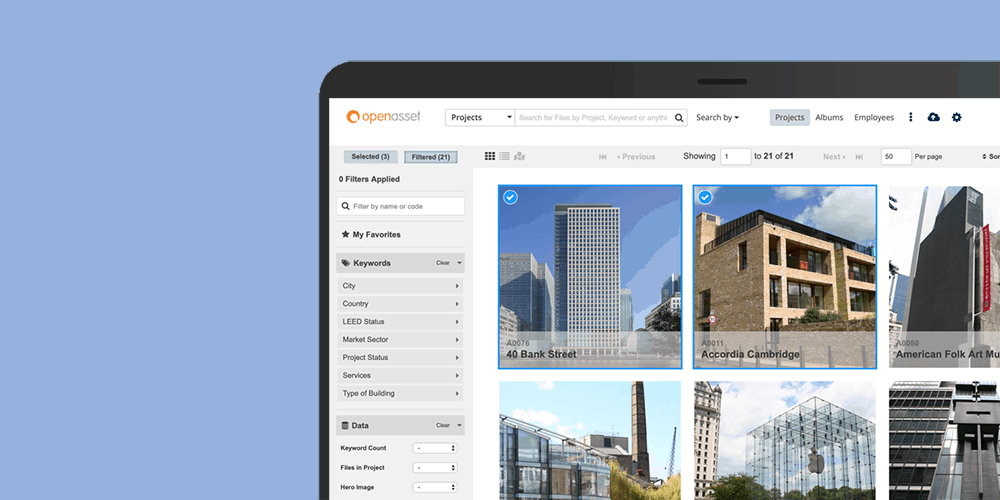
We are excited to be launching a major update to the way you use Projects in OpenAsset. From the 10th July onwards, our updated Project Portfolio will be accessible for users of OpenAsset Cloud. Selecting the ‘Projects’ link in the navigational header will take you through to this page.
What’s new?
There are a number of new workflows that will be available to users from this updated layout. Let’s pick out a few highlights.
Tile & List Views
The Tile View seen below presents large, clear thumbnails of your Project Hero Images. This offers a more visual way of browsing your Projects and can enable you to present to colleagues or clients from the Portfolio Page without having to prepare a slide deck in advance.
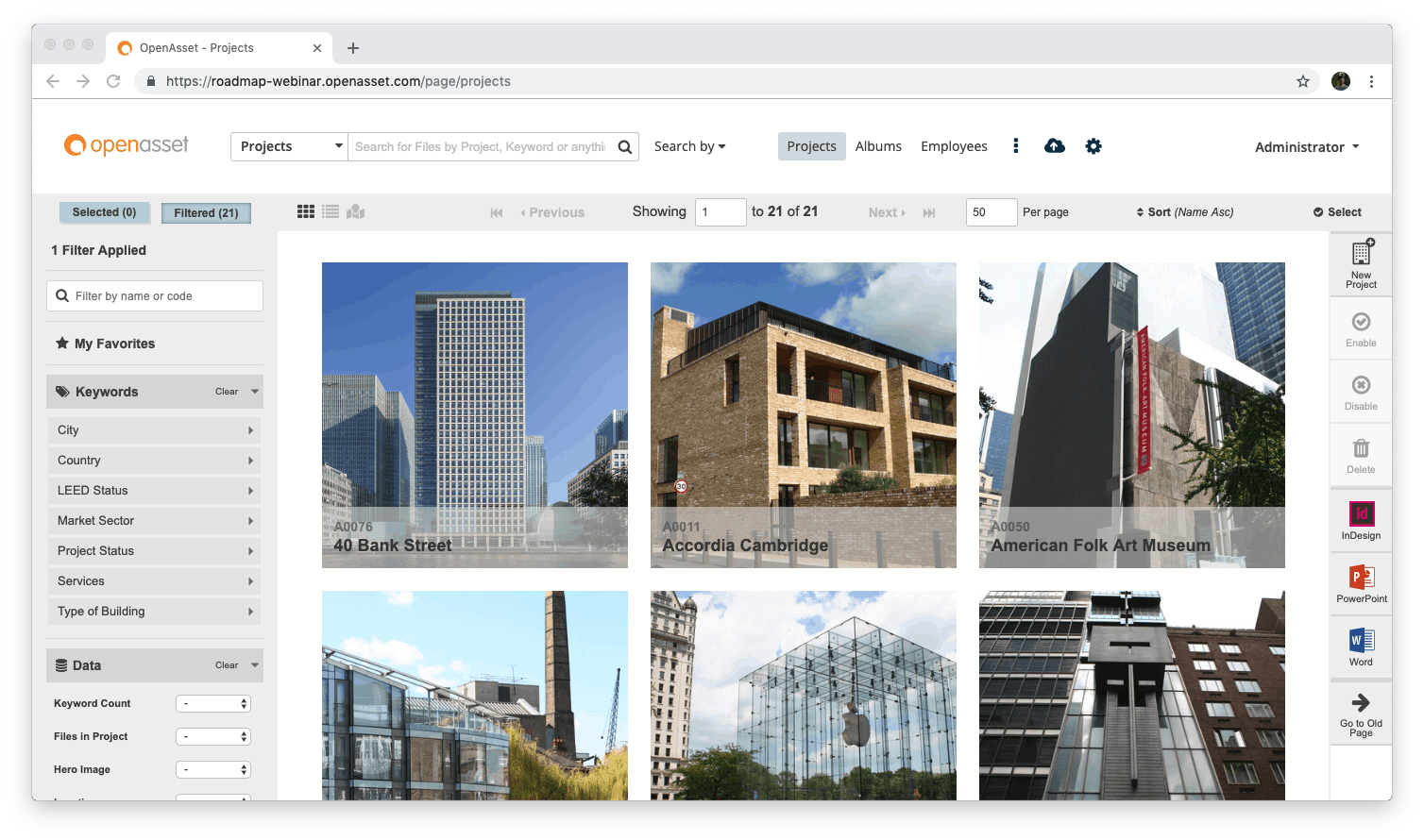
The List View offers additional information such as the number of Keywords attached to each Project, as well as their Location. You can use the links to upload files directly to Projects, or view the Files associated with them.
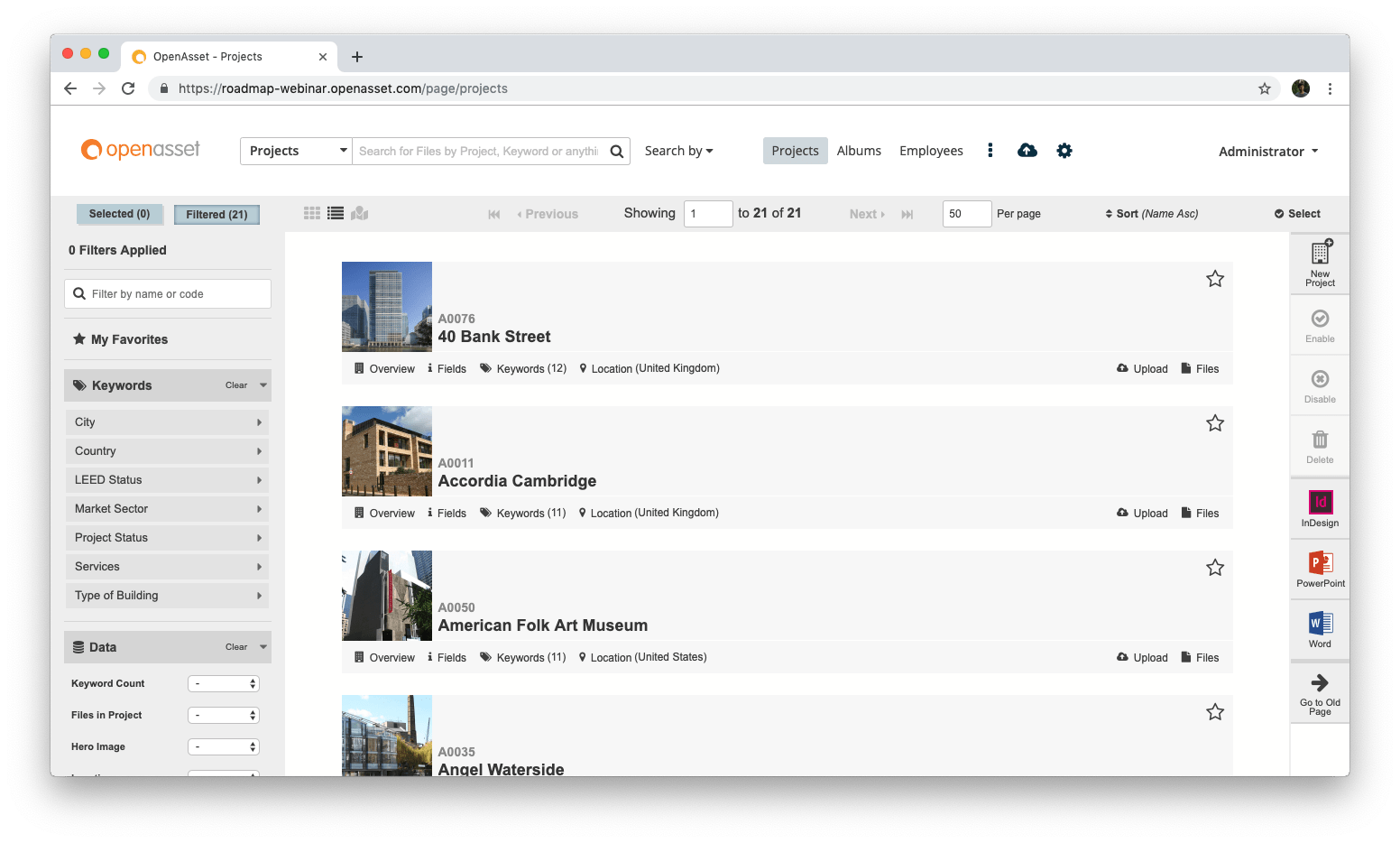
Project Maps View
Selecting the Project Maps view allows you to browse the Projects in your selection within Google Maps. This offers valuable context to your Projects, letting you visualise them within the built environment.
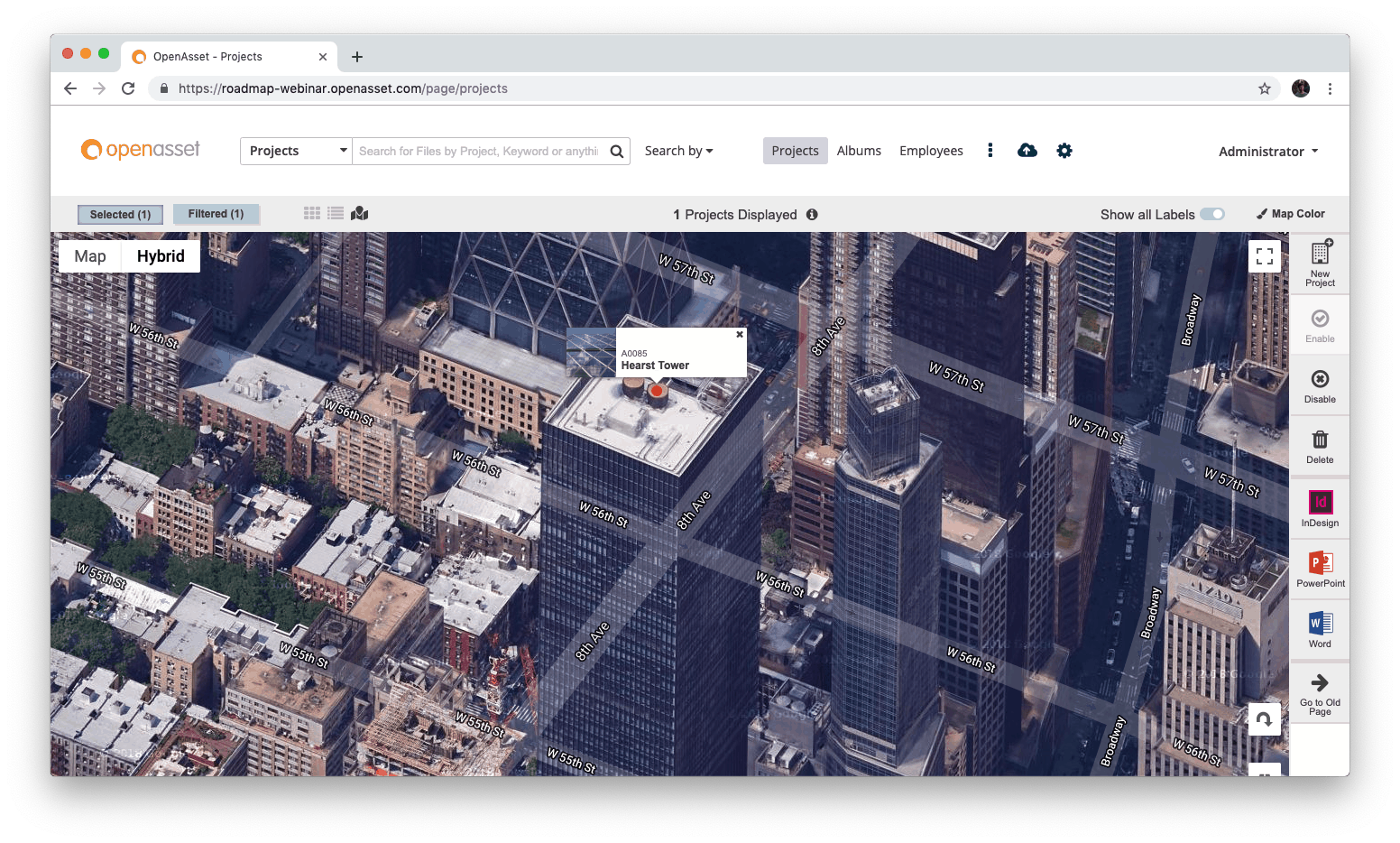
Faceted Search
The new Faceted Search tool enables you to find projects more easily by filtering searches based on your available Project Keywords.

Data Filters
The Data Filters enable you to identify projects that are missing specific information such as Locations or Hero Images. This will help you keep your Projects up to date more efficiently.
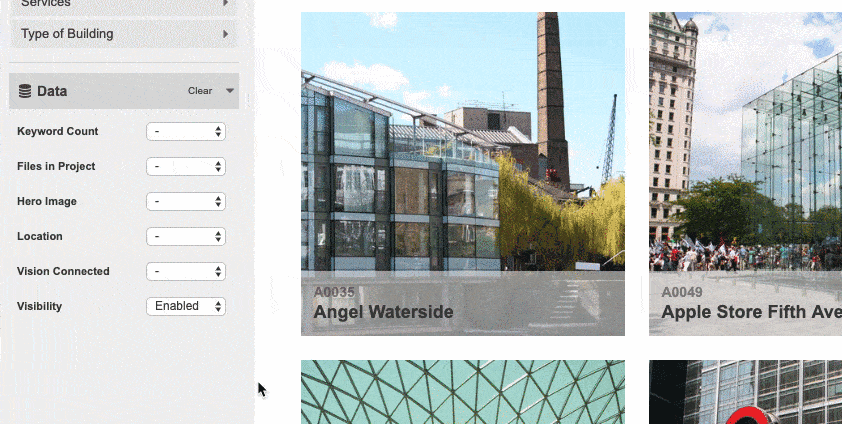
Selections of Projects
You can quickly generate selections of Projects by selecting the checkbox on the Project thumbnail image. You will be able to add Projects to your selection across multiple searches and you can easily review your selection or use it to generate documents.
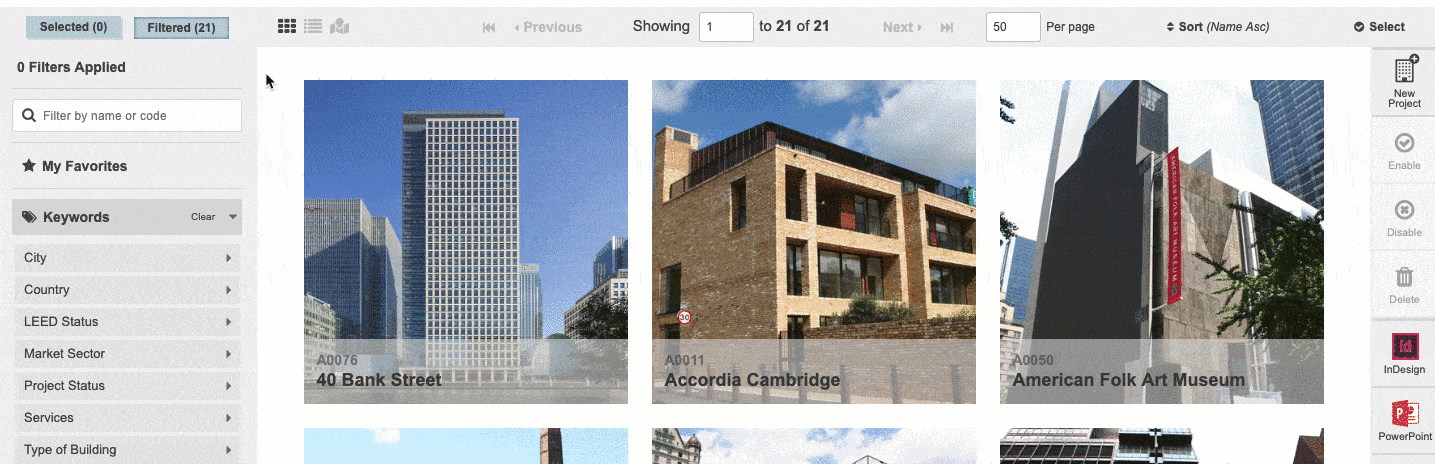
When will I be able to use these features?
The updated Portfolio layout will be accessible to OpenAsset Cloud users from July 10th.
If you have any questions about this update, please contact our Support Team or your Customer Success Manager.





