The Benefits of OpenAsset Cloud
May 7, 2020
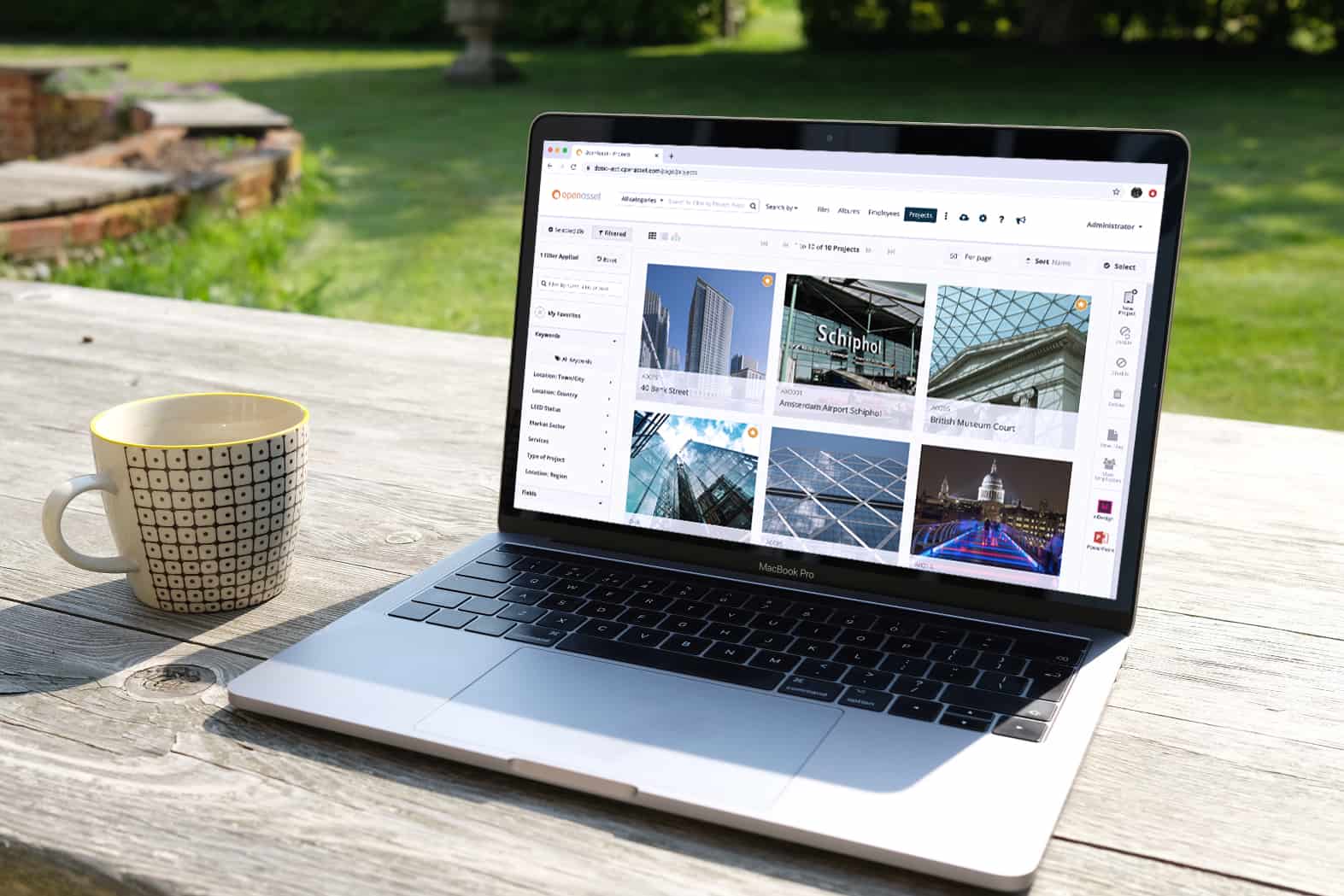
There are lots of reasons to consider switching from our on-premises software to OpenAsset Cloud. Moving to a cloud-based DAM will ensure that backups of your system are saved automatically, hardware and maintenance costs are shrunk, and you will always be using the latest version without the need for software patches.
We also offer a number of features and workflows that are only available to OpenAsset Cloud subscribers. Here is a roundup of the key Cloud-only features:
1 Image Similarity Search
Use the AI-powered Image Similarity Search to discover similar images across your entire image library. OpenAsset will automatically scan and index your files, enabling you to use Image Similarity Search with zero upfront effort. This tool can be used to quickly batch edit similar images and apply keywords.

2 OpenAsset InDesign Plugin
The OpenAsset InDesign Plugin allows users to drag images directly from a web browser into InDesign documents. Links are automatically managed via a local cache and users can resize them at any time and from any location. Existing documents can be easily re-linked to assets stored in OpenAsset. Click here for more information about installing the plugin.

3 InDesign Document Creation Tool
With custom InDesign templates users can generate documents like case studies and project sheets at the click of a button. Project information can be pushed into the document alongside images.

4 PowerPoint Template Creator
This feature allows for the creation of customisable, branded PowerPoint templates. These can be made accessible to user groups with specific permissions or to anyone in the organisation. Marketing departments can generate professional-looking presentation documents at speed.

5 Project Maps
The Project Map View allows you to visualise your projects within the context of the built environment. You can search for projects by location and save time when producing maps for bid proposals.

6 Image Cropping
Download images that have been cropped or resized to specific dimensions. Frequently used image dimensions, such as for blog headers or social media posts, can be saved as presets, saving time and ensuring consistency across your published images.

7 Web Shares
Files stored within OpenAsset can be shared swiftly and securely. An Album can be shared with an external client via a download link, which can be set to expire at a specified date. Users no longer need to download files to their PCs and individual files can shared within the organisation and with external clients by copying the shortcut link on the file thumbnail.

8 PDF Management
PDF files can be easily managed within OpenAsset, removing the need for additional software. Using our PDF tools, users can split documents into single pages or combine multiple PDFs to create a multi-page document.
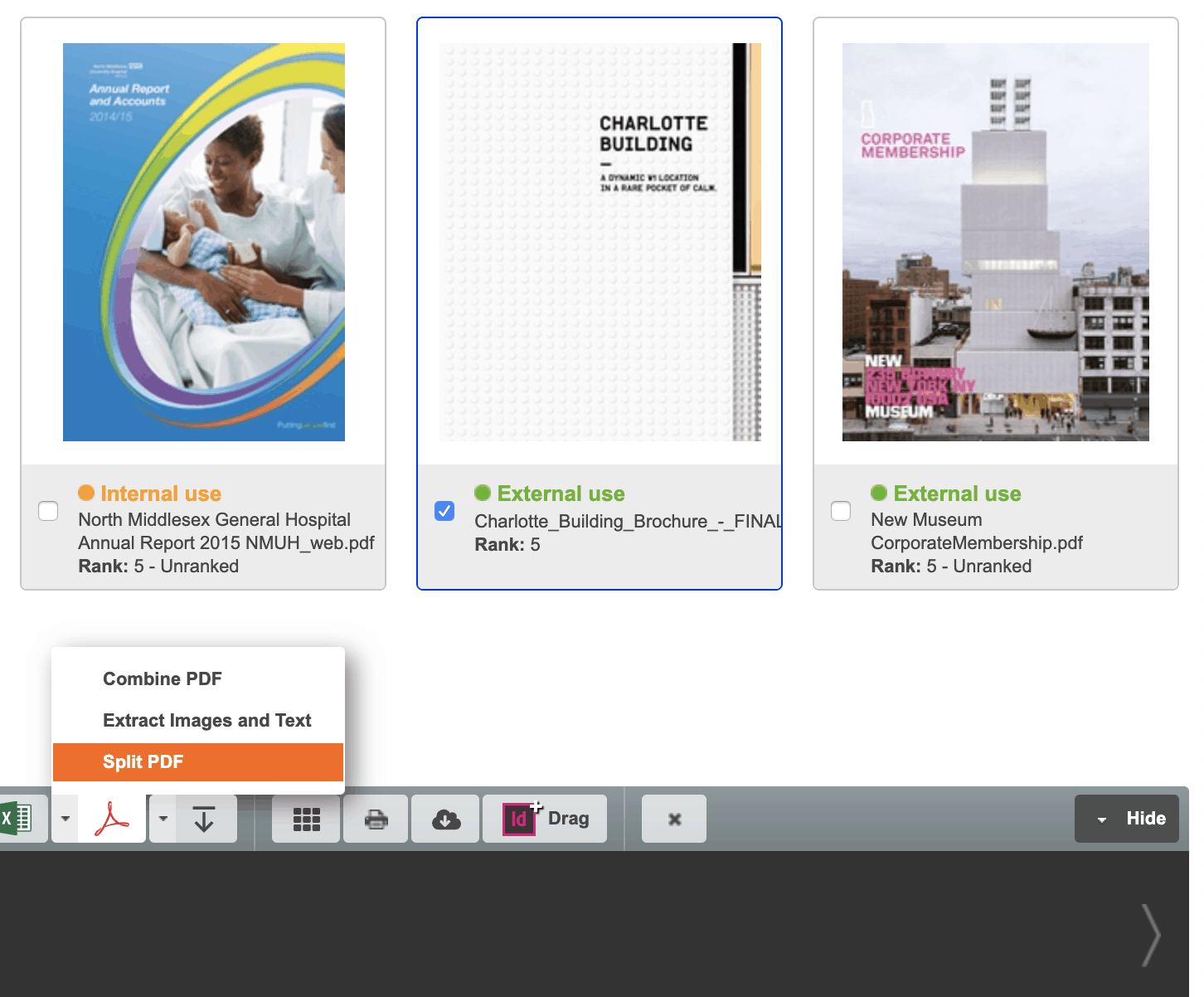
9 Custom Downloads
OpenAsset Cloud gives us more flexibility when it comes to tailoring the software to suit clients’ needs. For example, we have developed a custom download script that uses metadata as the filename. One client’s marketing department found it useful to use the ‘Caption’ field as the filename.
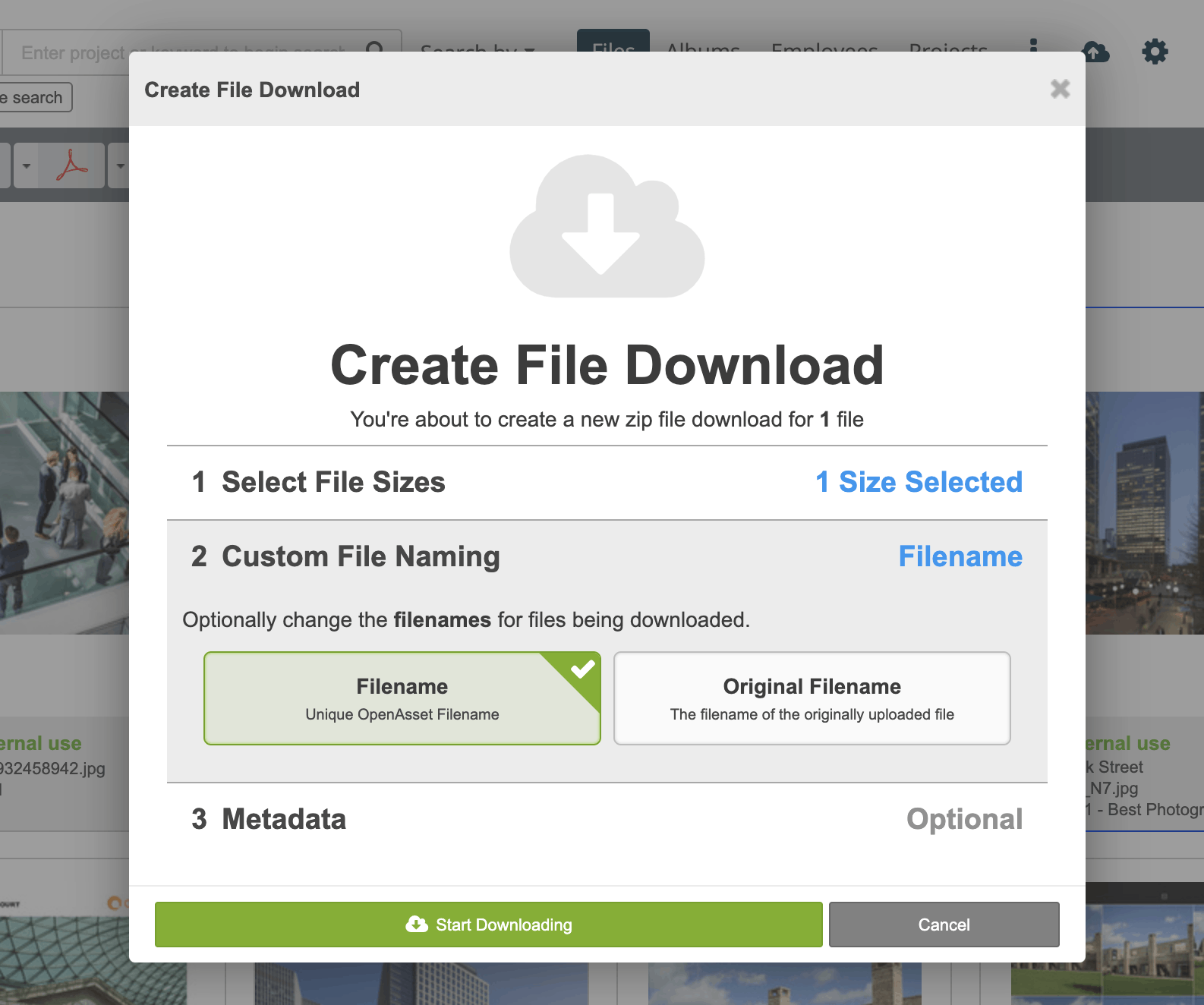
10 Move Files Between Projects
OpenAsset Cloud offers a flexible data structure. Administrators can move images between projects and categories, helping you to keep your DAM system organised.
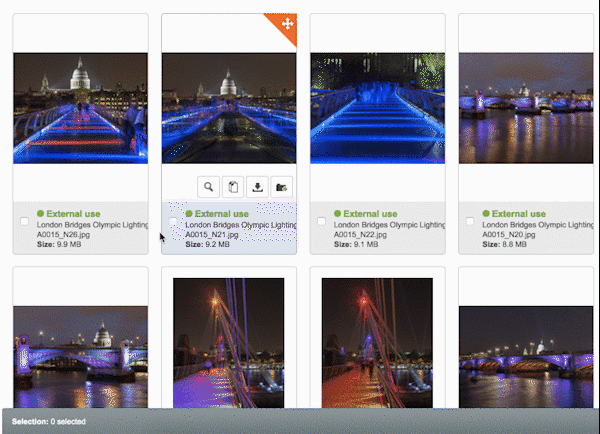
11 Add Metadata to Downloads
When downloading files or creating a Web Download link, users can opt either to use structured OpenAsset filenames or to keep the original filenames. Users can also choose to embed specific metadata within the files, allowing you to keep track of important information, such as the copyright holder or the photographer of an image.
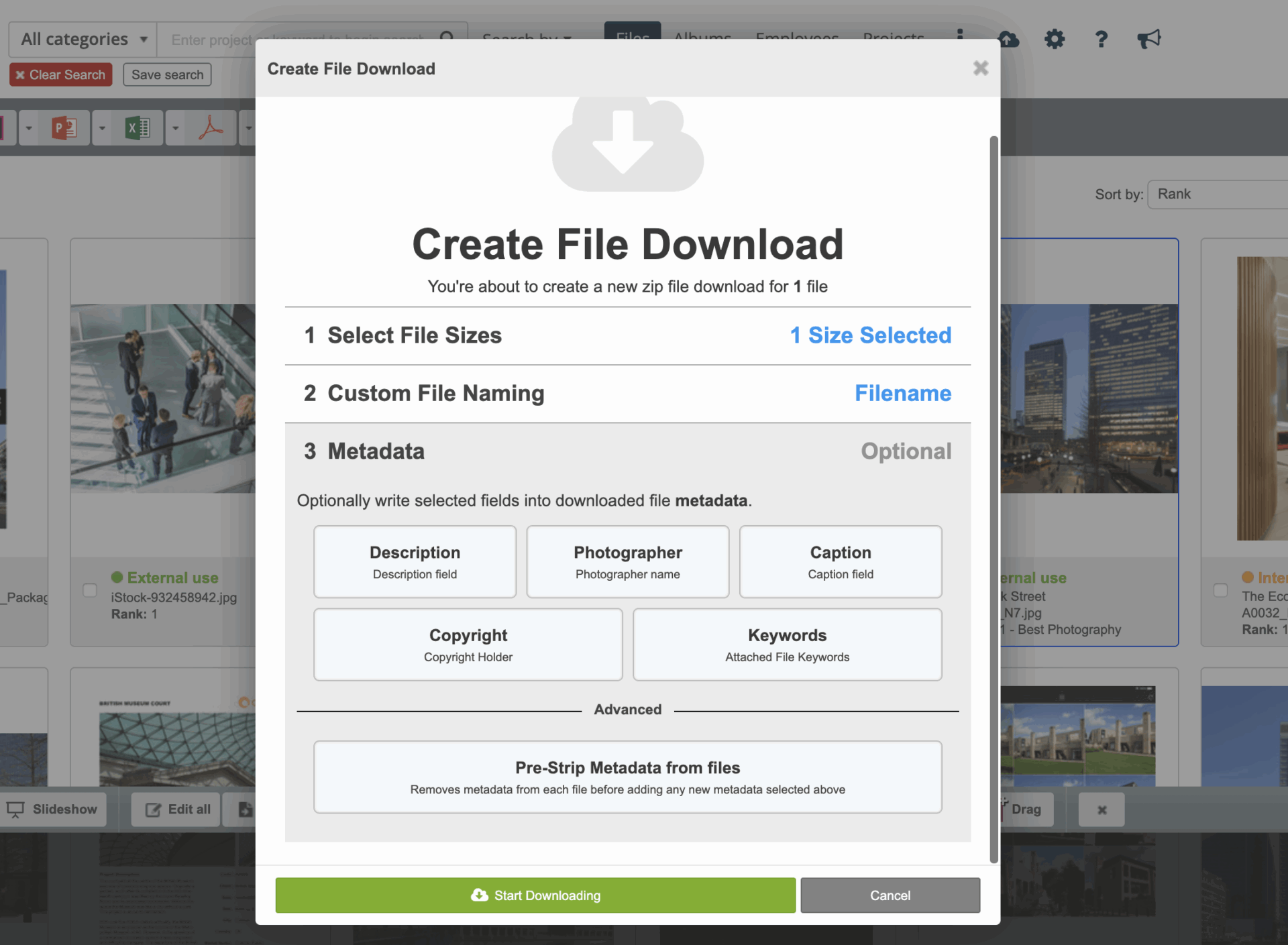
12 Employee Module
Use OpenAsset to store your staff information and to automate the generation of resume documents. Synchronise employee profiles with Deltek Vision or use our API to integrate with your ERP.






