PhotoShelter vs. OpenAsset
May 27, 2025
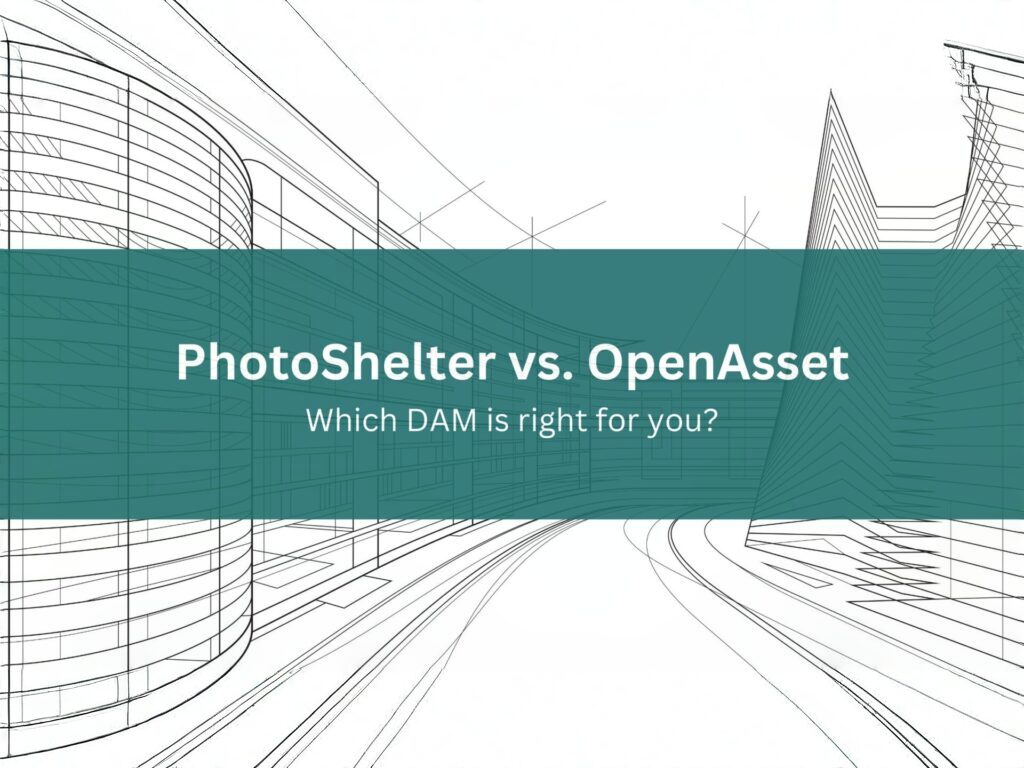
AEC marketers need more than just a place to store images—they need a system that supports proposals, automates brand compliance, and keeps projects moving. Two popular DAM options are OpenAsset and PhotoShelter. On the surface, both help manage visual content, but the differences matter depending on your industry and goals.
In this blog, we’ll break down how OpenAsset and PhotoShelter compare in terms of features and capabilities, like integrations, AI, and more. This will help you decide which is the better fit for your team.
What Is OpenAsset?
OpenAsset is a Digital Asset Management (DAM) solution for AEC firms. It connects your projects, people, and images, so you can create branded proposals faster and manage your visual assets. Instead of sorting files into folders, OpenAsset organizes assets by project, making it easier to find what you need when every deadline matters.
What Is PhotoShelter?
PhotoShelter is a cloud-based DAM and content distribution platform focused on visual storytelling. It’s used primarily by creative teams, media companies, and marketing departments that manage large volumes of photography and video. It’s strong on media display, but less tailored for proposal-driven workflows or project-based asset organization.
OpenAsset vs. PhotoShelter: Top Industries
Choosing the right DAM software starts with understanding your industry’s specific needs. What works for a creative agency or newsroom might not work for an AEC marketing team managing project proposals and firm-wide branding.
Here’s how PhotoShelter and OpenAsset compare based on the industries they support:
PhotoShelter
PhotoShelter is best for marketing teams focused on storytelling and media display, like photographers, museums, or news outlets. If your priority is publishing beautiful galleries and managing high volumes of media, it’s a solid option.
OpenAsset
OpenAsset was created with architecture, engineering, and construction (AEC) professionals in mind. If you work in the AEC industry and need a DAM that supports your proposal process, organizes content by project, and integrates with the tools you already use, OpenAsset is the clear choice. It’s not just a place to store files. It’s a system that helps your marketing team work faster and win more work.
PhotoShelter vs. OpenAsset: Capabilities
Choosing the right DAM system depends heavily on your industry’s workflows, goals, and technical needs. Every sector has its own set of challenges, and the best DAM for your team is one that aligns with how you work.
PhotoShelter is for creative teams—think marketing departments focused on visual storytelling and publishing. Its strengths lie in image display, gallery organization, and showcasing branded visuals.
OpenAsset, by contrast, caters to architecture, engineering, and construction (AEC) firms. It supports project-based organization, integrates with AEC tools like Deltek, InDesign and WordPress, and helps marketing teams create proposals faster by connecting assets directly to firm data.
Here’s how the two platforms compare based on the industries they serve:
Search
In a DAM system, search functionality isn’t just a nice-to-have—it’s essential for saving time and keeping projects moving. When managing thousands of files, you need a fast, intuitive way to find exactly what you need.
Whether sourcing the right project image for a proposal or pulling visuals for a case study, strong search tools help your team stay organized and work efficiently.
Here’s how PhotoShelter and OpenAsset compare when it comes to search functionality:
PhotoShelter
PhotoShelter offers a range of search tools designed to help creative teams find and manage their visual assets.
Users can browse through folder-based galleries, apply keywords, and use metadata fields to locate specific files. This setup works well for teams managing media libraries focused on events, campaigns, or portfolios.
Search functionality in PhotoShelter is primarily keyword-driven, allowing users to tag images with custom terms or filter by fields like date, file type, or photographer.
It also includes AI-powered visual search, which helps users find similar images based on visual characteristics, for creative teams sourcing consistent visuals across campaigns.
While it supports some automation, such as basic auto-tagging and facial recognition, these features are more beneficial for organizing photography collections than managing project-centric content.
For creative teams who need to search by shoot, client, or gallery, PhotoShelter’s tools are intuitive and visually driven.
OpenAsset
OpenAsset makes your digital assets instantly accessible, whether pulling images for a proposal or browsing past project photos. Instead of relying on folders, OpenAsset organizes content by project, so you can quickly surface all assets tied to a specific job, client, or sector.
Each asset can be tagged with both project-level and file-level metadata. That means you can filter images by team member, building type, material, or any detail that matters to your firm.
Additionally, AI Visual Search and Image Similarity let you find the right photo even faster, just by dropping in a reference image. These tools reduce the need for manual tagging and help surface visually relevant content.
OpenAsset also includes advanced filtering options, so you can narrow results by file type, orientation, rank, or aspect ratio, and save commonly used searches for future use.
Together, these features eliminate bottlenecks, streamline your proposal process, and help your team work smarter, not harder.
Organization
Strong organizational features are at the core of any effective DAM system. The right setup makes managing, finding, and using digital assets easy, without wasting time digging through folders.
Organizational features don’t just speed things up—they also help teams stay compliant with usage rights and ensure everyone has access to compliant, updated content.
Here’s how PhotoShelter and OpenAsset compare when it comes to organizing your assets:
PhotoShelter
PhotoShelter organizes digital assets using a folder and gallery-based structure, which mirrors how many creative teams manage images. Assets are grouped into collections or galleries, and users can apply metadata and custom keywords to make them easier to locate later.
This structure works well for organizations managing high volumes of visual content, like marketing teams, photographers, or media departments, who need to organize by shoot, campaign, or client.
Users can also add metadata fields and tags to assets individually or in bulk to help maintain consistency across their library.
OpenAsset
OpenAsset organizes digital assets around how AEC firms work—by project. Instead of relying on folders or disconnected tags, assets are linked to specific projects, making it easy to find the right visuals, documents, or team bios when needed.
AEC firms often manage thousands of assets per project, and OpenAsset’s structured, project-centric approach keeps everything connected and searchable. A consistent keyword taxonomy ensures assets stay organized over time, so teams can quickly locate files, even years after a project wraps.
With powerful search and filtering tools (mentioned above), OpenAsset’s organization features help AEC marketers confidently manage growing content libraries. This supports better collaboration, faster proposals, and more efficient project delivery.
Collaboration and Sharing
In DAM, collaboration and sharing tools keep teams aligned and projects on track. These features make it easier to work with assets, whether you’re in the same office or across time zones.
A well-designed DAM should support smooth collaboration across marketing, business development, and external partners, helping everyone stay on the same page and reducing time wasted on duplicate work.
Here’s how PhotoShelter and OpenAsset compare when it comes to collaboration and sharing capabilities:
PhotoShelter
PhotoShelter offers straightforward collaboration and sharing tools for creative teams that frequently manage and distribute visual content. Its platform allows users to create galleries and collections that can be easily shared with internal teams or external stakeholders.
Assets can be shared via direct links or download-enabled galleries, making delivering files to clients, partners, or media contacts easy. Users can control access settings by setting passwords, expiration dates, or download permissions, providing a basic level of security for external sharing.
Moreover, while PhotoShelter’s tools work well for teams sharing brand visuals, marketing assets, or campaign photography, it lacks the deeper collaboration features geared toward proposal development or project-based workflows.
For creative teams with lighter collaboration needs, PhotoShelter offers a simple, visually driven way to share content.
OpenAsset
OpenAsset supports seamless collaboration across AEC marketing and proposal teams—whether you’re working internally or sharing content with clients. Its sharing and collaboration tools help firms manage assets securely while keeping workflows efficient.
One key feature is the ability to create Albums, which let users group digital assets, like images, resumes, or project documents, from multiple sources into curated collections.
These albums are easy to organize, access, and share across departments or with specific team members, making them ideal for proposal prep or marketing initiatives.
For external collaboration, OpenAsset offers secure tools like Portals, which allow you to share selected assets with clients or partners without granting access to your full DAM. This ensures your content stays protected while enabling efficient collaboration with stakeholders outside your organization.
These features give AEC firms the control and flexibility they need to keep projects moving, without compromising security or wasting time on file requests.
Integrations
Integrations are critical to any DAM system. They ensure your DAM connects smoothly with the tools your team already uses—whether that’s for proposals, project management, or creative work.
A well-integrated DAM keeps workflows efficient by syncing data, reducing manual tasks, and making assets accessible across your entire tech stack. The result? Less time jumping between systems and more time focused on high-impact work.
Here’s how PhotoShelter and OpenAsset compare when it comes to integrations:
PhotoShelter
PhotoShelter integrates with many tools that support marketing, content creation, and brand management. These integrations help creative teams streamline asset delivery, speed up content publishing, and maintain brand consistency across channels.
PhotoShelter integrations include:
- Adobe Creative Cloud (Photoshop, InDesign, Illustrator)
- WordPress
- Hootsuite
- Drupal
- Vimeo
- Dropbox
- Google Workspace (Gmail, Drive, Docs)
- Microsoft OneDrive
- …and more
Additionally, PhotoShelter mentions offering API access, so teams can build custom integrations to support specific workflows.
OpenAsset
OpenAsset offers integrations that connect directly to the tools your AEC team already relies on. It syncs seamlessly with popular CRM and ERP systems, like Deltek and Unanet.
Moreover, with our InDesign integration, you can drag and drop approved assets directly into templates—no need to download files or hunt through folders. This speeds up the proposal process and ensures brand consistency across every deliverable.
OpenAsset integrations include:
- Procore
- AEC 360
- Deltek
- Affinity
- Microsoft Word and PowerPoint
- Unanet by Cosential
- Templafy
- InDesign
- WordPress
These integrations simplify digital asset management and support smoother project coordination across teams.
Need something more specific? OpenAsset also offers REST API access, so your team can build custom integrations with the tools that matter most to your business, giving you the flexibility to tailor the platform to your unique workflows.
Artificial Intelligence
AI-powered features like auto-tagging, image recognition, and smart content discovery can transform how teams manage their assets. By reducing manual work and improving accuracy, AI helps users find and organize files faster, freeing them up to focus on higher-value tasks.
These tools boost search functionality and help teams get more out of their content by making assets easier to locate, repurpose, and share.
Here’s how PhotoShelter and OpenAsset incorporate AI in their DAM platform:
PhotoShelter
PhotoShelter incorporates AI tools to help creative teams work faster and manage large volumes of visual content more effectively. These AI tools are helpful for creative teams managing brand visuals, campaign libraries, or photography archives.
PhotoShelter’s AI capabilities enhance efficiency and asset discovery within visually driven environments.
Here are some of the AI features offered by PhotoShelter:
- AI Visual Search: Allows users to find images based on visual similarity, without needing exact keywords. Just upload or select an image to discover visually related assets.
- Auto-Tagging and Object Recognition: Automatically generate tags based on image content with AI. Detect objects, scenes, and other visual elements, helping teams organize files without extensive manual input.
- Facial Recognition: Use facial recognition to identify individuals in photos for easier categorization and to retrieve team or talent-related images.
OpenAsset
AI in AEC enables AEC professionals to focus on strategic initiatives and achieve greater productivity. OpenAsset leverages advanced AI features to elevate digital asset management for AEC firms. These tools automate time-consuming tasks, reduce manual effort, and help teams work more efficiently, freeing them up to focus on high-impact, strategic work.
Here are the top AI features in OpenAsset:
- AI Visual Search: Search for images based on visual content—not just keywords. Find assets by concepts like “curving staircase” or “people on site” without relying on manual tagging.
- Image Similarity Tool: Quickly locate visually similar images—even if they weren’t manually tagged. Ideal for finding backups or alternatives when specific assets are missing.
- AI Facial Recognition: Automatically identifies team members in images and links them to staff profiles, making it easy to find photos of key personnel for proposals and resumes.
- AI-Powered Content Assist: Generate project descriptions and employee bios using data already stored in OpenAsset. It’s a faster way to create high-quality content for RFPs and marketing materials.
PhotoShelter: Best DAM for Creatives
PhotoShelter is a strong choice for creative teams who need a visually driven DAM to manage and share high volumes of brand photography, campaign assets, and media files. With intuitive folder structures, AI-powered visual search, and integrations with tools like Adobe, Canva, and Hootsuite, it supports fast-moving marketing and content teams.
Simply put: If your priority is publishing visuals, collaborating on creative projects, and maintaining brand consistency across channels, PhotoShelter delivers features that matter most.
OpenAsset: Best DAM for AEC Firms
On the other hand, OpenAsset is tailored to AEC firms that need advanced asset storage. Its project-based structure, proposal-focused workflows, and integrations with tools like Deltek, InDesign, and Unanet make it the clear choice for AEC marketers.
From streamlining RFP responses to organizing images by project and team member, OpenAsset helps AEC firms save time, stay on brand, and work more efficiently—no workarounds required.
Choosing the Right DAM: OpenAsset vs. PhotoShelter

PhotoShelter is a strong DAM for creatives, but it doesn’t support AEC workflows. OpenAsset does. From project-based organization to proposal automation, OpenAsset gives AEC marketers the tools to focus on strategy, not busywork.
Still can’t decide? When considering different DAM solutions, it’s helpful to refer to our extensive DAM software buyer’s guide or read our other in-depth comparisons of various platforms such as Bynder, Brandfolder, Air, and Adobe Bridge, so you can evaluate all your options.
Want to see how OpenAsset works for your team?





