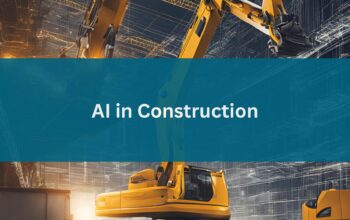Something that makes OpenAsset a great DAM platform for your business is the ability to adapt it to how your business and your teams work. There are several features of OpenAsset that will help you do this and in this blog series we’ll take a closer look at how you can make sure you’re getting the best from your DAM.
We’ll start with taking a closer look at keywords and fields. There are subtle differences between how you use these functions, so let’s break it down and show you how to use them.
What are Keywords?
Keywords are highly searchable words or terms. There are 2 types of keywords you need to consider:
Project keywords
These are keywords that apply across a whole project. So when creating these you need to remember that they will be inherited by every file within that project. Keywords such as city, client and country are all examples of project keywords.
File keywords
These keywords are specific to files and are attached on a file by file basis. Keywords such as type of asset, elements of buildings and materials would be examples of file keywords. They are also important to use on reference images as these rely solely on file keywords as they do not belong to a project.
What are Fields?
As with keywords there are 2 types of fields. Fields are text based so are ideal for longer descriptions and unique information:
Project fields
As with project keywords, project fields are inherited by every file in a project so they should be created with that in mind. Project descriptions, dates and budget are all examples of project fields and the type of content you should look to create.
File fields
You guessed it, file fields are specific to files and are updated on a file by file basis. Examples of file fields include file descriptions, photographer and copyright holder.
How to use Keywords and Fields in a Project
The best way to approach this is to think in terms of the project setup in two levels.
- Level 1 – Project information – Keywords and fields inherited by every file.
- Level 2 – File information – File specific details, used on a file by file basis.
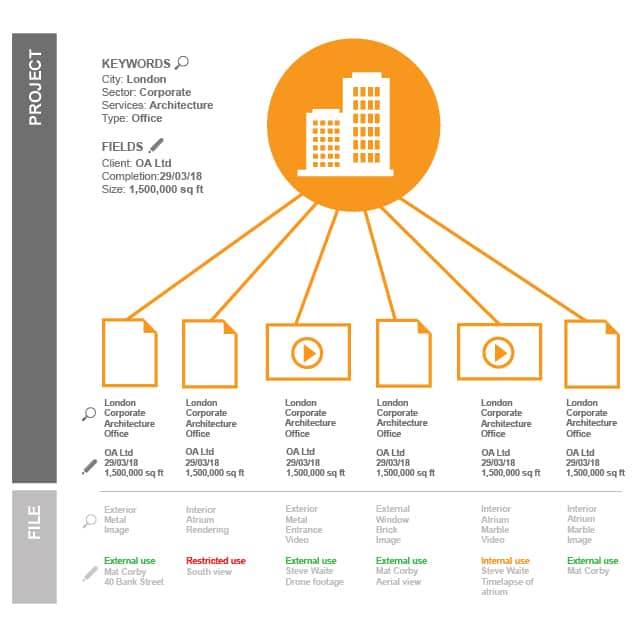
Here you can see the difference between both fields and keywords when uploading your assets to OpenAsset on a project and file level.
Project and file fields tell you the information that is unique to that file or project; such as a caption, copyright holder, project description or address, meanwhile your consistent project and file keyword structure helps you easily refine your searches using standard search terms. For example, easily being able to find all exterior images for projects in London, using your keyword structure as the foundation making sure that only relevant files are found.
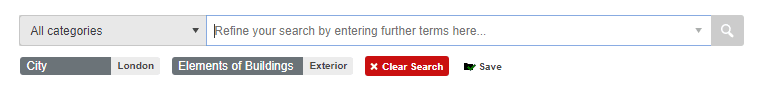
The next thing to think about it how you structure your keywords, luckily we have a blog for too. Find out how to build a successful keyword structure.