Configuring OpenAsset: Building a Successful Keyword Structure
Mar 9, 2017

Searching and finding files is one of the most important functions of OpenAsset. Prior to using OpenAsset, many of our clients managed images in a folder structure where the metadata is limited to filenames and folder names, which is difficult to scale as a means of managing and finding files. With OpenAsset, you have much more flexibility to create custom, searchable metadata that describe different aspects of your projects and assets.
As you go through the onboarding process, you will work with our Customer Success team to create a successful keyword strategy.
What are keywords and why are they important?
Keywords are pieces of metadata used to tag files and build a more searchable library. Establishing a well-rounded keyword structure and tagging your projects and files with keywords allows users to easily find files.
Difference between Project and Image Keywords
Project keywords are used to tag projects with project-related metadata (i.e. market sector, services, location, etc.). Think of them as “global tags”. When you tag a project with a keyword, all files uploaded to that project are automatically assigned that keyword as well.
File keywords are used to tag individual files with metadata (interior, exterior, rendering, photo, etc.). Files can be assigned keywords during the upload process or after they have been added to OpenAsset.
When to use Keywords vs Fields
In addition to keywords, you can also use fields to assign metadata to files and projects. Here is a guide for when to use a field vs a keyword in OpenAsset:
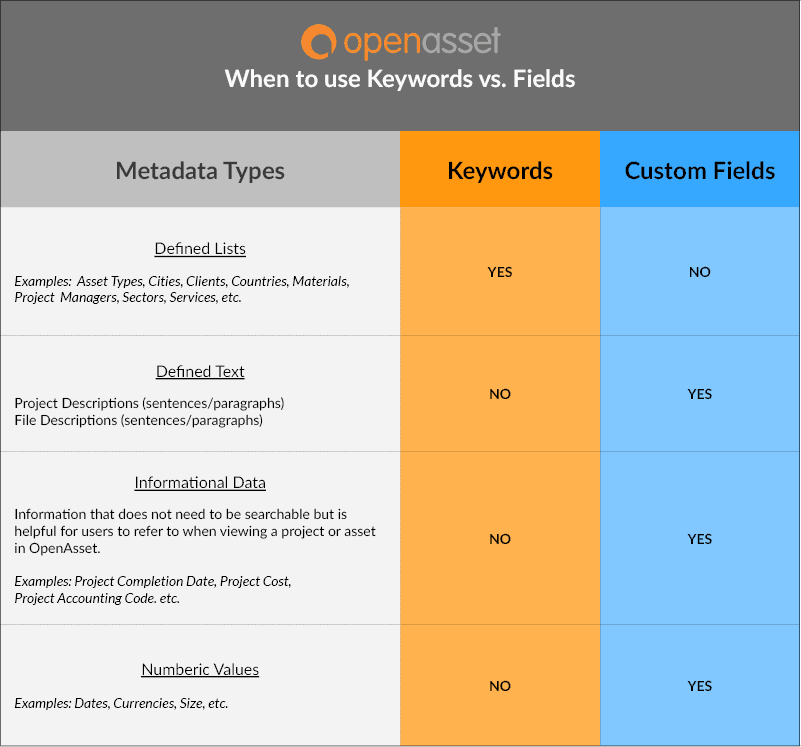
How to get started with keywords?
Step 1: Tag your projects!
Project keywords are the most important pieces of metadata and the quickest win! It’s a lot easier to tag 500 projects than it is to tag 10,000 individual files. The most common ways to search OpenAsset are by project names, locations, market sectors and other project attributes.
Tip: Start with project keywords for a good base before you even think about file keywords!
Projects can be tagged with keywords in the following ways:
1) Integration with a project database (like Deltek Vision through our Deltek Vision Connector).
2) Via a bulk update by sending our Customer Success team a spreadsheet containing project data alongside project codes for uploading.
3) Manually tagging projects in the OpenAsset interface.
Step 2: Start planning your file keywords.
At first, this can seem overwhelming. Not to worry, our Customer Success team will help.
To get started, we first recommend adding at least 100 images to OpenAsset. Once uploaded, take the following steps to give you a better sense on how to structure your keywords:
1) Review the images and create a list of keywords that you think a user could use to search these images. This is where you can think big (!) and create a larger list. Look for common themes, like “lobby”, “conference room” or “people”, for example.
2) Double check to make sure they are all file keywords, not project keywords.
3) Consult your Customer Success Manager to refine your keyword structure.
4) Apply the keywords to your 100 uploaded files.
Tip: It is advised to keep things simple and expand as needed. It will be a work in progress.
Once your keyword planning is complete, you are well on your way in the onboarding process and using OpenAsset to your advantage!
Related Articles:
Why you should care about project versus file keywords
8 Tips for creating an optimized DAM keyword structure





