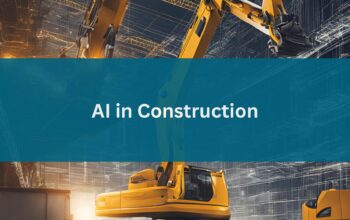Picture this: you’re a business with a wealth of digital assets – Google Photos, videos, documents, and the like. How can you keep track of all these files and make sure they’re easy to find and use when you need them? One solution is image tagging software. In this guide, we’ll discuss what image tagging software is, how it works, and how photo management software can help make your digital asset management more efficient.
What is Image Tagging Software?
A disorganized cache of creative digital images is not just a headache for your marketing team, it comes at great expense to your company. 44% of business leaders believe that dealing with inefficient processes is their top time-waster. Time is money, and time wasted searching for lost digital images or generating new ones is not something you can afford
Image tagging software is a tool that helps you label and organize your digital assets. By “tagging” each file with relevant keywords, you can create a searchable database of all your assets. This makes it easy to find the files you need when you need them.
Key Features of a Great Photo Management Application
- a smart tagging system
- quick access to folders, digital photos, and necessary tools
- easy import and photo collection
- ability to edit photos and video files of large file size
Image tagging software is the perfect photo organizer’s solution because it uses metadata to label and sort your files in a process called asset tag management.
Does Image Tagging Use Metadata
Yes, but it’s not as complicated as you might think. Metadata is simply data about data. In the context of image tagging, this means the embedded information in each file that describes what it is and how it should be categorized. Metadata is included in every image you produce automatically. An example of metadata would be the pixels, height, and width of a photo.
Tags, on the other hand, are keywords that you assign to each file. You can add as many tags as you like, and they can be anything from one word to a whole sentence. For example, if you have a photo of a house, you might tag it with “house,” “home,” “architecture,” and so on.
Each industry has its own specific needs when it comes to tagging and organizing assets, but the basic principle is the same: image tagging software makes it easier for a search engine to find, share, and utilize your valuable digital assets.
Examples of Image Tagging by Industry

How can you leverage image tagging in your business? Here are some great examples by industry:
Architecture
Image tagging software can be used to keep track of different types of architectural blueprints, drawings, and renderings. This is especially useful for firms with multiple locations or projects. It can streamline collaboration between architects and clients, partners, and construction project managers. It also allows firms to quickly find projects and images to create RFP responses, quickly.
Engineering
With image tagging, engineering firms can keep track of different parts and assemblies. This helps with both quality control and project management. For example, if there are problems with a certain part, image tagging can help identify which project it was used in and when. Tagging images also helps engineering firms maximize the value of their digital assets.
Construction
In the construction industry, image tagging can be used to keep track of progress on a project. This helps managers and owners see potential problems and track the overall progress of the project. This includes before and after shots of different aspects of the project, as well as material delivery photos. Image tags can also help with warranty claims and project documentation.
Real Estate
In the real estate industry, image tagging can be used to keep track of properties. This is especially useful for firms with multiple listings and helps agents and brokers stay organized and efficient. Image tags can include information such as square footage, number of bedrooms, number of bathrooms, lot size, etc. This information can be used to quickly generate reports, marketing materials and proposals.
Benefits of Image Tagging by Industry
- The ability to search for assets using keywords
- The ability to share and collaborate on assets
- The ability to view all assets that have been tagged with a certain keyword
- Improved organization of digital assets in one central repository
Are you interested in image management? This guide on the benefits of digital asset management has everything you need to educate yourself about image management and the tools you need to do it successfully.
How Image Tagging Makes Digital Asset Management More Efficient
Image tagging can make digital asset management more efficient in a number of ways. First, image tagging software can automatically label pictures based on their content once they are imported. This means that you don’t have to manually tag image files, which can free up your marketing team to complete other productive tasks.
Image tagging keywords can be customized to better fit the needs of your team. With a premier platform like OpenAsset, you can go beyond mere descriptions of color or location to include client names, internal project codes, and additional custom information. You can tag assets with project keywords. Keywords at a project level are instantly applied to related files.
Second, image tagging helps you organize your images by creating categories based on the tags. This makes it easier to find the images you’re looking for. Users may also modify image tags to specify which categories of images appear when searching keywords. This allows for a quicker and more intuitive search based on current campaigns or projects.
Finally, image tagging can help you track the usage of your images, which can be helpful for managing your digital assets. When you know how your images are being used, it can help you make decisions about what to keep and what to delete. Image tagging software can also help you track image views and downloads over time. This information can be helpful in understanding which assets are most popular and why.
There are many different photo tagging software programs on the market. The best photo management software will include editing tools, plenty of storage space, mobile app access, and auto-tagging. Here are some of the most popular options:
- Adobe Bridge CC – Adobe Bridge is a photo tagging software that comes bundled with the Adobe Creative Cloud suite of products. It offers a variety of features for managing digital assets, including the ability to tag and label images. Available for Mac OS, Windows, and iOS devices, it offers advanced editing tools, cloud storage, and image recognition.
- Photo Mechanic – Photo Mechanic is a photo organizer software that’s popular among professional photographers and Windows users. It offers a range of features for organizing photos from different sources and accepts a wide variety of image file formats. It also allows you to make basic edits to photos and edit metadata to improve your image libraries.
- OpenAsset – OpenAsset is a digital asset management software that offers image tagging as one of its key features. It’s designed to help architecture, engineering, construction and real estate firms manage their digital assets more effectively and efficiently. Advanced features include the ability to tag and filter images with keywords and set custom permissions for those who can view or edit certain tags.
- Excire Foto – Excire Foto is a photo management tool that’s available as a standalone app or as a plugin for Adobe Lightroom Classic. It offers a range of features for organizing and managing photos, including the ability to tag images with keywords, search by those keywords, and create Smart Albums based on those tags.
- FastStone Image Viewer – This free software acts as a photo viewer, editor, and converter that includes support for tagging images. It works well with Apple Photos, can create live albums, and is favored for its ease of use.
- ACDSee Photo Studio – This free photo management software offers a range of features for organizing, editing, and sharing specific photos. It includes tagging support, as well as the ability to create photo albums and slideshows.
Image tagging can make a big difference in the efficiency of your digital asset management system. By leveraging image tags, you can easily find the assets you need, when you need them. If you’re not using image tags, now is the time to start!
Start Image Tagging today With OpenAsset
Designed specifically for firms in the built world, OpenAsset makes it easier to tag images and manage the multitude of digital assets needed to not only create winning proposals, but also share the marketing collateral you need to close deals and win more business. Contact OpenAsset today to schedule a demo of the only martech solution designed specifically for firms in the built world.