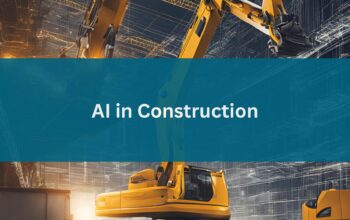Having successfully guided hundreds of clients through implementing OpenAsset, our Onboarding Team has put together the following information on different approaches you can take to managing your file metadata during your OpenAsset customer journey.
Almost every client that we’ve worked with has had a different level of data available at the time of onboarding OpenAsset. With this in mind, we’ve realized that the approach to file metadata that is effective for our larger clients can strain resources for those clients that may be working with smaller teams or limited resources to implement OpenAsset. In fact, we’ve lived through this experience with clients and have found that by setting expectations to develop what we’ve outlined as ‘Basic metadata’ below that clients are able to reduce the length of their onboarding project.
In essence, we have created a multi-tiered approach to file metadata that can significantly reduce the time to first value depending on the resources available for your firm’s Onboarding Project. ‘Basic metadata’ allows clients to organize their content in such a way that it can be searched and used for creating new marketing collateral in a much faster way by elevating the top-quality images for each project and allows for searching on basic terms like rendering, photo, interior, or exterior.
The ‘Mid-level’ and ‘Advanced’ metadata tiers build on the foundation of the basic metadata but go further to include key search terms for the spaces captured in an image (lobby, auditorium, bridge, pedestrian walkway), or the elements of an image (types of lighting, materials, signage) or more detailed keywords such as color schemes (where applicable) or day vs. night.
Basic metadata:
- Ranking of top-quality (marketing preferred) images
- Interior vs. exterior
- Asset type
- Basic use of Access Levels
- (utilizing the more developed project keywords as a primary means of searching)
Mid-level metadata:
- Ranking of top-quality and other general images
- Interior vs. exterior keywords
- Type of space keywords
- Asset type keywords
- Using Access Levels to restrict some groups access
Advanced metadata:
- Ranking of all images (detailed/custom-labeling of ranks)
- Interior vs. exterior keywords
- Type of space keywords
- Image components (light fixtures, signage, etc.)
- Asset type keywords
- Using Access Levels to restrict some groups access as well as who can upload to which categories
Contact your Onboarding Manager or Customer Success Manager to discuss how to implement a tiered approach to file metadata.