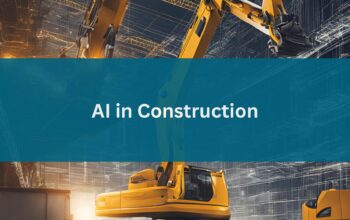Keeping up with an avalanche of projects, proposals and images is tough with a solid marketing team, and it’s made even more difficult with limited resources, high-pressure deadlines and inefficient processes.
Image Management Best Practice Tips and Tricks
If you’re feeling pressure to consistently deliver high-quality work to help your team win more business, but you can’t find the assets you need, when you need them, you’re not alone. In fact, eighty-nine percent of AEC firms reported spending half a day to a full day per week managing images.
Fortunately, there are effective ways to more easily manage the image overload. Here are some tips to help manage your images more efficiently, so you can spend more time winning business instead of searching for files.
Commit to Organization
Organizing images can feel overwhelming, and it might seem easier to keep working in your state of chaos.
It’s not. So, start by blocking time on your calendar and holding yourself to it. Try dedicating thirty minutes each day to get a handle on your image bank.
Archive What You Don’t Need

It’s not uncommon to have more images than you need. But it’s important to ask yourself if you really need 100 images of the same project. Chances are, you don’t.
Pick out your top images and archive the rest. Having fewer images will make organizing feel more manageable.
Rename Your Images
Cameras often produce images with file names like “DSC1425.jpg” that are hard to understand and impossible to find. There is nothing worse than having to open hundreds of files to find the one image you want.
Rename your images so you can easily locate them. You’ll find your images more quickly if they’re named in a way you can understand.
Create Folders With Consistent Naming Conventions

Once you’ve named your images using a clear, consistent style, take it a step further by creating a hierarchical file structure to store them. Try creating a folder for each year and month. Or create a folder for each specific project. Choose a system that makes sense for your team and its unique needs.
Store Images in a Cloud-based System
Store your photos in a centralized location, where everyone who needs them can have access. You can also leverage a digital asset management solution where your whole team will be able to seamlessly store, find, use, and share assets. Even better, with a DAM you’ll be able to tag images with keywords making them easier to find.
Upload New Images Monthly
It’s important to upload and organize images regularly, so you don’t become overwhelmed. Uploading and organizing probably isn’t something you look forward to, so go ahead and block time on the calendar each month to get it done.
Create a Routine
If you’re able to maintain a consistent, easily repeatable workflow, you’ll save both time and energy. Try setting up some automation rules to help. You can do this with a tool like Zapier or with a digital asset management solution.
With so many images flooding companies today, it’s critical to stay organized so you can find them efficiently, create better proposals and help your company win more business. Get started with digital asset management today.