How to Drive Adoption of Your OpenAsset System
Sep 12, 2022

If you’re reading this article, then we would like to thank you. You’re clearly an advocate for our DAM solution and appreciate the process improvements it provides. You’re also, likely, well-versed in the difficulties associated with system adoption. Fortunately, this user guide has everything you need to drive adoption of your OpenAsset system.
OpenAsset User Guide: How to Remove Product Usage Barriers
Anyone responsible for the integration of new software can readily list for you the difficulties of 1.) educating users about the new solution, and 2.) convincing them to actually utilize and engage with the platform.

Fortunately, the intent of this guide is not to convince you to buy or utilize OpenAsset, but to illustrate the best ways to drive adoption of your OpenAsset system, and remove the usage barriers that stand in the way.
Step One: Improve Accessibility. Make it Easier for People to Use
With so many competing platforms in your tech stack, it can be a challenge to incentivize your team to utilize a new solution, like OpenAsset. The best thing you can do to drive firm-wide adoption of your OpenAsset system is to create streamlined processes that increase accessibility to the platform.
Integrate OpenAsset with Your Intranet Portal
One of the quickest and easiest ways to increase accessibility to your OpenAsset system is to integrate the platform with your existing intranet portal. Doing so enables users to access their images and files directly from an existing go-to resource, thereby promoting uptake of the platform.
Fortunately, OpenAsset is a web-based application that is purpose-built to integrate with your intranet portal. This user guide has everything you need to integrate your DAM with your intranet.
Though, if you prefer a more basic approach, you can simply add a link from your intranet to your OpenAsset platform. Said link can be in the form of a dedicated section or a simple OpenAsset logo anchored to the menu bar.
Set Default Browser Homepages
A less invasive way to increase accessibility to your OpenAsset system is to instruct your IT team to establish default homepages and/or start-up tabs so that OpenAsset automatically loads when users launch their browser. This user-guide has everything you need to set up default homepages and tabs in Google Chrome.
Step Two: Improve Access to Training
Accessibility is important, because it shows everyone on your team that they have access to a new tool, but training is more important because it proves to everyone on your team why they should take advantage of that accessibility.

How else is your team supposed to utilize OpenAsset, if they have no understanding of how the system works to make their life easier, productive and more efficient? Training also elevates many of the barriers to adoption by illustrating how and why OpenAsset simplifies their day to day. Here are three ways you can bring your team up to speed:
Incentivize Training
It may seem simple, but one of the best ways to encourage uptake of your new OpenAsset system is to incentivize training. Training incentives can be as simple as an in-person lunch and learn, or gift cards for attending training sessions. You might even offer credits toward accreditation that count towards ongoing education schemes.
Attend Monthly Webinars
The monthly training webinars hosted by OpenAsset are a great way to learn about different facets of the platform. Emails to OpenAsset training webinars are sent to admins on a monthly basis – sharing the dates of these webinars with your team, especially new users, is a great way to ensure new team members receive the OpenAsset training they need. Follow the link to Sign-up for the Next OpenAsset Monthly Webinar Session.
Create Training Videos
In addition to monthly webinars, you might choose to create training videos specific to your firm. These personalized training videos are especially beneficial to firms looking to illustrate the use of a particular feature, and/or ensure proper use of the platform in the context of your own imagery and templates.
Regardless of your approach – OpenAsset guided or self-guided – a best-practice tip is to store recordings of these trainings in your OpenAsset system itself.
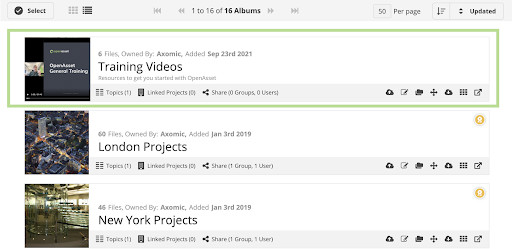
To start this process, simply create a Featured Album (accessible to all users) named “Training Videos” and upload your videos to this album. The next step is to direct new OpenAsset users to these assets for self-education, where they can begin training on OpenAsset while actually using it!
Step Three: Encourage In-Platform Action
Another tactic to encourage the use of OpenAsset is to require employees to take certain actions within the platform. Mandatory actions are also a great gateway for users to learn about the wider platform, lest they limit themselves to a single process or feature. There are many ways to enforce in-platform actions, but here are a couple of examples to help you get started:
Enable File-Sharing with OpenAsset Albums
Instead of sharing files via email, or sites like Dropbox, we suggest that you enforce file-sharing via OpenAsset albums. The best way to drive adoption of this behavior is to lead by example. Directors and managers should endeavor to use these tools and set an example for their teams. It’s worth noting that sharing via OpenAsset has benefits in and of itself.

For example, as assets are shared over the cloud, there is no need to download files, saving storage space on local drives. Additionally, when sharing InDesign files via OpenAsset, these files can be viewed in PDF form by non-InDesign license holders, thus improving accessibility.
Update Employee Profiles
If your firm uses the Employee Module, then we suggest that managers make users responsible for the update of their own employee profiles. Doing so ensures that profiles are not only up-to-date with the latest achievements and accreditations, but also ensures that your wider team becomes familiar with the platform.
OpenAsset Tip: The process of updating employee profiles is also an excellent introduction to the task of updating projects and file fields, as the processes are similar.
Step Four: Utilize OpenAsset as a Knowledge-Sharing Platform
With project data, employee profiles, and proposal assets all hosted on one platform, OpenAsset is an effective tool to share information about your firm. This process is called knowledge-sharing, and it’s an excellent way to encourage adoption of the platform.
Instead of outdated slide decks and news articles, you could instruct new employees to utilize the Project Overviews feature of OpenAsset to study past projects; learn which employees were involved and in what capacity, and to discover reference imagery that could be used to inspire future work.
Follow the link to explore the full benefits of using OpenAsset as a knowledge sharing platform to keep your team informed and engaged.
Step Five: Implement Additional Basic User Licenses
Last but not least, a surefire way to drive uptake of your OpenAsset DAM is to encourage your firm to implement additional basic user licenses. The additional access makes it easier to mandate certain actions and make usage of the platform standard practice.
Fortunately, the OpenAsset Basic license allows you to introduce your wider team to some of the most popular features of OpenAsset at a reduced per-user rate. You can learn more about the Basic User License by contacting your Renewals Manager directly.
How to Get Started
Your OpenAsset platform works best when your entire team understands the benefits of using it. That said, we understand the challenges associated with the integration of new software and the adoption of the software by new users. To help you get started, we suggest that you:
- Remove barriers to usage – ensure your OpenAsset DAM is easily accessible from your company intranet or simply from your browser’s start-up pages.
- Incentivize Training – increase the accessibility of OpenAsset by rewarding users who learn the platform.
- Require Platform Usage for Certain Tasks – mandate that file sharing and updating employee profiles become standard practice for all users.
- Utilize OpenAsset as an Onboarding Tool – Require new employees to utilize OpenAsset as a knowledge sharing platform to learn about the company.
- Consider increasing your basic user license – Onboard wider teams with easy and make OpenAsset work for your entire firm by adding additional user licenses.
To learn more about the different ways you can drive adoption of your OpenAsset DAM, contact your Customer Success Manager, or general support team today.





