How to Use OpenAsset Beyond Basic Project Files
Feb 24, 2022

Having your marketing files spread over a range of platforms is an inefficient and confusing way of working. With some assets in your local drives, others on file-hosting websites, and then your project-specific files on OpenAsset, it can be hard to know where to pull from. Searching across these platforms is time-consuming and frustrating. For these reasons, it makes sense to have a one-stop shop for all of your marketing assets.
Without bias (we promise!), we recommend OpenAsset to be that platform. Through transparent accessibility, sophisticated search functions, and seamless share-ability, OpenAsset will help to deliver more value from your firm’s non-project files and documents. Let’s uncover how.
Making Your Files Accessible To All
When choosing a single platform to host all of your marketing assets, it makes sense to pick one that is accessible by not just your team, but your entire company. This transparency has three key advantages:
- Increased accountability. If you know your marketing files will be available to all colleagues, you will only upload fully approved materials, and ensure they are kept up-to-date.
- Improved collaboration. Some documents may require your colleagues’ help to keep files accurate. With an open library, users can easily go in to implement changes.
- Fewer barriers to using files. Instead of emailing the marketing department every time users need an asset, they can simply pull them from the platform.
Using a few example scenarios, let’s look at how this could benefit your team:
Let’s imagine you’re a business development manager and you need to pull your colleague’s resume data into your bid proposals. Since your colleagues’ project experience, certifications, and even job titles are constantly in flux, it can be difficult to know if the resumes you have on file are up-to-date. In the past these resumes have been held in either shared drives with confusing file paths or worse, local drives with restricted access. Now however, OpenAsset provides the colleague easy access to the latest resume on file, meaning they can be held accountable for keeping it up-to-date. The business development manager can pull the resume in the confidence that it is up to date and ready for use.
Alternatively, let’s imagine you’re in sales and you want to pull a marketing document to show to a prospective client. On previous occasions, you may have had to confirm which documents are approved for use, and probably had to receive the file through email as it was stored on your marketing team’s local drive. Instead, because you know OpenAsset is your ‘source of truth’, you are sure that the files contain the latest branding and approved copy, and therefore you can immediately share them with your client without any internal back-and-forth.
It’s important to note that while transparency has its benefits, not every asset needs to be accessible to your entire firm; access levels can be implemented to ensure some files are restricted.
Ensuring Your Files Are Discoverable
One of the key advantages of using OpenAsset is how quickly you can find your project assets through intuitive search features and keywords. As expected, this applies to your non-project files too.
Categories & Keywords
One way in which you could set up your system to meet the needs of non-project information is to create relevant categories. To illustrate this, it’s worth diving into the types of non-project assets you might upload to OpenAsset, and which categories they may fall under. The table below offers some examples:
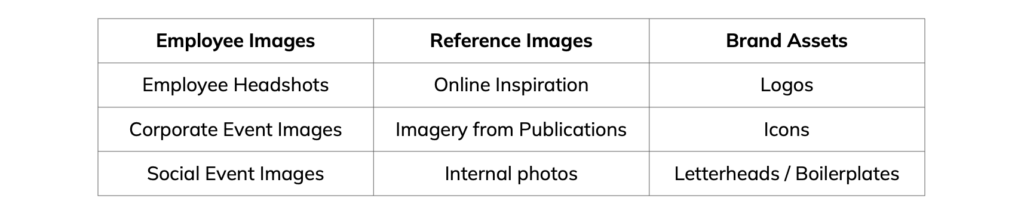
One of the key benefits of creating categories is the ability to create keyword groups across the entire category. Taking ‘brand assets’ as a category example, keywords may include terms such as ‘social icons’, ‘logos’, or ‘customer facing’. This granular tagging makes assets more easily discoverable, compared to going through a convoluted file path to find them.
Captions & Descriptions
Utilizing file captions and descriptions is another way to enhance your non-project data’s discoverability. In some instances, a file’s caption or description may automatically pull in via the metadata attached to that asset. One example where this is common is when using stock images. For example, pulling in an image from Adobe’s stock library results in descriptive information which can then be easily picked up via a search. See the example below of a new upload automatically pulling in this data.
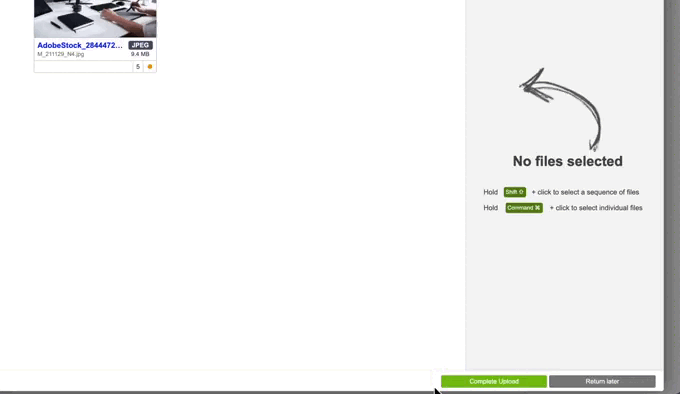
Another way to implement captions and descriptions is to do so manually. This can help to give context to certain assets. For example, perhaps your firm has a boilerplate introduction document that is used across your bid proposals, but your team can’t always remember the document’s name. A process to help here is to simply copy and paste the text of the document into the description field. Assuming colleagues can remember just a few words of the text, they will easily be able to find the asset.
Sharing Your Assets Seamlessly
As already touched on, one of the key benefits of storing non-project data in OpenAsset is its open accessibility, which inherently makes sharing easier. In addition to this, there are a few other ways in which OpenAsset makes sharing non-project files more seamless.
One way is through the use of albums. Albums in OpenAsset act as playlists do in Spotify; they offer a flexible way of grouping together selections of assets (eg. ‘Skyscraper images’ or ‘Employee headshots’) without duplicating the initial file. This is particularly useful when sharing files across OpenAsset, as illustrated in the example below.
Let’s say you are a marketing manager and your sales team has requested some relevant marketing documents for their latest pitch. Your old process may consist of searching across local drives for whitepapers and case studies, uploading them to Dropbox or Wetransfer, and emailing them over to your team. With OpenAsset, your new process would simply involve creating an album of the relevant documents, and sharing this with the sales team. Not only is this quicker, but it also means there are no unnecessary files clogging up your email or folders. It’s worth noting that assets can just as easily be shared with users outside of OpenAsset, such as with clients or business partners, via web shares. These provide more control than a regular email attachment, offering features such as expiry dates and download limits. See the screen recording below of how to web share an album.
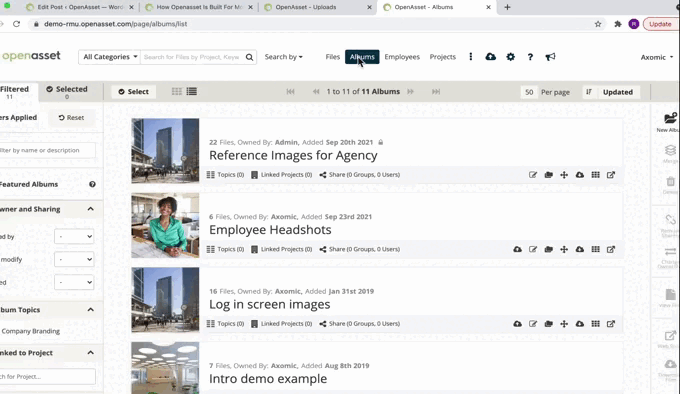
A further benefit of sharing via OpenAsset is that users will always have access to the asset in question. For example, perhaps you are sharing an InDesign file with someone in your company who doesn’t have an InDesign license. Rather than having to convert the document to PDF format and send it across, OpenAsset will automatically display a PDF version of the document to the recipient.
Key Takeaways & Next Steps
While OpenAsset’s project-based structure is one of our platform’s key points of difference, it can be just as beneficial to store non-project files and documents on the system too. To recap, storing all of your assets in one space streamlines your processes in the following ways:
- Open access – leading to improved accountability, collaboration, and fewer barriers to asset utilization.
- Increased discoverability – utilizing categories, keywords, captions, and descriptions, rather than convoluted file paths.
- Seamless sharing – albums and web shares ensure there is less back-and-forth, and files can always be accessed, regardless of licenses.
To learn more about storing non-project data in OpenAsset, feel free to reach out to your Customer Success Manager today. They will work with you to figure out how your system can be best optimized to meet your needs. Alternatively, contact us via the details here.





