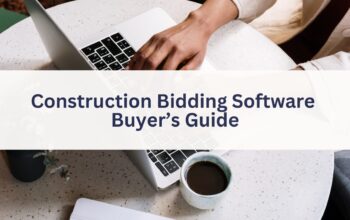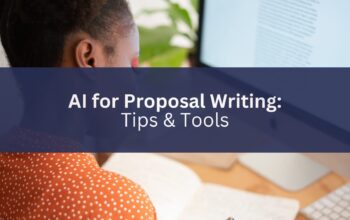In a Digital Asset Management (DAM) system, regular maintenance and auditing aren’t just recommended practices— they are essential components for longevity and effectiveness. Over time, DAM systems can become cluttered or disorganized, a natural outcome given their continuous evolution.
Therefore, not knowing how to properly handle the regular maintenance and auditing of your DAM system can present challenges, such as disorganization or outdated content.
However, incorporating maintenance and auditing best practices for a DAM system can solve these challenges. Regular audits and clean-ups of any DAM system are necessary to ensure assets are stored efficiently, governance standards are met, and the system functions as intended.
As experts in the DAM space, we believe that an informed approach to DAM can significantly enhance its functionality, making your daily operations smoother and more productive.
In this blog, we’ll provide you with the best practices and tips to maintain and audit your DAM system. By the end of this blog, you will have a better understanding of how ongoing maintenance can lead to the optimal performance of your DAM.
How DAM Can Help
Efficiently designed strategies, processes, and workflows are crucial for optimizing the effectiveness and return on investment (ROI) of DAM.
The market research firm GISTICS highlights how the lack of a DAM system results in significant costs and inefficiencies:
- Time Spent on File Management: 62% of marketing and creative professionals spend 1 to 6 hours weekly managing files (searching, verifying, organizing, backing up, and ensuring file security). This accounts for about 10% of their work hours, costing an estimated $8,200 per year.
- Failure Rate in Finding Media: Without a DAM system, creative individuals search for media files 83 times per week and there’s a 35% failure rate in finding media files. With a DAM system, the failure rate of finding media files is expected to drop to just 5%.
- Reduce Time Spent on Searching: A DAM system can potentially reduce the time spent searching for assets by more than 85%.
These statistics show that fast and easy access to digital assets is essential. If this is not the case within your DAM, reconsidering your maintenance approach or revamping your digital asset management strategy might be necessary.
What to Consider When Choosing the Right DAM Solution
If you don’t yet have a DAM solution in place, before selecting one, it’s crucial to conduct an internal audit of your current assets. Understanding the nature and organization of your assets is key in choosing a DAM system that aligns with your organizational needs.
This step is necessary to ensure that your chosen DAM system is intuitive and user-friendly, optimizing search and discovery functions for your users.
Here’s what to focus on during the audit:
Asset Types
Identify the primary types of assets used by your team. Are they predominantly spreadsheets and documents, or do they include rich media like videos and audio? Understanding the variety helps in selecting a DAM that caters to these specific types.
Asset Volume and Relevance
Evaluate the number of existing assets and identify any that are old or duplicates. This process helps in deciding which assets are still valuable and which can be discarded.
Asset Organization and Taxonomy
Assess how your assets are currently stored and organized. Are they in a single storage drive or spread across multiple libraries?
Consider the DAM’s usability and the ease of searching and discovering assets. Part of this involves mapping out the most suitable metadata, tags, custom fields, and digital rights management (DRM) information for various asset types.
Folder and File Naming
Review folder and file names for relevance and accuracy. This review will help identify unnecessary content, understand the location of vital assets, and plan the migration process effectively.
This asset audit aims to gain a comprehensive understanding of the assets at your disposal and determine the DAM system features that would best support their effective organization and storage.
Challenges Faced Without Regular Maintenance and Auditing in Place
Creating a structured maintenance schedule that outlines periodic tasks can simplify the process of keeping your DAM system updated and ensure critical tasks receive the necessary attention.
Here are some common DAM challenges teams might face when not implementing regular maintenance and auditing:
- Storage space is low, and the platform implements tiered pricing for additional storage
- The high volume of assets makes it hard to navigate the DAM system
- Too many assets lead to broad search results
- Difficulties in identifying the latest version of an asset
- The DAM system is full of duplicates and an endless amount of unused content.
Instead of quickly deleting assets to make space and avoid extra costs, implement a regular maintenance schedule to help you strategically archive assets. This avoids the need for rushed decisions to free up space.
Why Are DAM Audits and Maintenance Important?
Establishing routine maintenance and auditing processes helps in keeping your DAM system organized, up-to-date, and free from redundancies. This can be done by identifying assets for archiving, such as duplicates, outdated versions, and non-essential content.
During the audit, assets should be evaluated against various criteria for archiving. Assets that meet archiving criteria should be backed up and removed from the DAM to maintain its cleanliness and make room for new assets.
While this might seem like a daunting task with many assets, selecting a DAM platform with advanced features is necessary. Features like predictive search, AI-based tagging, and grouping, and metadata facilitate efficient asset audits. Setting clear evaluation guidelines will also expedite the review process.
Without regular and careful upkeep, DAM systems can rapidly become disorganized and cluttered. This clutter leads to files becoming hidden, forcing users to look through numerous assets to find what they need.
Additionally, the use of assets that don’t align with the brand, along with the accumulation of unused assets, can escalate storage expenses and create further complications. This is just the beginning of potential issues.
Conducting a DAM audit is a critical step in making educated decisions about any system modifications. It also helps find opportunities to realign your DAM with its intended purpose and ensure it’s primed for efficient operation.
Setting Audit Objectives for Your DAM System
Before initiating an audit of your DAM system, pinpoint the reasons behind it and the desired outcomes.
Are you planning to introduce a new type of asset? Are users struggling to locate necessary files? Has there been a recent organizational restructuring, or are you implementing rebranding guidelines? Or is it simply time for a comprehensive review of your system?
Considering scenarios like these, your audit goals might include:
- Gaining a deeper understanding of your existing taxonomy and metadata framework to incorporate new asset types into the DAM efficiently.
- Identifying and addressing user issues to enhance their experience.
- Assessing the implications of adding or removing user groups and strategizing the most effective approach.
- Locating assets that require updates in line with new brand guidelines.
- Uncovering potential improvements within the DAM system.
Best Practices for DAM Health
Now that we’ve looked at why regular maintenance and auditing of a DAM system are important, let’s look at how you can implement it. Here are some of the best practices you can apply to your DAM solution to improve DAM health:
1. Conduct a Regular Review of Your DAM System
To maintain the efficiency of your DAM system, it’s important to establish a routine of periodic reviews. We recommend conducting these reviews one to two times per year. These should focus on confirming that the DAM supports your team’s workflows effectively.
Here are some aspects to focus on during your review:
Evaluate Current Keywords and Fields:
- Identify any keywords or fields that have become irrelevant or outdated.
- Consider recent expansions or changes in your business, like new sectors or services, and determine if new keywords and tags are needed to reflect these changes.
Review Gaps in Project Data:
- Examine projects that lack essential data, such as projects with no keywords or descriptions.
- Create a strategy for filling in missing data. This doesn’t have to be completed all at once.
Prioritize Recent Projects:
- Start with the most recent projects, for instance, those completed in the last two years, and ensure their data is complete and up-to-date.
- This approach helps in gradually updating your DAM system without overwhelming your team.
This structured approach ensures a thorough and efficient update of your DAM system, aligning it with your organization’s current operations and needs.
2. Conduct Regular Team Surveys
After integrating DAM software into an organization’s workflow, it’s vital for the DAM team to regularly gather feedback from users. This helps in understanding how the system is resolving issues or creating new ones.
Periodically (1-2 times per year), distribute a survey to your team members. Ask about how they use the DAM system, its effectiveness in their daily tasks, and any challenges they might be facing with the system.
This will help your DAM team pinpoint areas needing updates.
3. Include Your DAM Provider in New Employee Training
Incorporate DAM training into the training program for new employees. Conduct training for users, using videos for basic search and download functions, and more detailed in-person or live webinar sessions for those uploading and editing.
This approach offers an excellent opportunity to display your work within a visually engaging platform, while also quickly bringing new team members up to speed on how to use the DAM system effectively.
4. Participate in Regular Training Sessions
Stay updated with the latest features through regular training sessions, which are aligned with new releases within the product. As your DAM solution continues to evolve with new features and updates, regular training ensures that your team remains informed about the latest capabilities and enhancements.
With a DAM provider like OpenAsset, your Customer Success Manager can arrange personalized one-on-one training sessions to guide you through the specifics of your OpenAsset system.
Additionally, you should send concise, regular emails to users updating them on new content and features. The DAM team should regularly inform users about system updates and new features, analyze data analytics, and track how assets are being used.
Benefits of a Complete DAM Strategy
By developing a thorough Digital Asset Management (DAM) strategy, you can make your DAM system more user-friendly, thereby saving time and reducing frustration for everyone involved.
To achieve this, consider adopting a maintenance and auditing strategy for your DAM, which will:
- Maintain a clean and easily manageable DAM environment.
- Avoid the accumulation of redundant content, freeing up valuable space.
- Simplify and enhance the accuracy of searches.
- Ensure the use of the most current assets, centralizing information in a single reliable source.
- Guarantee consistent application of the latest branding.
- Facilitate easy access to the most relevant and recent versions of assets.
Maintain an Organized DAM System With OpenAsset
The health of your DAM system is a crucial aspect of your organization’s digital strategy. By keeping your DAM clean, organized, and up-to-date, you not only enhance its performance but also significantly improve the productivity and satisfaction of your users.
Regular maintenance and thorough auditing are not just best practices; they are essential for ensuring that your DAM system remains efficient, user-friendly, and aligned with your organizational goals.
Incorporate the best practices mentioned above into your DAM routine, and experience as your DAM system transforms into a more powerful, efficient, and invaluable asset to your organization.
Has conducting an audit of your DAM software been pending for some time? Reach out to your OpenAsset Customer Success Manager and we can assist you.
If you haven’t started using OpenAsset yet, take the opportunity now to request a demo to see OpenAsset’s capabilities firsthand.