Oversight and responsibility for your firm’s tech stack can change hands for any number of reasons. Fortunately, the new oversight provides an excellent opportunity to optimize usage of your digital assets, implement more efficient processes and find new ways to draw value from your digital asset management system.
This OpenAsset user guide will walk you through the process of how to optimize your digital asset management system, provide a frictionless user experience for your team and capitalize on your new position as tech czar/ Champion/ Controller/ Owner etc..
Step-by-Step Guide to Help New Users Get Started With Their OpenAsset DAM
As your firm’s new software “czar/ champion/ controller”, whatever your title, it falls to you to work with your colleagues to streamline workflows, save time and ensure your digital asset management system provides maximum value to your organization.

It’s a lot of responsibility, but your new ownership over the existing software in your tech stack provides a chance for you to:
- Master every platform,
- Learn the nuances of existing software and
- Elevate your workflows to a new level of optimization.
The following step-by-step user guide has everything you need to unlock the true potential of your OpenAsset DAM.
Step One: Chat With Your Customer Success Manager

Whether you’re new to OpenAsset or a seasoned user, your first step at your firm’s new technology czar should be to reach out to your OpenAsset Customer Success Manager (CSM). OpenAsset CSMs are experts on the platform and well versed in the challenges and goals of organizations just like yours.
They can bring you up to speed on the platform, teach you how to use your new admin credentials and explain certain nuances that may exist in your system. Your OpenAsset CSM is also an excellent resource to strategize how you can better use your DAM to reach your goals.
Your CSM can also point you in the direction of helpful resources, like training webinars, the OpenAsset help site and, of course, our blog, where you will find a litany of other useful guides, like this one on How to Drive Adoption of Your OpenAsset DAM.
Step Two: Speak to Your Internal Team

Your next step as your firm’s tech czar should be to chat with your colleagues to get a better understanding of their workflows. This understanding will help you to determine what processes worked well for your team in the past, and what can be improved upon for the future.
As your firm’s tech czar, you might ask your team whether keywords and fields are working as they should, or if they see a need for new templates. It’s also a good idea to encourage certain team members to champion the use of the platform.
By providing these champions with admin access, they can help share the workload of approving uploads, editing permissions and fielding platform-specific questions from the rest of your team. This also leaves the platform in good hands, should you leave the organization.
Step Three: Organize Keyword Taxonomy and Custom Fields

The next step is arguably the most important as it will enable you to get the most out of your OpenAsset system. By organizing your keyword taxonomy and custom fields, you provide your wider team with a way tag and describe your projects and files in a way that enables future success.
This step also provides a wonderful opportunity to ensure that you have adequate keyword coverage across your existing projects and files. Here are three resources to get you started:
- How to Customize Your Keywords & Fields To Work For You
- How To Stay On Top Of Your System’s Keywords & Improve File Discovery
- How To Use AI Tools To Automate Your Keyword Tagging Process
Step Four: Understand Permissions and How they Work
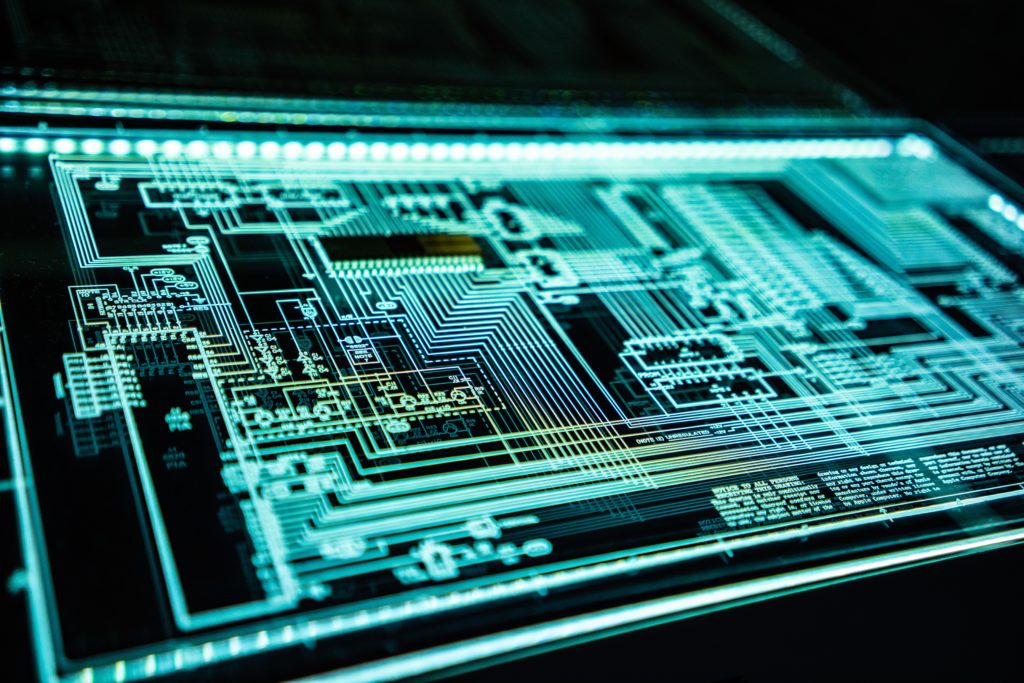
The next step is to familiarize yourself with system permissions, which run in the background of the system to ensure certain user groups can access the digital assets and files stored in your digital asset management system.
Permissions can be customized to meet the needs of your organization and enable certain users to perform specific actions within the system. The following resources are a great place to familiarize yourself with user group permissions, access levels and ranks.
- How to Use Group Permissions To Create An Efficient & Collaborative System
- How to Steer Users to Relevant Assets with Access Levels & Ranks
Step Five: Review Templates
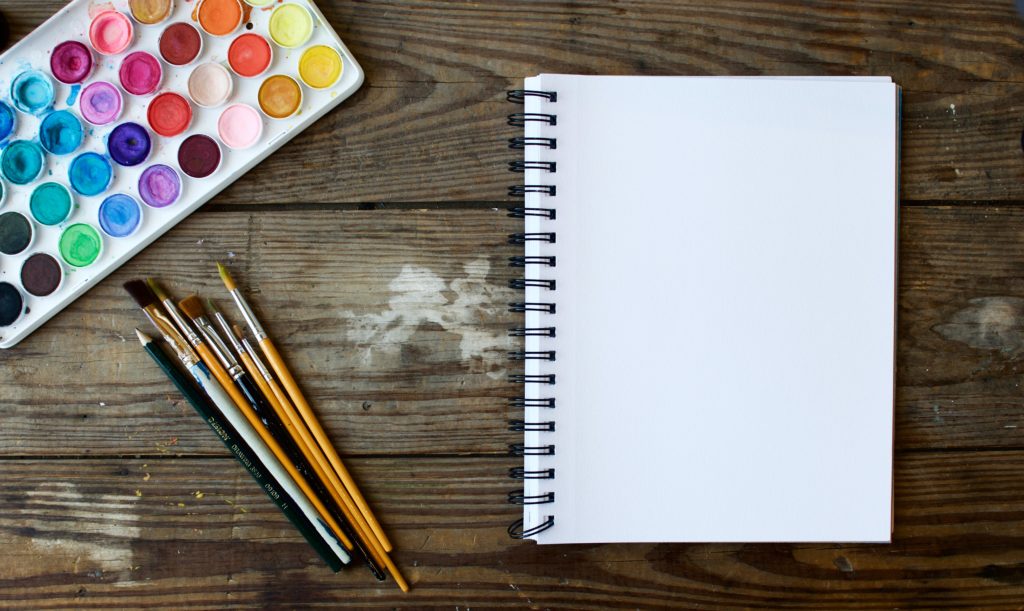
Now that your keywords, fields, user groups and access permissions are in place, the next step is to review your templates. Fortunately, OpenAsset does a terrific job of feeding project, file, employee information and imagery into standardized documents, but these outputs will only be as good as the initial templates that you provide to your OpenAsset CSM.
Now is a great opportunity to converse with your team to reevaluate your templates and determine if they are satisfied with the current layout. If not, it’s time to reach out to your CSM for new templates. This resource on how to create documents in seconds with OpenAsset Templates is a great place to familiarize yourself with Templates in OpenAsset.
Step Six: Consider The Employee Module

Now is also a great time to consider the OpenAsset Employee Module. By syncing employee information with your project data, you enable your team with the ability to keep employee data up-to-date, and automate the creation of tailored employee resume documents via branded templates.
See for yourself how the Employee Module could benefit your team by using the freemium offering already in your OpenAsset system. The following resources have everything you need to familiarize yourself with the benefits of the Employee Module.
- How The Employee Module Can Showcase Your Team And Win You New Business
- How to Generate Highly Customized Employee Resumes In A Matter Of Clicks
- How to Leverage the Employee Module to Win New Business (Webinar with two clients)
Step Seven: Don’t Limit Usage To Project Files

Step seven is to utilize OpenAsset to its full capacity by uploading non-project files to the platform. Unlike other DAM systems, OpenAsset is project-based, which enables your team with:
- transparent accessibility,
- sophisticated search functions, and
- seamless share-ability.
While OpenAsset’s project-based structure is one of its key points of differentiation, it also makes sense to store your non-project files on the platform too. As the below blog points out, “transparent accessibility, sophisticated search functions, and seamless share-ability” mean OpenAsset is a much better alternative than storing these files on local drives.
If your firm does not already utilize OpenAsset for non-project files, then now is the time to transfer those files from local drives and into your OpenAsset digital asset management system. This guide on how to manage project files will show you how to do it.
Step Eight: Drive Firm-Wide Adoption of OpenAsset
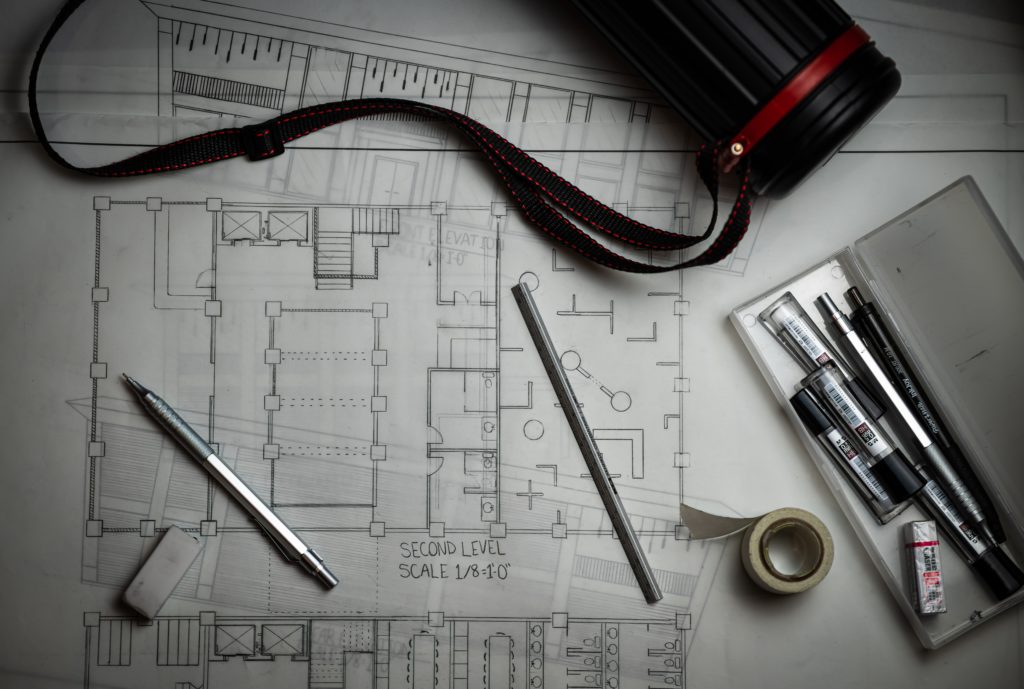
As your firm’s new tech czar, it falls to you to drive firm-wide adoption of your OpenAsset DAM. Fortunately, your keywords and fields have been optimized; your Permissions are in place; your templates are up to date, and your employee module is up and running, which means you have everything you need to introduce new and existing users to the benefits of OpenAsset. This guide on how to drive adoption of your OpenAsset DAM are a great place to start.
Get Started With Your Open Asset DAM System
Armed with this step-by-step guide, you should have everything you need to master your new role as tech czar and capitalize on this wonderful opportunity to improve the way your firm stores, finds and shares their digital assets.
Contact your OpenAsset CSM to learn more or contact our Support team for help with any part of the process.





