Our development of the Employee Module workflow grew out of our understanding that our clients needed a system that would enable them to leverage the value of their employee-related information. Often this information would be stored in static InDesign or MS Word files, which are not easily searchable, or within ERP systems or databases, which are not widely accessible across an organization. Some firms have developed intranet sites for storing employee information, but since our clients are typically AEC firms, building complex systems for the purposes of knowledge management is outside their area of expertise.
If your marketing team is fielding large volumes of requests for bid submissions or updates to employee resumes, using a workflow that is ill-suited to the task can create pointless busywork that ultimately costs your firm time and money.
How does the Employee Module work?
The Employee Module is purpose-built to improve the process of accessing, storing and updating employee-related information. Employee Objects in OpenAsset can be configured to store any useful information that you wish to add to your system via custom fields. Alternatively, you can integrate the Employee Module with your existing HR or ERP system using our REST API. Our Support Team will work closely with you to ensure that your data is correctly mapped to employee objects and their corresponding staff headshots. This enables you to build a visual and searchable database of employees without extensive development work.
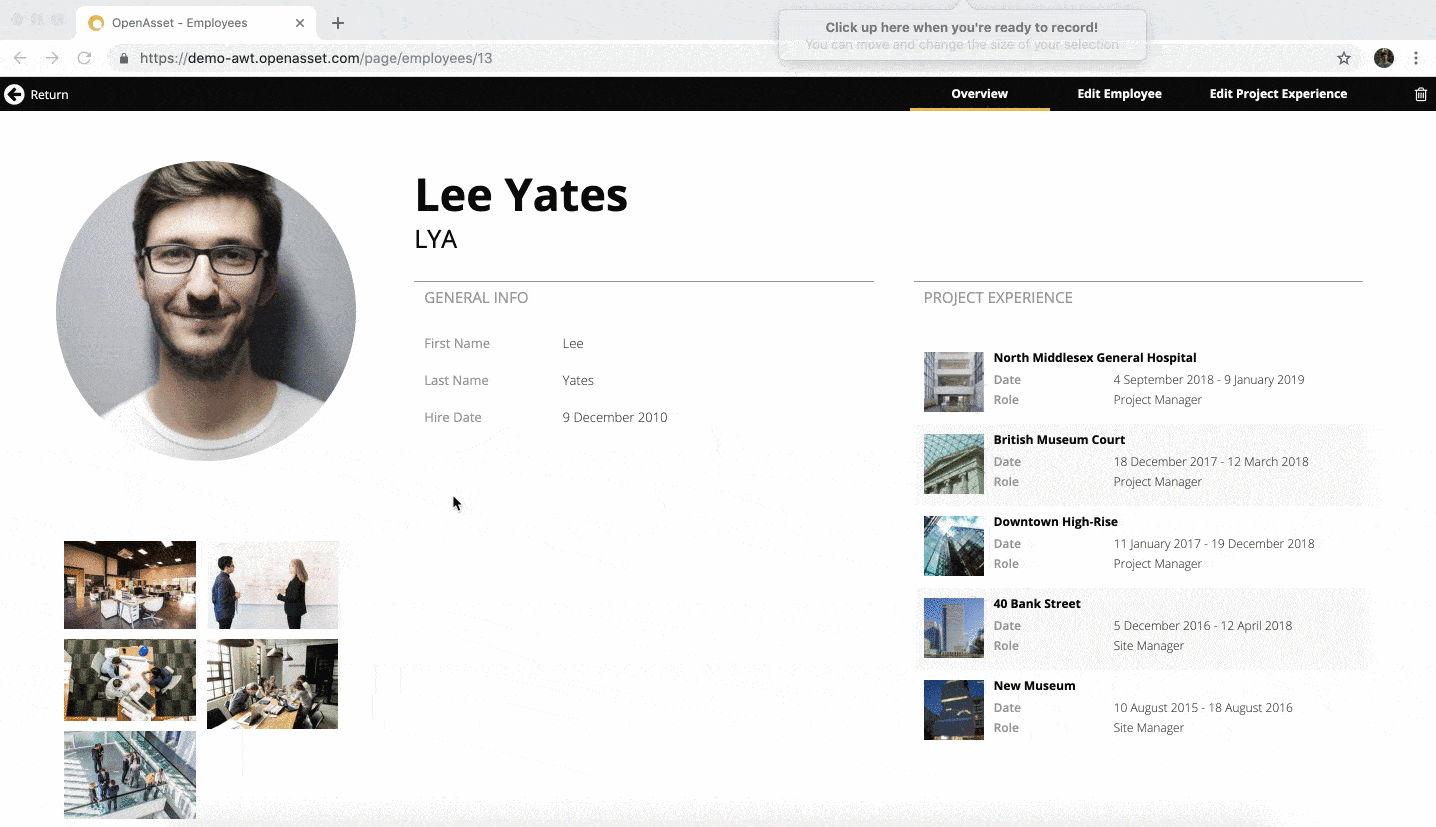
Who will benefit from using it?
The Employee Module workflow will deliver most value to your marketing team and anyone else who is responsible for creating and updating resume documents. Instead of sourcing project information in one system, staff headshots in another and formatting the document in a publishing platform, all of this content is available within OpenAsset. The OpenAsset search facility allows you to find employees easily, and their project experience is clearly displayed on their profile page. System administrators can control precisely who can access and edit this information using Group Permissions.
What is the value of adding employee information to OpenAsset?
Firms use Digital Asset Management systems like OpenAsset because they offer a platform and a set of workflows that make it easier to find project information and images, and therefore to deliver value from them. We believe that the same principle applies to your employee information. Being able to easily demonstrate the project experience of your firm’s employees is crucial for business development within the AEC industry. By incorporating employee data and project experience into your DAM, you can leverage the value of this information more easily.
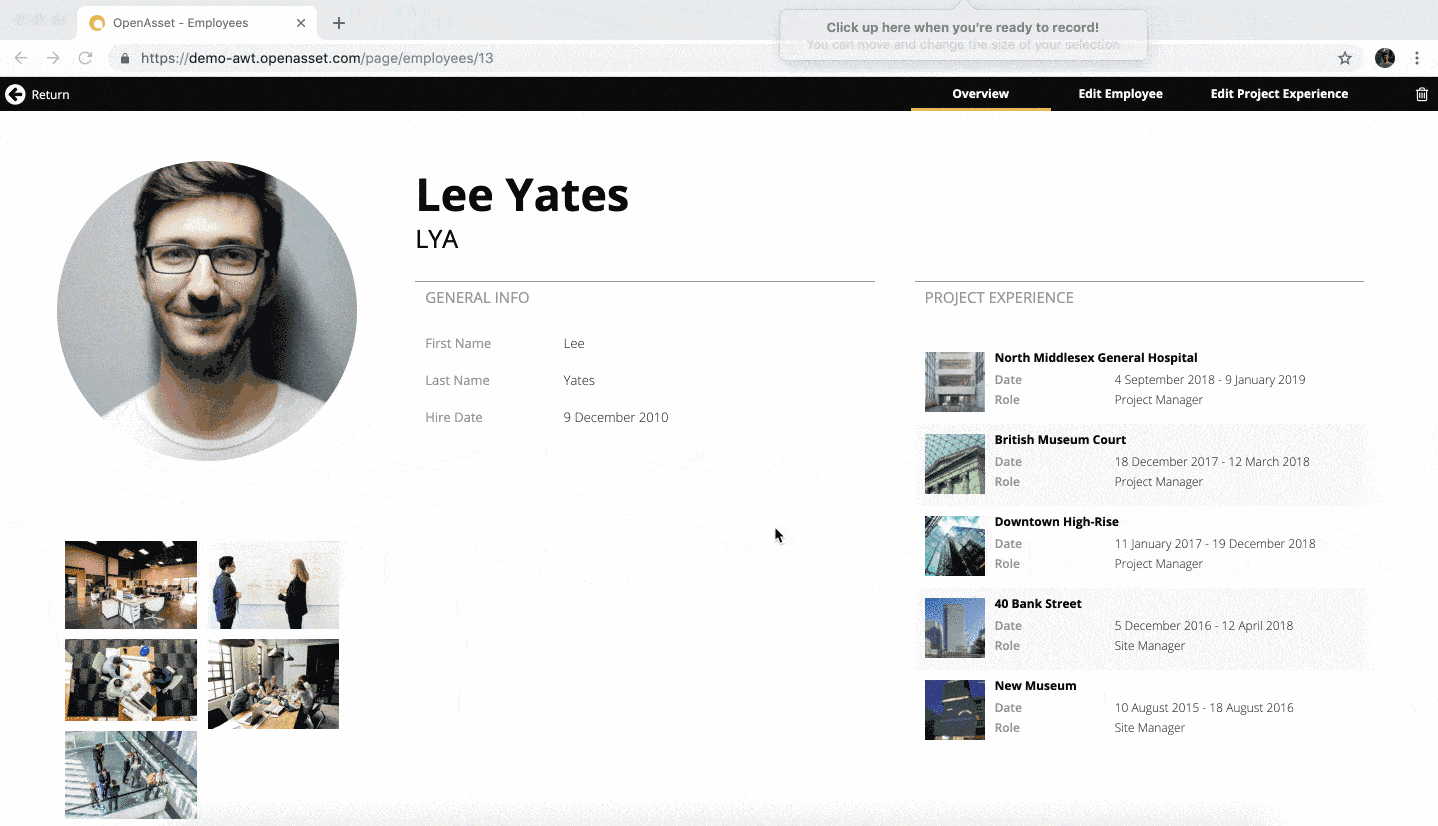
Where can I access this information in OpenAsset?
The OpenAsset UI makes it easy for users to search for and discover project and employee information. From your Project Overview Page, you will be able to view at a glance the Project Roles and dates for all employees who worked on a particular project. Once files have been attached to employee objects, these employees will appear within the Employee Info tab, making it easy to navigate to their profile page. From the profile page, you can view their entire project experience and all the files that have been attached to them. By connecting your files and projects with your employee-related data, you can begin to use this information as an asset within your system.
Great, how can I learn more?
To learn more, watch our Employee Module video.



