The Employee Module grew out of a collaboration with an OpenAsset client who were investing large amounts of time in updating and producing staff resumes. Their marketing department were compiling information stored in multiple systems and manually editing documents in InDesign, which was a time-consuming and repetitive process. This led to the development of a feature that could automate this process, enabling them to produce large volumes of staff resumes with minimal effort, and we have now made this available as an optional add-on to the rest of our customers.
The Employee Module has been designed to drive efficiency within your organisation by automating the creation of resume documents. Employee objects within OpenAsset are fully searchable and these can be related to images and projects by role. This data is then sent to the document automation engine, enabling you to create resume documents for whole teams at the click of a button.
The other major benefit of the Employee Module is that it allows you to automatically synchronize employee data between OpenAsset and your HR or ERP system. OpenAsset uses systems like Deltek Vision or Oracle as the single source of truth for employee-related data, ensuring that errors and inconsistencies in data management are minimized. If your organization stores employee-related data in static documents, this information can be managed directly in OpenAsset through customizable fields.
For a comprehensive overview of the benefits of the Employee Module, you can read our article here. In this blog we will take you through some of the key functionalities of the Employee Module.
What can I use the Employee Module for?
Search for and browse Employees within OpenAsset
Once the Employee Module has been configured, your organization’s employee-related information becomes accessible within OpenAsset from the ‘Employees’ button in the header.
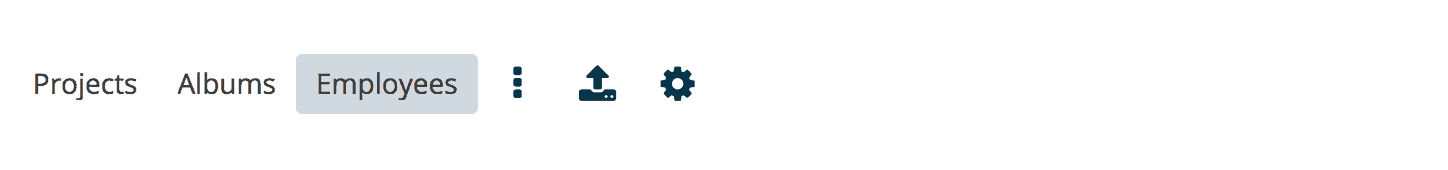
From this page you can browse employees in a list or tile view.
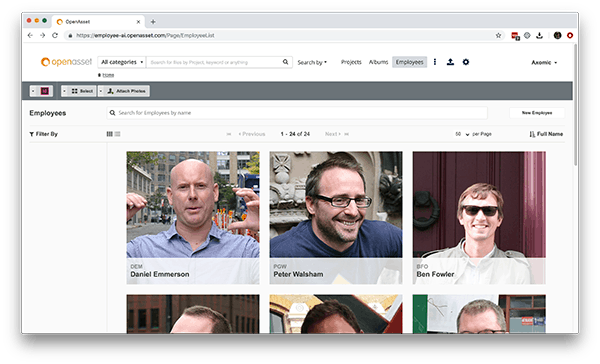
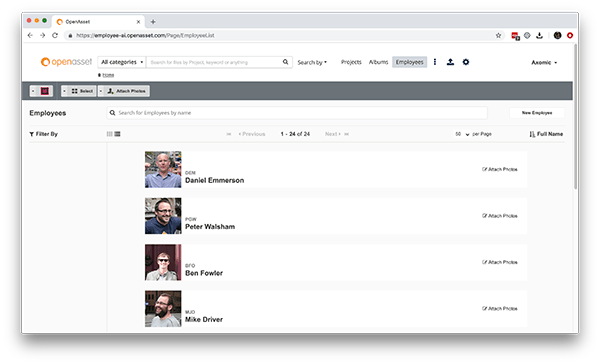
And sort the results by a number of criteria.
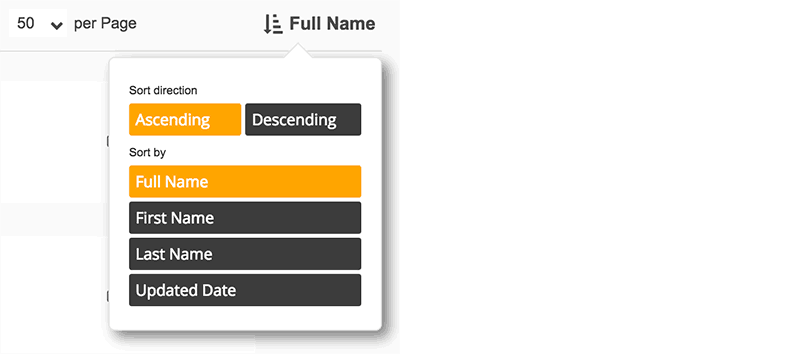
Employee objects are searchable by name and by selecting the image thumbnail, you can create a selection of employees.
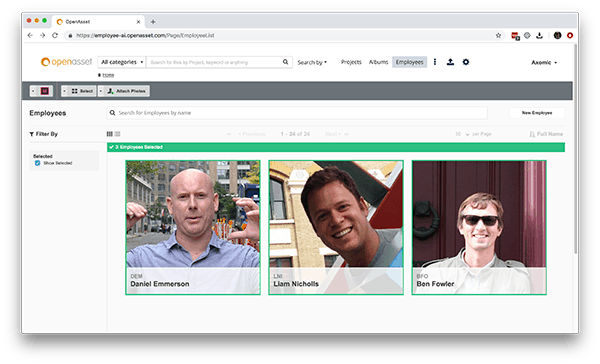
Generate resume documents on-demand
Our Customer Success team will work with you to develop a formatted InDesign template which can be used to generate employee resumes at the click of a button. By searching for multiple employees, you can generate resumes for a whole team with minimal effort.

Attach image assets to employees
If you are working with an image that you would like to attach to a specific employee, simply select the ‘Attach’ icon from the top menu bar.
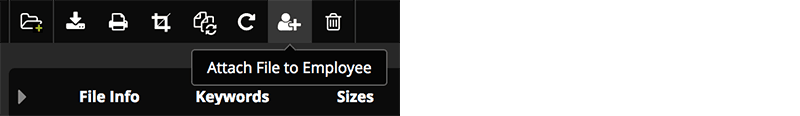
Alternatively you can search for an employee and select ‘Attach photos’ to find images within your system database. You can also assign a Primary Photo to employee objects which is visible on their profile page.
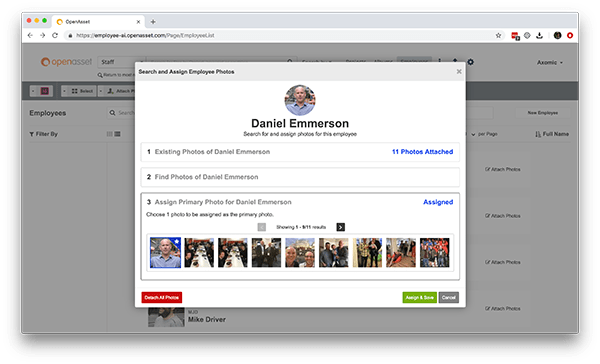
Attach related projects
Employees can be be attached to existing projects within OpenAsset and vice versa. You can configure the employee’s role and the date they worked on the project, as well as whether to include the project in the resume document. Once an employee is attached to a project, they will be visible on the project page and the project will be visible on their profile page.
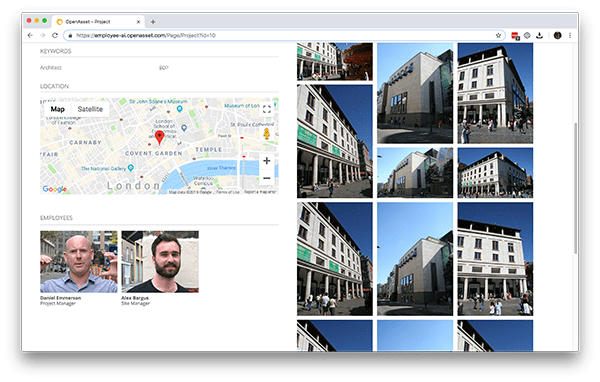
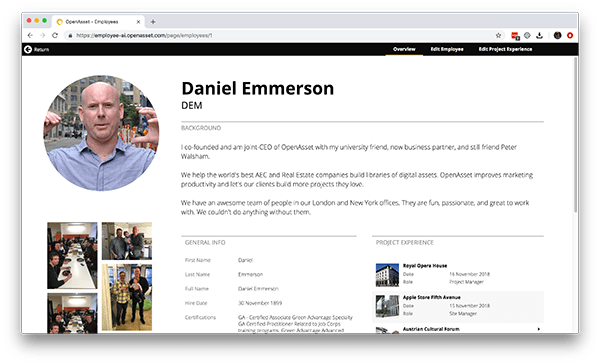
Manage employee data manually in OpenAsset
Employee-related data can be managed directly in OpenAsset through customizable data fields. This gives you the flexibility to store any relevant data within OpenAsset without a complicated configuration process.
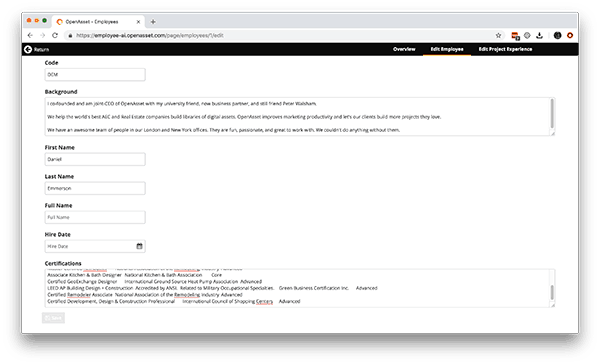
Integrate with your existing HR or EPR system
With access to our REST API, you will be able to integrate OpenAsset with the system in which your employee-related data is stored. If your information is stored in Deltek Vision, it will soon be possible to use our Deltek Connector to automatically synchronise data with OpenAsset.
How can I access the Employee Module?
To learn more, watch our Employee Module video.



