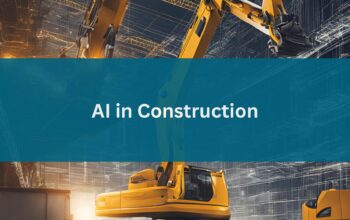The Employee Module offers a range of benefits. From providing a central repository of all of your employee data to feeding this information directly into resume/CV documents, it can help you organize your systems and win new business. In our July webinar with Tanya from RJC Engineers and Julie from Bjarke Ingels Group (BIG), we touched on some of these key value-adds but also delved into some more niche use cases.
How to Implement Your New Employee Module: OpenAsset Best Practice Tips

From best practice tips for implementing your Employee Module to using the Employee Module to enable company culture, we’ve picked five key talking points that might provide some inspiration for how the Employee Module can help you. Let’s take a look!
1. How to Implement Your New Employee Module
Implementing your own Employee Module can seem like an intimidating task, but as we heard on the webinar, there’s no need to get flustered. The quickest way to kick off your Employee Module is to integrate with a 3rd party system, such as Deltek, Unanet CRM (Cosential), or CMap, all of which allow you to push existing employee data directly to your OpenAsset system.
However, as Julie from BIG mentioned, the process can still be relatively seamless even if you’re not a user of one of our integrated partners. BIG’s approach was a simple three-step process:
- Step One: Export the data from their current HR system into an Excel spreadsheet, and format the data with the help of an OpenAsset template.
- Step Two: Add a column into the Excel, and add the file names of headshots next to the relevant employee (this was automated using a simple Excel formula)
- Step Three: Hand this off to the OpenAsset Onboarding team to complete the process of uploading it into their system.
2. How to Keep Employee Information Up To Date
Keeping employee data up-to-date is another task that can be daunting for those interested in using the Employee Module. While your system can be set up to allow users to update their own profiles on the fly, BIG told us how they are planning to integrate their system with CMap to streamline workflows. With a single source of truth pushed out into other systems, they’ll be able to save time and reduce the likelihood of errors.
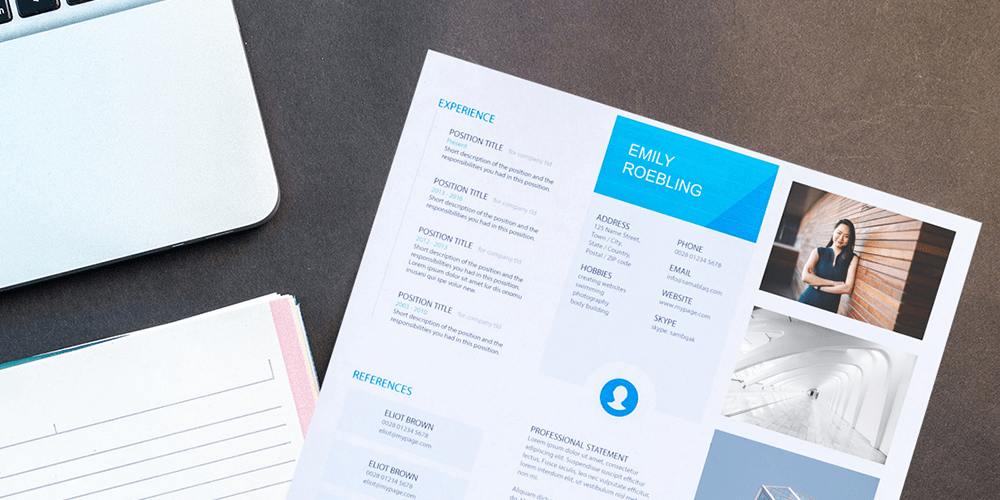
Moreover, BIG is using some pretty nifty algorithms to automate its data feeds. For example, only when an employee clocks a certain number of hours on a select project will that project then be mapped to their ‘Project Roles’ section in OpenAsset. This threshold ensures that only employees who made substantive contributions to projects are pulled in.
As Julie summarized: “The fewer times and places you enter the information, and the more you automate that transfer of information, the better off you will be”.
3. How to Integrate Your Employee Module Into Your Website
Staying on the theme of integrations, it was particularly interesting to learn that both clients use the Employee Module to feed data into their websites. Tanya from RJC walked us through why this integration was important to the firm, and how the process panned out.
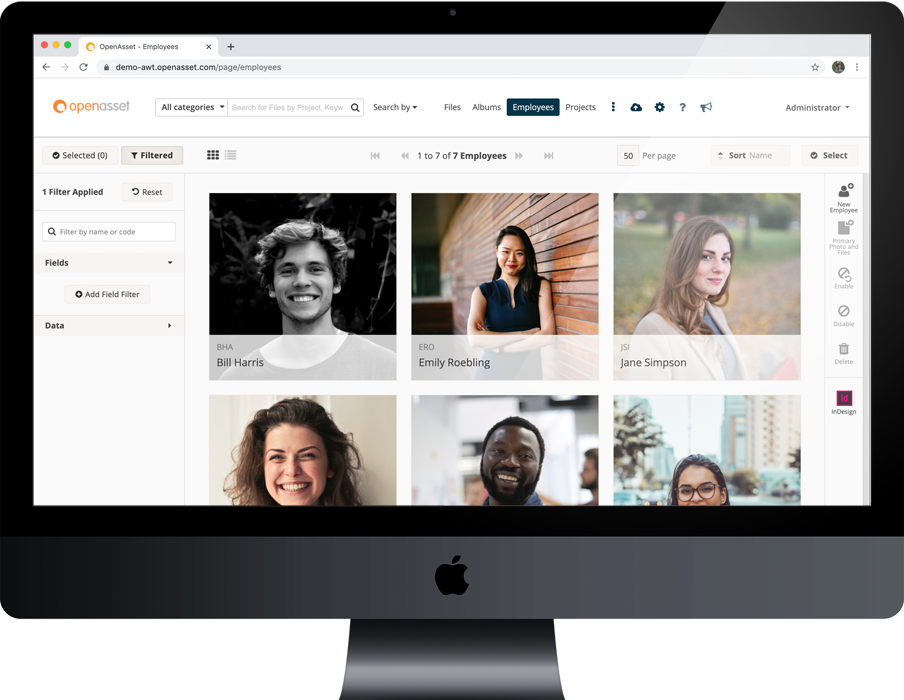
She mentioned how RJC had created a new website and that they wanted the employee information to be dynamic and updated with the latest information. Because the documentation is prepared and easy to hand off to their web developer, the setup of the integration (using our REST API) was “pretty seamless”. As a result, they were quickly able to not only feed in new employees to the system but also update existing employees with new data.
An interesting spin-off feature they created via the integration was to provide tailored recommendations to website viewers. Based on the employee that was being viewed, the user would be shown “if you like this, you might like this” style recommendations on certain blogs or articles, relevant to the employee’s discipline. For example, the user may have been shown an article about trendy office space furnishings under an interior designer’s profile. This was all facilitated by the data pulled from the OpenAsset employee profile.
4. How to Use The Employee Module For Non-proposal Tasks
While one of the key advantages of the Employee module is its ability to supercharge proposals via tailored Resumes, it also offers some interesting non-proposal benefits. One of these benefits is knowledge sharing across your organization.
We shout out about this often, and we were happy to hear it echoed by Julie during the webinar. She mentioned that BIG uses it to “figure out who’s the best team member for a specific project, or what other projects someone has worked on”, or simply learn more about someone from a particular office they may have interacted with but don’t know well. She likened it to an “internal Facebook” – though we’d like to add, one with better data privacy regulations!
There are other, more niche examples of how the Employee Module can benefit non-proposal workflows. For instance, BIG discussed how it helps in foreign visa renewals. Because of the intuitive interface, and the linking of Projects to Employees, BIG can easily search for what projects an employee has worked on, and use this information to justify their visa renewal. While this is just one example, it’s easy to see that this transparency of information across an organization can have a variety of use cases.
5. How to use the Employee Module to Maintain and Improve Your Company Culture
In a work environment that’s increasingly hybrid or remote, it’s important that your systems work to maintain or even improve your corporate culture. The knowledge-sharing aspects described above play into this hugely, but there are a few other tips and tricks BIG and RJC have been using to build culture.
One very simple idea is using text rewrites to make the system reflect your internal language. In BIG’s case, this meant changing the ‘Employees’ tab at the top of their OpenAsset system to read as ‘BIGster Profiles’ – referencing their employee nicknames. This could also be achieved by adapting Custom Fields to make them more specific to your firm.
Another idea that both RJC and BIG referenced during our discussion was ensuring that internal event photos, such as images from office parties or community events, were uploaded to the system, and employees were tagged.
This piggybacks off the idea of an internal Facebook, where users can access the images that were taken and potentially learn more about the people they connected with. A much better alternative than these images simply living inside a locked PC drive, never to be seen by your employees!
View the Full Webinar
This blog has only touched on a small portion of what was covered in the webinar. So, if this has intrigued you and you’re keen to learn more, feel free to sign up to watch the full webinar on demand, via this link. Alternatively, if you’re interested in learning more about the core benefits of the Employee Module, we discuss these in this blog.
Get Started With the OpenAsset’s Employee Module
If you’re ready to chat with one of our team to learn more about how the Employee Module could work for your firm, feel free to set up some time, here.