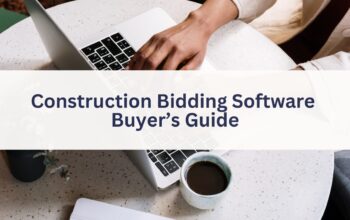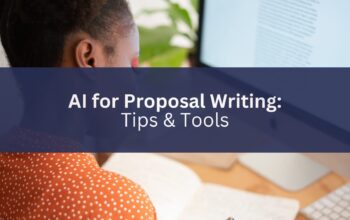How do AEC firms manage employee data?
Throughout the development of the Employee Module feature we spoke to many of our clients to better understand how they manage their employee data, and the issues they face in storing and accessing this information. A consistent pain among the firms we contacted is that this information is disorganized and stored in places that are difficult to access for members of staff across the organization. In this situation, awareness across your firm of people’s project experience can suffer and your marketing team have to spend time trawling through system databases, spreadsheets or InDesign documents in order to produce up-to-date resumes.
Why is this information valuable?
For AEC firms, this information is especially valuable as they are not selling products but rather the experience and expertise of the people who will be working on a project. In a fiercely competitive bidding process, being able to demonstrate the range of skills and project experience that your staff have to offer is an essential way of differentiating your firm from others. Having this information readily accessible enables you to pitch more effectively for new business, giving your prospective clients confidence in the accomplishments of your staff.
The other important reason to keep your employee-related information organized is to ensure that the contributions made by staff towards projects receive the recognition and acknowledgement that they deserve. Making the project experience of staff accessible within a single system will expose this information to a much larger group of people across your organization. When working with new team members, or collaborating across different departments or offices, being able to quickly learn about colleagues’ professional backgrounds can help to move projects forward.
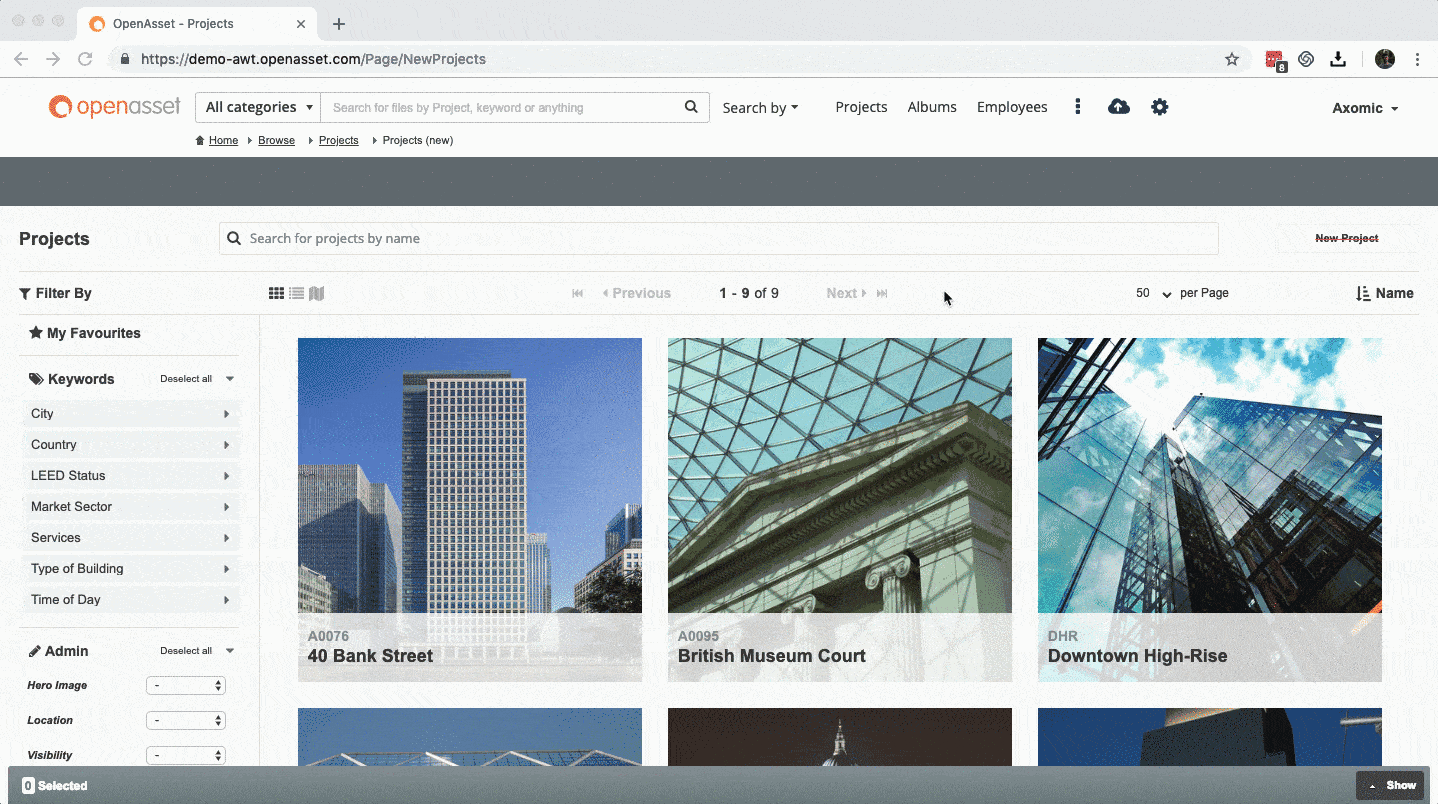
How does OpenAsset help?
The OpenAsset Employee Module allows you to consolidate all this valuable information into a single system that can be easily accessed across your organization. Instead of looking for information in databases or ERP systems that are not optimized for search, you can navigate to it quickly using OpenAsset. Employees are attached to projects via roles, which enables you to see at a glance who worked on a project, for how long and what aspect of the project they were responsible for. You can also view individual employee profile pages, where relevant information can be stored in custom fields. Any headshots or staff photos can be assigned to individual employees, helping you to quickly put a name to a face.
The document creation engine enables you to combine headshots with employee information to automatically generate staff resumes simply by selecting employees and clicking the InDesign icon. Marketing teams can download up-to-date resumes formatted to your specifications. Using group permissions administrators can configure the levels of access to this feature across your organization.
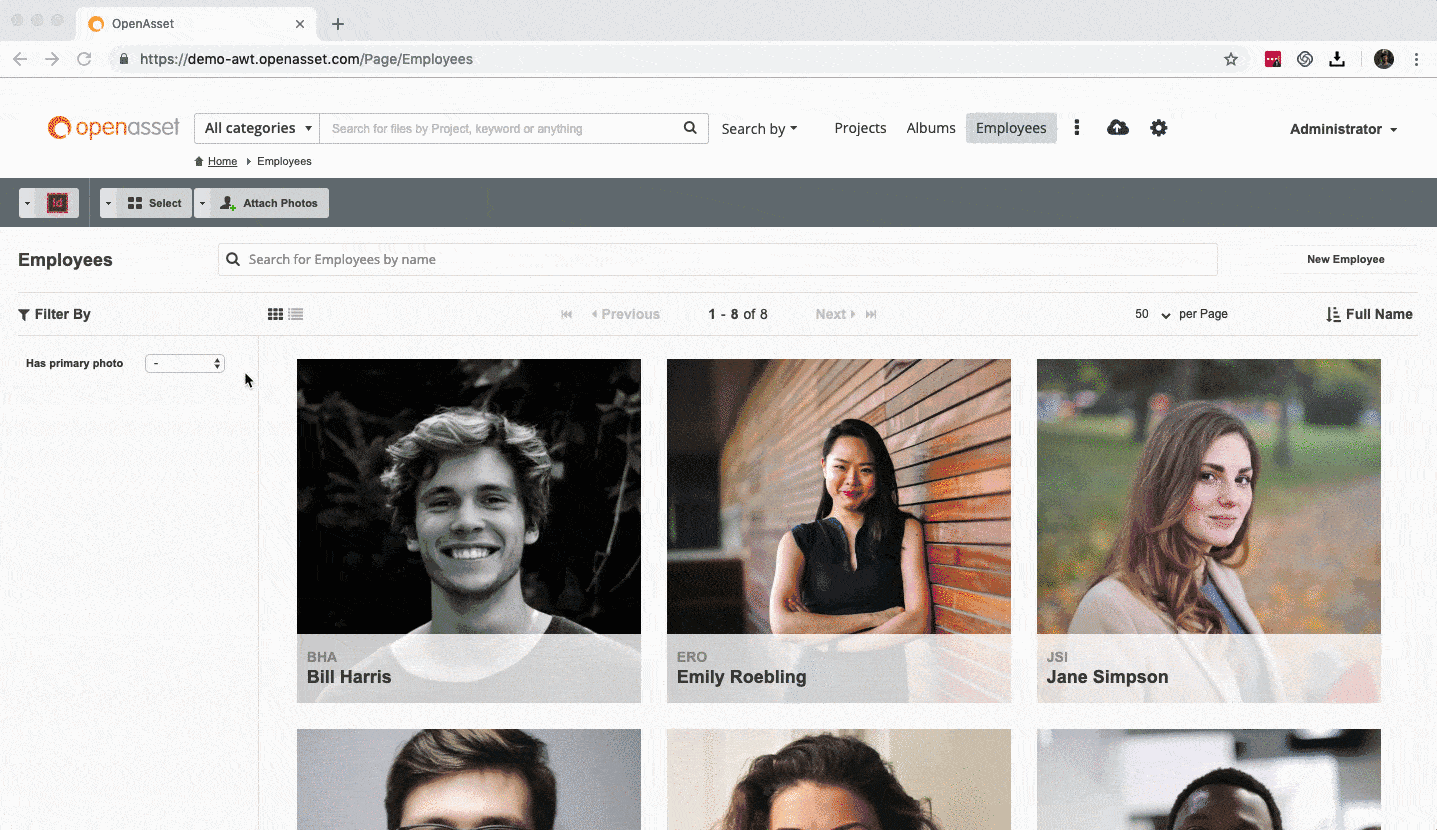
This all sounds good. What do I do next?
To watch our Employee Module video, or for more information, click here. We are also keen to hear about your company’s experience of managing employee data. If you are interested in starting a conversation with our Customer Success or Product team, please leave your details at the page linked below and we will be in touch.