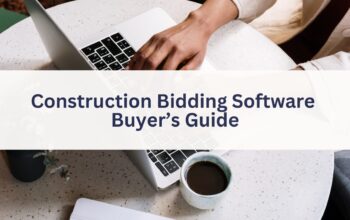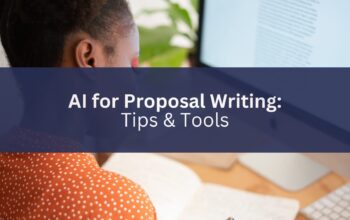Even though I am going to tell you to keep your DAM keyword structure simple, you are probably still going to create a big spreadsheet with lots and lots of keywords because you are envisioning the dream DAM. So go for it! Create a spreadsheet : )
Column headers should be your file keyword categories (like “Type of Asset”), then list the keywords (photo, rendering, aerial) in the rows below the category heading. Create a wish list of all of the keywords you would like in your DAM.
Now that you have your wish list of possible keywords, consider these 8 tips for creating a perfectly optimized keyword structure in your DAM:
1. Search for a manageable view
The goal of your library isn’t for users to search and find one file. It is to help users search, find a manageable view of files and then pick the file(s) they want to use. You need to accept that you will never create (and manage) a keyword structure sophisticated enough to search and return any one file in your library. If you can consistently find files in a manageable view without using a specific file keyword then you do not need that keyword in your structure!
2. Start on projects with the most files
Go ahead and upload the 10 projects that have the most files first. (Note: when using our migration service, most/all of your files will be in OpenAsset prior to the keyword phase of the implementation.) Assign project keywords to each of these projects. Search in OpenAsset by project name and some of your project keywords. After each search, look at the results and ask is it a manageable view or not. If not, what terms would you search on to narrow these results in order to find that manageable view? Mark these off in your spreadsheet because they are definitely keepers.
3. Make sure you don’t have project keywords in your file keyword structure
Review your spreadsheet of keywords and make sure that every single keyword is describing the file and not a project. It is very common for keywords that are really descriptive of the project as a whole to sneak into the file keyword structure.
4. No duplicates!
Make sure keywords are broad enough in meaning so that they dol not overlap with the meaning of another keyword. For example, in you have a file keyword “Water Feature” and another called “Water Fountain” this will create confusion when searching and tagging files. Tip: If there are two words used to describe the same thing then you can create one keyword and use a slash “/” to separate the terms. For instance, create a keyword named “toilet / bathroom”. A user could then search on either term and get the right results. This can be helpful with tenses as well, like “person / people”.
5. Beware of highly technical keywords
Keywords identifying specific materials and techniques require someone with a very detailed understanding of the project to tag the files. Getting these colleagues to help with tagging files can be challenging. It is worth asking yourself, “how often are people going to search for files with these terms?” Probably not as often as you think.
6. Prioritize your core users over secondary users
Develop a keyword structure for core users of OpenAsset. Each department or group of people in your company will have different ideas and input on the keyword structure, but the reality is that some people will use OpenAsset more often than others. Those people are also most likely the ones who will help with tagging the files with keywords. So getting them to buy-in and see the value is crucial. Secondary users may have opinions on the keyword structure, but they won’t be the ones who help tagging files. Most of the time the keyword structure for the core users will be adequate enough for secondary users.
7. Having a lot of keywords, but not tagging files is bad
Keywords in your structure will be visible to users in OpenAsset. That means users will expect results if they search on those terms. If they search on those keywords and do not get any results then they may lose faith in the library. So if you have a keyword in your structure then you should make sure you actually tag files with that keyword. Otherwise your keyword structure can actually negatively impact the success of your library.
8. Be honest about your resources
This is probably the most important rule. Ask yourself, “Do we have the time/bandwidth to successfully manage and implement this keyword list?” The more keywords you have on your list, the more time it will take to manage. If you only have one person who can help tag files then you may decide on a smaller keyword structure from the start. If you have a group of committed ‘taggers” then you may be able to have a larger keyword list. Be sure to document the process for those who will be tagging files with keywords. If they buy-in and stick to the process then you will have no problem managing your library.
If implemented well, keywords will help your users easily search and find files in your library. Keep it simple and you will have a successful DAM.