Here at OpenAsset, we know that business doesn’t always happen in the boardroom. It happens on your physical sites, every day. It happens at conferences and trade shows. It can even happen out and about in the city when you stumble across a new building and a wave of inspiration hits. Regardless of when and where it may occur, you should always feel equipped to take advantage of the moment.
With our dedicated mobile app, OpenAsset Camera, and your OpenAsset system available on your mobile browser, you’ll always feel ready. From being able to upload images on the fly to having access to all of your files at your fingertips, this has some important benefits. In this blog, we’ll discuss some scenarios where this can be particularly useful, and uncover some best practice tips so you’re always prepared, no matter where you are.
Uploading on the fly with OpenAsset Camera
OpenAsset Camera is a mobile app for iOS and Android that enables you to take photos and videos and upload them directly into your OpenAsset system. You can also upload files already stored on your phone or tablet.
This ability to upload files directly from your mobile can be helpful in a range of scenarios, but to give you some inspiration, here are three common examples:
- Site updates: Uploading updates of in-progress builds can be an excellent use case of the OpenAsset Camera. These can provide snapshots of how the build has progressed over time, and can later be tagged with keywords to identify different stages of the build quickly.
- City walks: When you’re out and about in the city, inspiration may strike. Maybe a building has some interesting design features, and you’d like to share this with your team. Perhaps you’ve come across a building similar to the one you’re pitching for and it’s sparked some fresh ideas. Whatever the case is, uploading these directly to OpenAsset allows you to store and share these images with your team quickly.
- Event images: Whether you’re at a trade show, a conference, or just a social event, someone’s likely to be capturing photos. Whether these are used simply for internal purposes or as marketing collateral, they can be uploaded directly to OpenAsset so that they’re immediately accessible to your colleagues.
One best practice tip is to pre-empt your mobile uploads by setting up relevant file categories in your system. For instance, if you’re uploading images from your city walk, you’ll likely want to create a ‘Creative Reference’ or ‘Inspiration’ category for these files to live. To create a new category, please contact our Support Team.
The full step-by-step guide for downloading the app, signing into your account, and uploading to OpenAsset is listed in this help article. Additionally, the screen recording below shows how a logged-in user can upload new images.
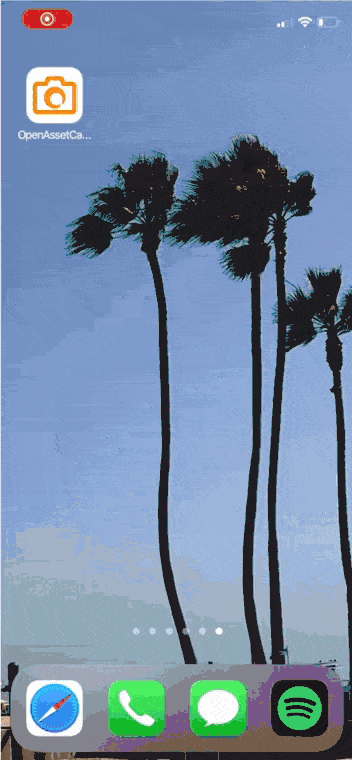
Note, if you have upload approvals implemented, you will not be able to upload files from OpenAsset Camera. Also, it isn’t possible to add metadata, such as Keywords or Field data from the app – this will need to be added within your system at a later time.
Present at any time from your mobile device
Another workflow that can be achieved on the go is showcasing your firm’s assets. Because OpenAsset is built to function seamlessly on your mobile browser, displaying your files can be achieved in the exact same way you would on your computer. There are a few scenarios where this might be beneficial:
- Ad-hoc meetings: Perhaps you’re at a conference, dinner, or other event and you’ve just connected with a potential prospect or partner. Even without your laptop at the ready, you can easily access your firm’s images and highlight particular projects or albums, all via your mobile browser.
- Putting your Projects in your prospect’s hands: Perhaps you have a booth at a trade show or conference. Using a tablet, rather than a computer, you can give visitors a more hands-on way to learn about your firm’s projects by having them tap through selected Project Overview pages.
While OpenAsset works perfectly well on mobile, as with most web apps the platform is generally easier to navigate on a computer. For this reason, it’s best practice to create albums ahead of time so that they can easily be accessed at a moment’s notice (after all, who knows when you’ll have that chance prospect meeting!). Likewise, you may choose to ‘Favorite’ specific Projects so they can be quickly pulled up. The best way to then view these files on mobile is to Select them and view them in Slideshow mode.
Of course, you can also download specific files or albums onto your mobile device. This might be beneficial if you have a selection of your firm’s very best imagery that you may always want on-demand, even if you’re offline. Details of how to do this can be found within this help article.
Last but not least, mobile access can be beneficial for simply reminding yourself of key details. Maybe you need a quick reminder of a client you’ve worked with before, and what those projects were, or maybe which of your team worked on a certain role on a particular project. With OpenAsset this data can be at your fingertips whenever you need it.
Getting Started
As we’ve discussed in this blog, you never know when you might need to upload new files or reference your existing ones. To recap, you can be prepared for any such occasion by taking the following steps:
- Download the OpenAsset Camera app on iOS or Android, and sign in with your account details, so you’re always ready to upload new images at a moment’s notice.
- Create an album of images you’re most likely to showcase when you’re out and about – whether these are your best images, or a selection specific to an event you’re going to attend. Plus, for those images you might use frequently, consider downloading them onto your mobile device for offline access.
If you need any help in downloading the app or have any general questions, please don’t hesitate in reaching out to your dedicated Customer Success Manager. Alternatively, reach out to our Support team, here.




