AEC marketers spend significant time creating website content, and unfortunately, most of that time is spent finding and repairing broken image links.
What is a broken image? If you’ve ever built a website and encountered a disappearing or missing image, you’ve experienced what’s known as a broken image. Broken image links not only foster a poor user experience; they also make your firm look inexperienced.
Although this issue may arise due to several different factors, fortunately, it’s simple to resolve. This guide has everything you need to know to fix the broken image links that plague your website.
What Are Broken Image Links?
Broken image links, often referred to as broken images, happen when a webpage tries to display an image from a specified URL, but the image is not accessible or cannot be found. When a broken image link occurs, browsers typically display an image placeholder or a broken image icon indicating that the image is not available.
In other words, a broken image is nothing more than a link that transfers users to a 404 error or an underloaded image icon. Underloaded images and 404 pages are not only unattractive, but they also provoke rejection and negatively impact conversion.
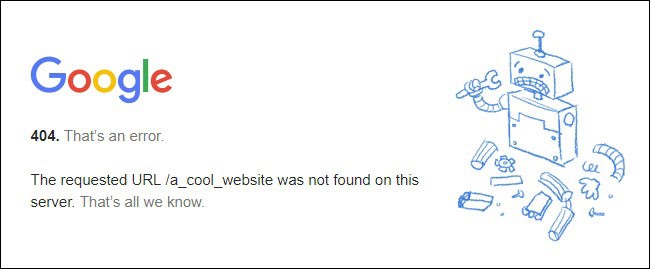

It’s important for website owners and developers to regularly check their sites for broken images, as they can negatively impact user experience, site aesthetics, and potentially SEO rankings.
Are Broken Links Bad for SEO?
Broken image links are not only bad for the user experience and website aesthetics but also harmful to your site’s SEO. The better your site’s SEO, the easier it is for users to find it in the search results.
However, the more broken links, graphics, and images you have on your website, the more likely search engine robots will consider the resource abandoned and decrease its position in the results.
Unfortunately, 35.2% of home pages have one or more broken links. While that percentage may seem low, when you put it into perspective, that’s a lot of websites. In 2021, there were 1.88 billion websites. This would mean that about 662 million websites ran the risk of having broken links.
Fortunately, broken links and images are easy to find and even easier to fix.
Why Are My Image Links Not Working?
According to research by Blue Corona, 50% of websites contain broken links and images, and given the expansion of online content, it’s likely that this number will only get higher.
Broken image links typically occur when the link address is no longer valid, i.e., when someone has deleted, moved, or renamed the page on which your link relied. This generally happens in one of three ways:
- The image file is no longer located at the location specified in your <IMG SRC=> tag
- The image no longer has the filename as specified in your <IMG SRC=> tag
- The image file is corrupt or damaged
Though you may want to call up your web hosting service and file a complaint, remember that problems with the server can’t cause broken links and images. They only occur from incorrect HTML code or an error when uploading the image files to the servers.
How to Find and Restore Broken Image Links
In most cases, broken links occur when you have deleted or moved a page your link is pointing to. If you have several broken links or a broken image picture, you run the risk of turning away customers who visit your site. According to a 2020 study, about 5% of all links on a website are broken, and this number will most likely grow to 10% by 2023.
However, this has an easy fix. Here’s how to find and fix broken image links:
How to Find Broken Image Links on Your Website
There are a variety of third-party services like ScreamingFrog that will crawl your website for broken links and images, and provide you with a detailed report. SEMRush also offers a handy Site Audit tool and a link checker plugin that can find and fix all of your broken links.
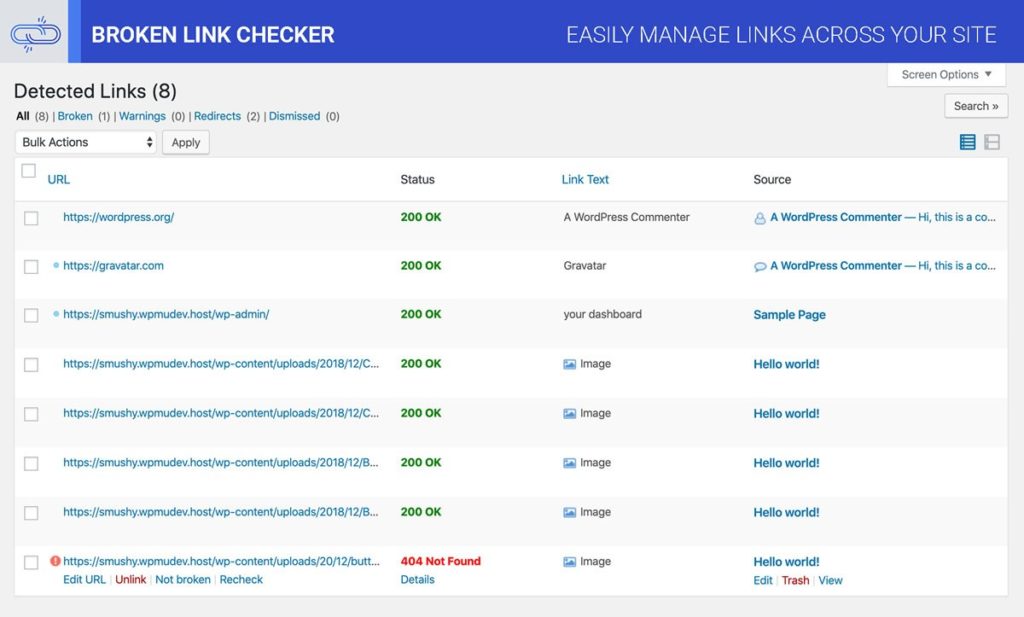
If have a tight budget, then Google Search Console is your best option. Google Search Console is a web service that enables webmasters to check the indexing status of their website, measure the site’s Search traffic, and fix issues that affect the site’s visibility, like broken links and images.
| TIP: For more help with checking your website’s indexing status, read SEMRush‘s How to Get Your Website Indexed by Google now. |
How to Restore Broken Image Links
Now that you’ve identified the broken image links on your website, it’s time to fix them using a simple but effective process.
Step 1: Make Sure the Image Exists
Before you dig into any code or pull your hair out in the backend of WordPress, check whether or not the image actually exists where it should be. If the image is missing, then simply upload the image and label it with the appropriate alt tags and title tags. Voila. You fixed the broken image.
Step 2: Check the Filename and Extension
If the image exists where it should but the problem persists, then the next step is to ensure the image name is exactly the way you have it in your code. Something as small as a dash used in place of an underscore can break an image.
So, be on the lookout for errors in the code, such as “featured-skyscrapper.jpg” versus “featured_skyscrapper.jpg”. You should also verify the file extension. At times, you may enter “skyscraper.jpg” while the file is actually under “skyscraper.jpeg.”
How to Store, Share, and Manage Images and Other Digital Assets
Broken image links are a frustrating occurrence. Luckily, now you know how to find and restore the broken images on your website in just a couple of easy steps. However, your troubles with images and other digital assets are likely just beginning. But you shouldn’t have to struggle!
Manage Your Images With OpenAsset
Any AEC marketer will tell you that the more images you deal with, the harder they are to find, use, and manage them. However, with a robust Digital Asset Management (DAM) solution tailored to AEC professionals, like OpenAsset, it’s easier to create winning proposals and win more business.
How? It’s simple: Centralize AEC assets. Create more proposals. Win more business. Our DAM platform makes AEC proposals simpler, faster, and more successful. That’s why 99% of customers renew.
To find out how OpenAsset can elevate your workflows and increase your ROI, schedule a demo with one of our solution experts. Ready to experience everything OpenAsset has to offer?




