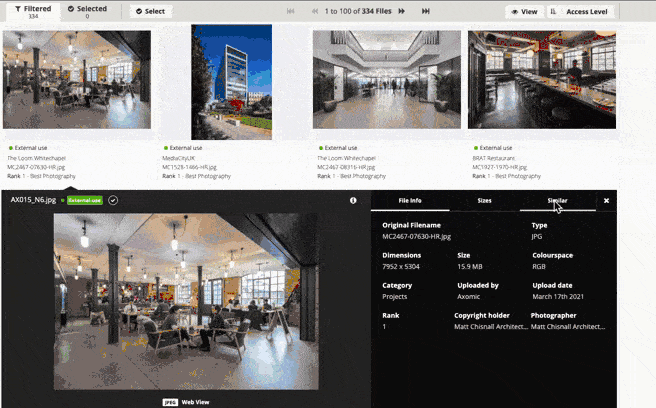Have you ever struggled to find that one image that would be perfect for your latest bid proposal? You’ve spent hours looking for it, but can’t find it anywhere. Maybe you’ve got similar images on-hand, but not that exact one that will ‘wow’ your prospective client.
Digital Asset Management Guide: How to Utilize AI-Powered Search
Fortunately, AI is here to save the day. Through our Image Similarity tool, OpenAsset can help you find images that are comparable to other images in your library. This can be extremely valuable in scenarios like the one above, as it saves you time and effort looking through your library.
It also enables you to bulk edit and organize similar files, making them more accessible in the future. It’s just one more way that the OpenAsset digital asset management platform helps maximize your time and resources. Below we delve into the Image Similarity tool in greater detail.
What Is Image Similarity and How Does It Work
You may already be familiar with the concept of Image Similarity through the ‘Related images’ functionality on Google Image search. After clicking an image, Google offers a drop-down of similar images, as seen in the screenshot below.
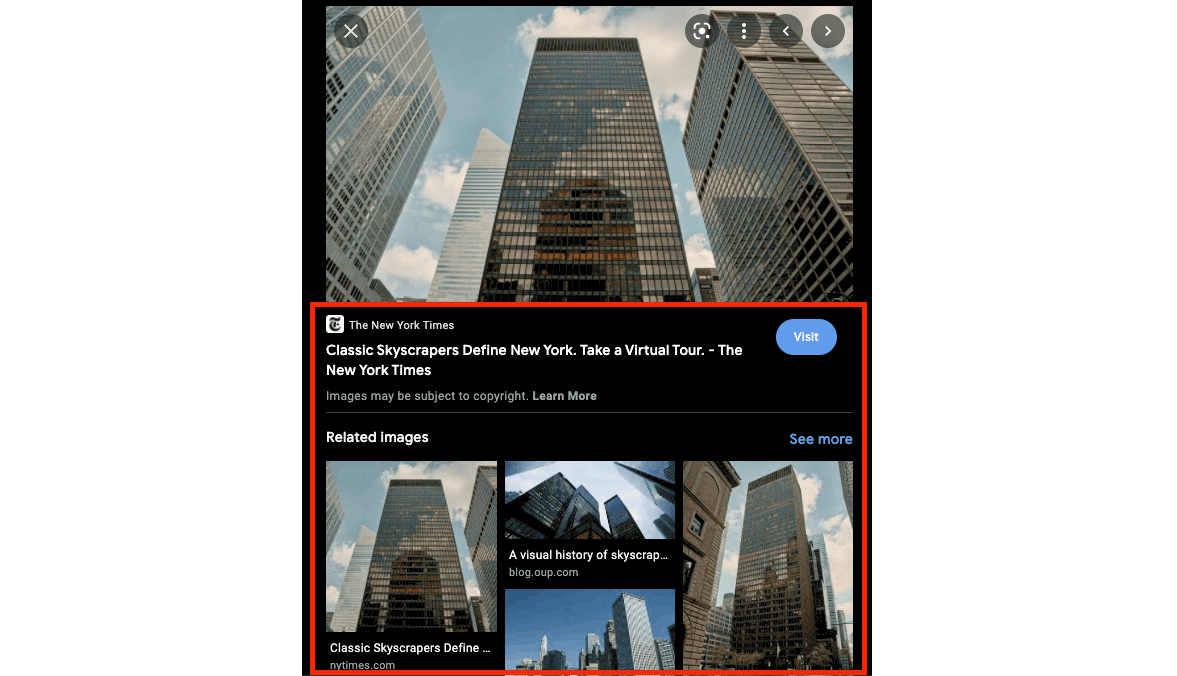
We have developed a similar technology to work in your OpenAsset system. By embedding Amazon’s Rekognition software into the OpenAsset platform, we’re able to scan thousands of different data points to identify all of the different aspects of your image – ranging from tangible objects, such as a seating area, to scenes and styles, such as the camera angle of the image.
Images are automatically scanned and indexed at the point of upload, meaning there is no manual keywording or tagging needed. The AI-powered search then references other images in your library to find close matches. There are two key use cases for this – discovery and editing.
Image Similarity Use Case 1: Discovery
Let’s use an example in which you’re creating a bid proposal for the interior design of an office building and you want to showcase previous projects. Maybe one particular image comes to mind, but you know there are better examples.
Instead of performing the painstaking task of searching through your hundreds of projects, and thousands of files, our image similarity tool can enable you to find that perfect image quicker. The tool can do this by performing searches at a better granularity than your keywords may allow.
For example, while your images may be tagged as ‘Interior’ or ‘Furniture’, our AI can find images with the same specific objects or themes, such as tables, chairs, or busy foyers. This saves you valuable time and mental effort by narrowing the search to a manageable number of results.
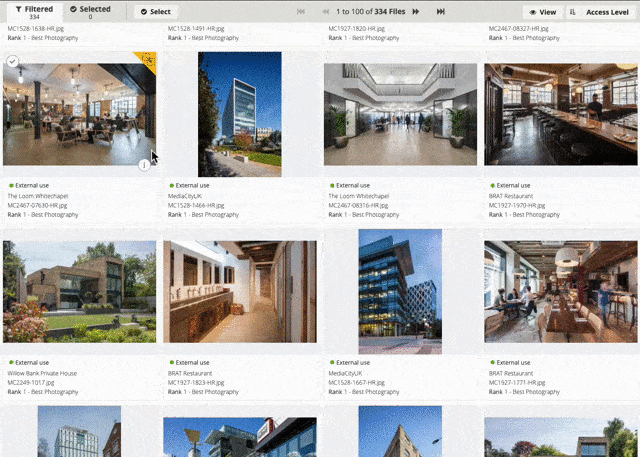
From here, you may want to select a range of these images to drag and drop directly into your proposal document.
Image Similarity Use Case 2: Editing
Staying with this same example, maybe you want to use the image similarity tool to make bulk changes to these similar images. For instance, maybe you are frequently searching for interior design images, and it would make sense to add all of these images to a new album.
You can quickly do this by ‘Select All’ > ‘Edit’ > ‘Add to Album / Create Album’. This can then be shared with other users, meaning your team can quickly access the images in the future.
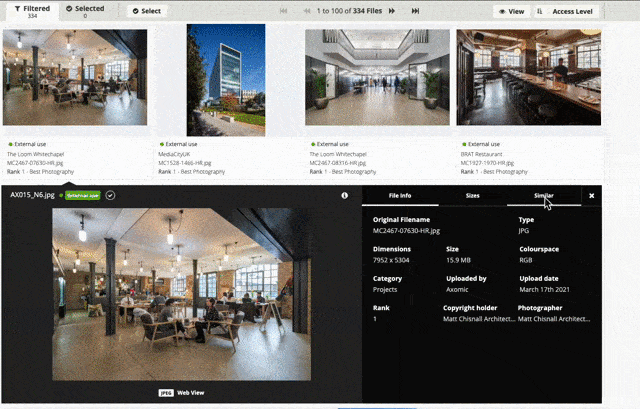
Alternatively, perhaps these grouped images should contain keywords that they have not already been assigned. This quick process will make these images more easily searchable in the future. Again, this is a simple task of selecting the images, hitting ‘edit’, and then assigning the appropriate keywords. If the desired keyword is not available, you can easily add this, as demonstrated in this article.
Give it a try
While OpenAsset’s DAM platform makes it that much easier to find your assets, there’s always the odd occasion where an asset hasn’t been tagged with the right keywords, or where you simply need inspiration for new images. Using or editing these files is where the Image Similarity tool can be invaluable.
Give it a try today by clicking the ‘more’ dropdown on a file thumbnail, and clicking the ‘similar’ tab. Or, if you want to learn more about how it can help your team, your Customer Success Manager will be more than happy to help.
Get Started With OpenAsset Today
Unlike traditional DAM systems, OpenAsset is a project-based digital asset management solution specifically designed for AEC marketers. With dozens of integrations and useful features, OpenAsset is the martech you need to create high-converting content, proposals, presentations and much, much more. Contact OpenAsset today to get started.