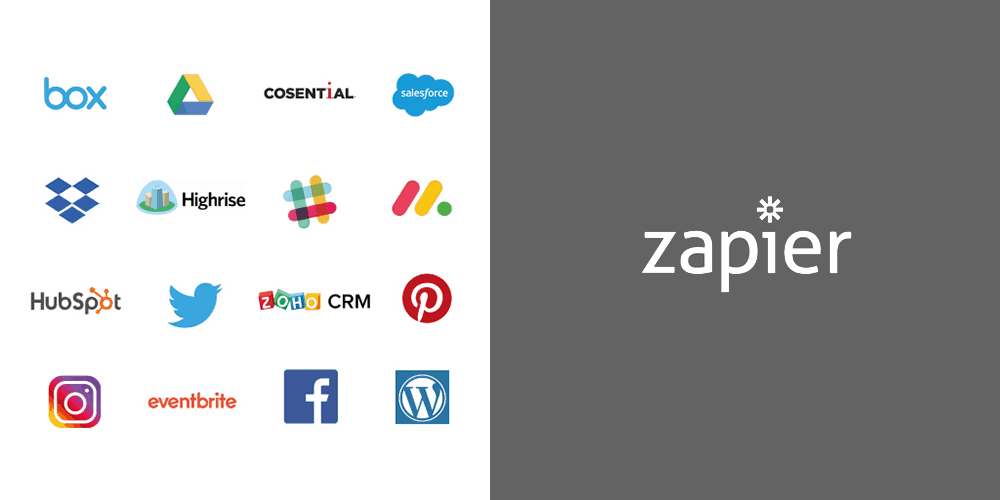What is SharePoint?
SharePoint is Microsoft’s enterprise CMS that is used by small and large organizations primarily to manage internal communications and knowledge management. A typical SharePoint setup might consist of a company SharePoint site that is used to keep employees in the loop with major announcements such as new hires, along with department sites where teams can upload content from recent projects.
Why use SharePoint?
There are lots of reasons why organizations choose to invest in a SharePoint system. Here are some of the key factors:
- Compatibility – as a Microsoft-developed product, SharePoint is compatible with many software packages like Outlook and Excel that are well-established in people’s existing workflows. As well as streamlining the process of updating sites for users, this can make IT teams’ lives easier by simplifying the process of keeping software versions up to date.
- Configuration – for companies with the sufficient experience and resources, SharePoint can be endlessly configured to suit the needs of users. This flexibility makes it more likely that people use SharePoint habitually as a part of their daily routine, requiring less enforcement by management.
- Efficiency – SharePoint encourages people to be more efficient in their workflows by making processes like file versioning and file uploading and downloading simple to use without much training.
- Visibility – The overall goal of a successful SharePoint implementation is to ensure all workers within a company have a good visibility of the initiatives, strategy and projects that are important to the business. By centralising this information in an easy-to-find location, senior managers can take greater control of an organization’s internal communications strategy.
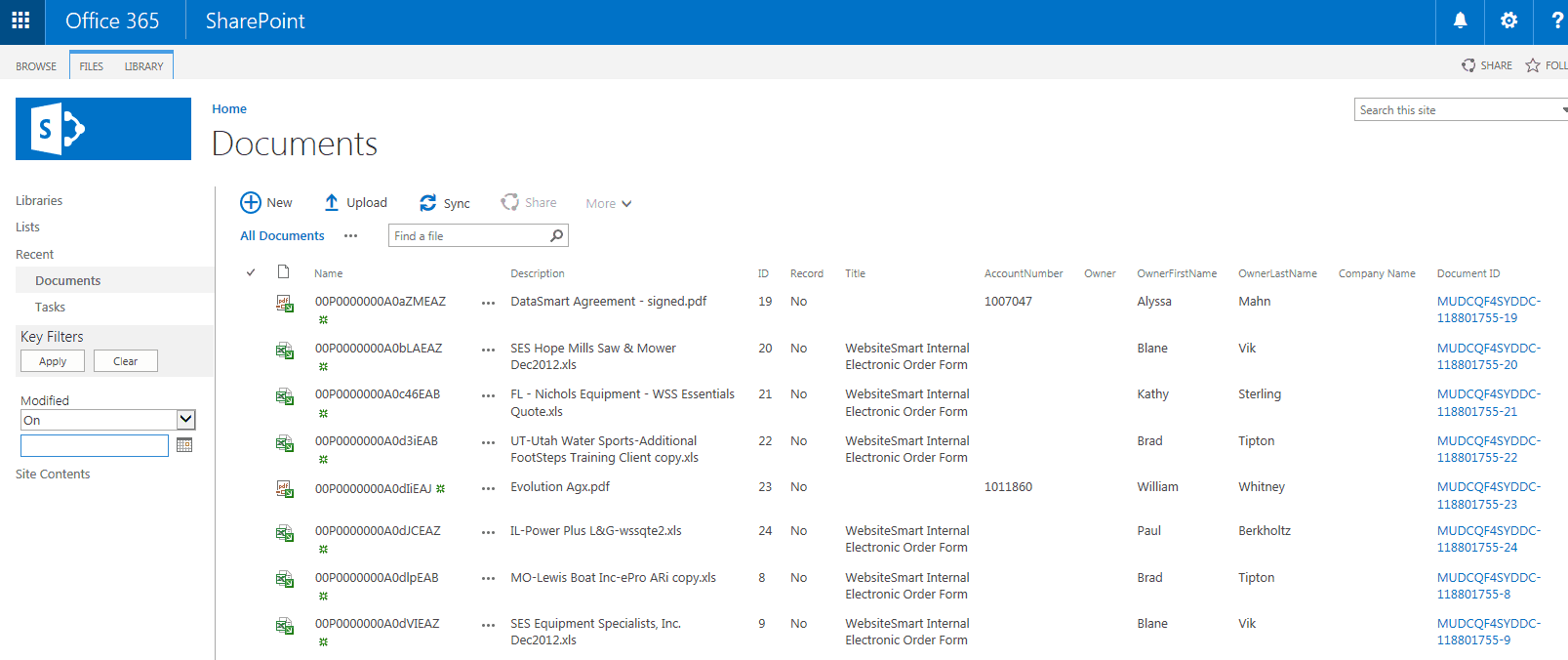
What are the limitations?
SharePoint is primarily designed to enable users to develop and update sites where information and content can be managed. While it is a useful system for publishing finished documents, it is less effective as a platform for selecting images to use in marketing collateral or in bid documents. Digital Asset Management systems like OpenAsset allow users to create selections and albums of images based on search criteria. These images can then be used directly in applications like InDesign and PowerPoint without having to download the files first.
The other major limitation of SharePoint is that the ease with which it can be configured can lead to overly complex systems that make it harder rather than easier to find your best images. By using an agreed keyword taxonomy and a project-based structure, OpenAsset ensures that your assets remain searchable and accessible over time.
Can I have the best of both worlds?
Absolutely. SharePoint and DAM systems ultimately serve different functions within an organization. Where SharePoint is intended for the distribution of files and information, a DAM system is a tool to help you find, use and share digital assets. Many of our clients have developed systems where SharePoint and OpenAsset can be used side-by-side for different purposes. To facilitate this, we have developed integrations that enables you to access OpenAsset via your SharePoint system.
Integrating OpenAsset with SharePoint
SharePoint is a highly configurable platform and with development work can be integrated with other web-based applications. Here is how to integrate OpenAsset with SharePoint.
API
OpenAsset users have access to our REST API, which is used to push data into OpenAsset. URL APIs can also be used to link to content directly in OpenAsset and embed content in SharePoint.
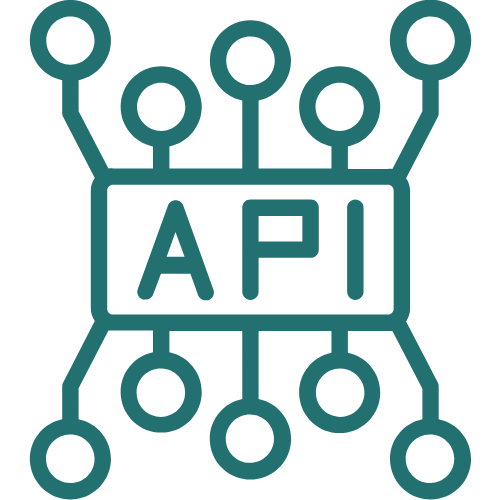
If you are considering developing a SharePoint integration with OpenAsset, get in touch to find out how we can support you. If you are an existing OpenAsset customer, contact your Customer Success Manager for recommendations on best practices.