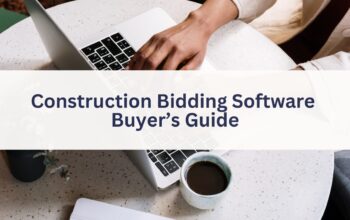If you’re looking into OpenAsset, chances are you’ve asked yourself: “How does this platform use AI—and will it make my work easier?”
You’re not alone. AEC teams are under pressure to deliver more work in less time, and while everyone’s talking about artificial intelligence (AI), what really matters is how it fits into your daily workflow. Does it eliminate manual tasks? Speed up proposals? Help your team find the right files faster?
The answer: yes.
At OpenAsset, we’ve built robust AI features within our platform to make your work easier. This means you can work faster, stay organized, and spend more time focused on the parts of your job that matter most.
In this blog, we’ll break down exactly how each AI-powered feature works, what problem it solves, and how it can help your team deliver better results with less busywork. By the end of this blog, you’ll know exactly which AI features to use—and when—to save time and get more done with OpenAsset.
Let’s take a closer look.
What Is OpenAsset?
OpenAsset is the only project-based Digital Asset Management (DAM) platform built for architecture, engineering, and construction (AEC) teams. The easy-to-navigate platform gives you one place to store, organize, and find everything from project files to employee data to branded templates.
Because everything ties back to your projects, OpenAsset helps you move faster when creating proposals, collaborating with teammates, or keeping your portfolio up to date. Instead of wasting time hunting for files, you’ll spend it putting the right ones to work.
The concept is simple: centralize your assets to save time, respond to RFPs faster, and win more business.
AI’s Role in Digital Asset Management
AI in DAM is changing how AEC firms manage digital assets—and making everyday tasks a lot easier.
In a DAM system, AI can take over the repetitive work: tagging, categorizing, and helping you find exactly what you need without digging. For example, with AI in OpenAsset, you get smarter search results, faster discovery, and cleaner metadata—without doing it all by hand.
It can recognize faces, suggest keywords, and surface similar images—all in seconds. That means less time organizing and more time building proposals, responding to RFPs, and delivering great work.
What are OpenAsset’s Top AI features?
AI is built into how OpenAsset helps AEC teams work faster and more efficiently. From automating image tagging to finding visuals with just a few words—or even a face—these features are designed to eliminate the manual steps that slow you down.
Each feature focuses on a specific pain point we’ve heard from firms like yours: searching through disorganized folders, reusing outdated bios, or spending hours prepping content for a proposal. Our AI features are built to fix that—and they keep getting smarter.
Here’s a look at the top AI features making your DAM experience easier, more intuitive, and more powerful.
1. AI Visual Search: Find the Right Image—Fast
Ever spent too much time searching for that one perfect project image? With OpenAsset’s AI Visual Search, you can locate the necessary visuals without relying on exact keywords or manual tagging.
How is this possible? With natural language search, you can type in a description, and the AI interprets it to find relevant images.
Simply describe what you’re looking for—like “curving staircase,” “construction worker on-site,” or “modern glass building”—and the AI will surface images that match your description. This feature is especially useful when you’re unsure of the specific tags or filenames associated with an image.
AI Visual Search Tips
Here are some tips to further fine-tune your results and get exactly what you’re looking for:
- Found an image that’s close to what you need? Or, interested in finding more like it? Use the “Similar” tab to discover more images with comparable visual elements.
- Combine AI Visual Search with project-specific metadata to refine results further. For example, search for “lobby with plants” and filter by “Healthcare” sector in “Chicago.”
How AI Visual Search Makes Your Work Easier
- Saves Time: Quickly find images without searching through folders or relying on manual tags.
- Enhances Proposals: Improves the quality of your presentations by allowing you to easily find the right visuals that align with your project’s design.
- Boosts Productivity: Spend less time searching and more time focusing on high-value tasks like crafting winning proposals.
2. Image Similarity: Discover More of What You Need
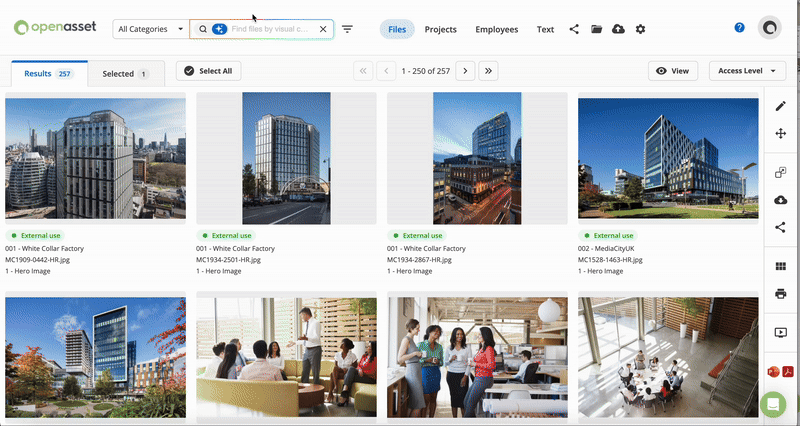
Sometimes, the best way to find the right image is to start with one you already like. OpenAsset’s Image Similarity feature lets you do just that.
With Image Similarity, OpenAsset helps you make the most of your existing assets, streamlining your workflow and enhancing the visual impact of your projects.
This AI-powered tool identifies images in your library that resemble the one you’ve selected by analyzing visual elements like color, composition, and content. It’s like having a visual assistant that understands your aesthetic preferences and helps you uncover assets you might have missed.
Image Similarity Tips
Use these tips to make the most of Image Similarity and discover the assets you didn’t even know you had:
- Click the ‘Similar’ tab on any image to view a selection of visually related assets.
- As you upload images, OpenAsset’s AI indexes them, making Image Similarity available without additional tagging.
- Combine Image Similarity with the Batch Edit tool to efficiently update metadata across multiple images.
How Image Similarity Makes Your Work Easier
- Better Discovery: Uncover images that share visual characteristics, even if they lack specific keywords.
- Saves Time: Quickly find a set of images that fit your project’s visual requirements without extensive searching.
- Improves Consistency: Ensure your proposals and presentations have a cohesive look by selecting visually similar images.
3. AI Facial Recognition: Streamline Employee Photo Management
Managing employee photos can be a pain, especially when you’ve got a large team and multiple projects on the go. Included with our Employee Module, OpenAsset’s AI Facial Recognition takes the manual work off your plate by automatically detecting and tagging faces in your images.
Here’s how it works: when you upload images, OpenAsset’s AI scans them for faces and groups similar ones together. If there are existing employee profiles with primary photos, the system makes the match—no guesswork needed.
Moreover, this tool automates image tagging by identifying faces and linking them to the correct profiles, cutting down on manual work and saving your team valuable time. It’s a faster, smarter way to keep your library organized and boost productivity.
This is a game-changer for AEC firms that frequently update resumes, project sheets, and marketing materials. It keeps your employee images organized and easy to find, without hours of manual sorting.
With AI Facial Recognition, you can build a clean, searchable image library and get back to what matters—delivering great work.
AI Facial Recognition Tips
Here are a couple of tips on how AI Facial Recognition keeps your image library accurate and secure:
- Faces can be marked as ‘Identified’, ‘Unidentified’, or ‘Don’t Identify’, giving you control over which faces are associated with employee profiles.
- All facial recognition processing occurs within your OpenAsset system and AWS environment, ensuring your data remains secure and private.
How AI Facial Recognition Makes Your Work Easier
- Saves Time: Eliminates the need for manual tagging of employee photos, accelerating the organization process.
- Enhances Accuracy: Reduces the risk of mislabeling or overlooking images, ensuring consistency across your asset library.
- Improves Accessibility: Makes it easier to locate specific employee images for proposals, presentations, and marketing materials.
4. Content Assist: Faster Content Creation With AI
Writing consistent project descriptions and employee bios shouldn’t slow you down. Content Assist helps you move faster by using AI to generate polished drafts based on the project and employee data already in your system.
It’s built for AEC teams that need to create resumes, proposals, and marketing materials—without starting from scratch every time. You get consistent, well-structured content you can quickly review, tweak, and put to work.
With Content Assist, you’ll spend less time writing and more time focusing on what matters—winning work and showcasing your firm at its best.
Content Assist Tips
Here’s how to get the most out of Content Assist and speed up your content creation process:
- Content Assist uses your stored project and employee information to generate initial drafts of descriptions and bios.
- The generated content gives you a solid starting point—just review and refine it to match your firm’s voice and project needs.
- All AI operations are conducted within your OpenAsset environment, so your data remains secure and private.
How Content Assist Makes Your Work Easier
- Saves Time: Reduces the effort required to create consistent content, allowing your team to focus on higher-value tasks.
- Enhances Consistency: Ensures that project descriptions and employee bios maintain a uniform style and structure across documents.
- Improves Efficiency: Accelerates the content creation process, enabling faster turnaround times for proposals and marketing materials.
What’s Next for AI at OpenAsset?
Managing scattered information slows teams down—and in the AEC world, that can mean missed deadlines and lost opportunities. That’s why we continue investing in AI: to remove bottlenecks, reduce repetitive tasks, and help your team focus on high-impact work.
Our product team is actively exploring new ways AI can enhance your DAM experience—from even smarter search to intelligent content suggestions and deeper integrations. As AEC teams explore AI and new use cases evolve, so will our features.
Ready to see what OpenAsset’s AI-powered DAM can do for your team? Request a demo below and discover how we’re helping AEC firms work smarter daily.
*While we’re excited about what AI can do, we’re just as committed to using it responsibly. That’s why a real person writes every OpenAsset article you read.